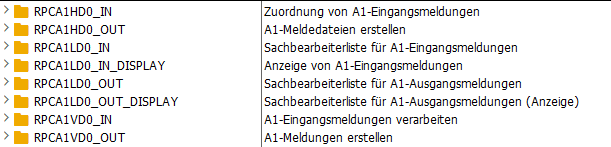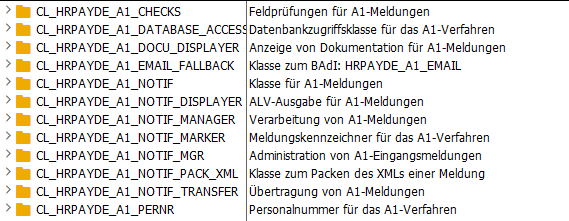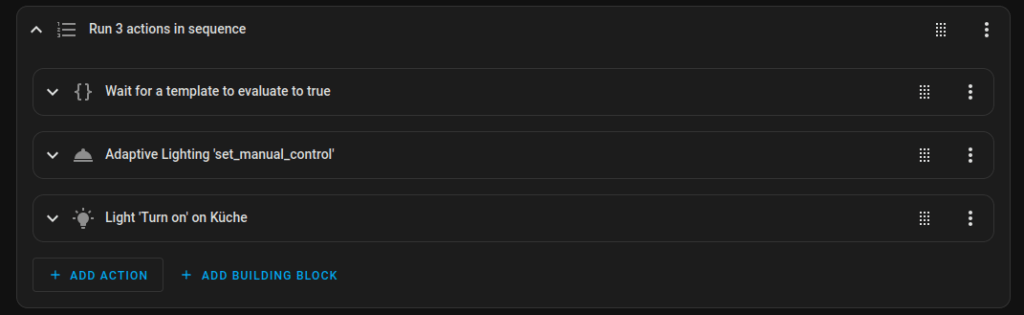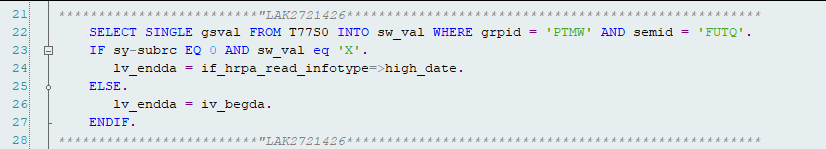Install the Android Debug Bridge (ADB)
https://wiki.lineageos.org/adb_fastboot_guide.html
https://github.com/M0Rf30/android-udev-rules#installation
# check if device is found
adb devices
# reboot into sideload modus
adb reboot sideload
Or manually boot into recovery, holding Volume Up + Power when the phone is off. Navigate to Advanced → ADB Sideload.
Update MIUI Firmware
Following the docs, I first had to check the Firmware version. V12.0.3.0.QEAMIXM was required, and I already had it installed.
If you’re on an older version, download the right MIUI Firmware for your device from https://xiaomifirmwareupdater.com/firmware/dipper/.
Flash the new Firmware via TWRP or via ADB sideload.
adb sideload fw_dipper_miui_MI8Global_V12.0.3.0.QEAMIXM_7619340f8c_10.0.zip
Flash latest recovery
Since I follow the LineageOS subreddit, I have already seen posts with problems with the latest update. Check here: https://www.reddit.com/r/LineageOS/comments/1fxlmtq/regular_ota_update_20241005_on_xiaomi_mi8_dipper/
There it is recommended to flash the latest recovery to prevent any issues. Although this is step 1 in the upgrade guide, I skipped updating the recovery the last years, because I was using TWRP instead of the LineageOS recovery. But to be on the safe side, this time I flashed the LineageOS recovery (which meant loosing/removing TWRP). To flash the recovery, you must first boot into fastboot by using adb or Volume Down + Power when the phone is off, like it is described here.
# boot into fastboot
adb -d reboot bootloader
# flash recovery
fastboot flash recovery lineage-21.0-20241208-microG-dipper-recovery.img
Download and flash new LineageOS image
I’m using the LineageOS fork LineageOS for microG. Download it from here: https://download.lineage.microg.org/dipper/ (MI 8 = dipper)
The upgrade steps are the same as for the official rom: https://wiki.lineageos.org/devices/dipper/upgrade. As I’ve already flashed the latest recovery, I only had to flash the new LineageOS image.
# reboot again into recovery
adb reboot sideload
# flash again new image
adb sideload lineage-21.0-20241208-microG-dipper.zip