Month: April 2021
Am I FLoCed?
FLoC = Federated Learning of Cohorts
“FLoC runs in your browser. It uses your browsing history from the past week to assign you to a group with other “similar” people around the world. Each group receives a label, called a FLoC ID, which is supposed to capture meaningful information about your habits and interests.”
[Software] Ventoy
“Ventoy is an open source tool to create bootable USB drive for ISO/WIM/IMG/VHD(x)/EFI files.
With ventoy, you don’t need to format the disk over and over, you just need to copy the ISO/WIM/IMG/VHD(x)/EFI files to the USB drive and boot them directly.”
Download: https://github.com/ventoy/Ventoy/releases
Installation: https://www.ventoy.net/en/doc_start.html
sudo sh Ventoy2Disk.sh -i /dev/sdx
[Android] Upgrade to LineageOS 17.1 – fix audio bluetooth issue
After upgrading to LineageOS 17.1 I wasn’t able to play any audio via bluetooth connection from my Xiaomi Mi 8.
To fix this issue, just go to developer options and disable Bluetooth-AD2P-Hardware-Offload and reboot your phone.
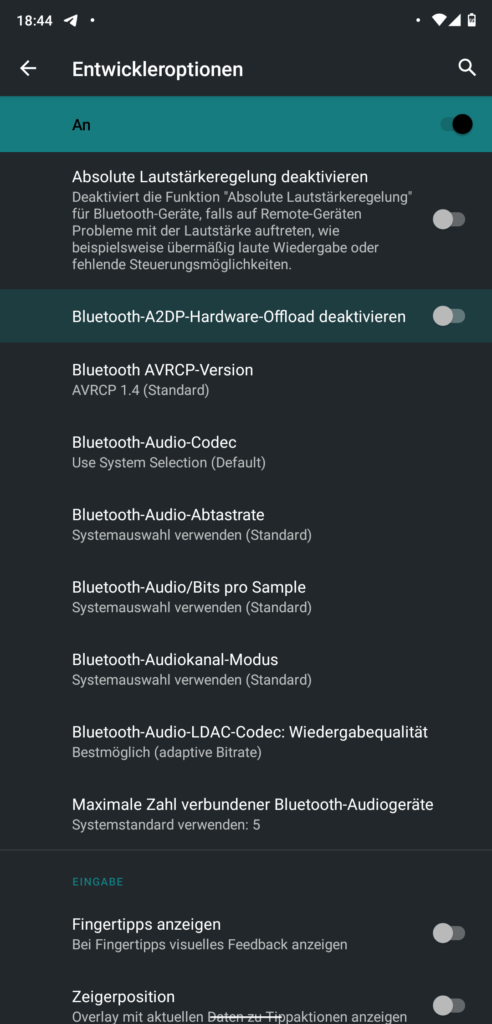
[Android] Upgrading LineageOS 16.0 to 17.1 on my Xiaomi Mi 8 (dipper)
Install the Android Debug Bridge (ADB)
https://wiki.lineageos.org/adb_fastboot_guide.html
https://github.com/M0Rf30/android-udev-rules#installation
# check if device is found
adb devices
# reboot into sideload modus
adb reboot sideload
Or manually boot into TWRP recovery, holding Volume Up + Power when the phone is off. Navigate to Advanced-> ADB Sideload.
Update MIUI Firmware
If your current MIUI Firmware does not support Android 10, you have to update it first.
Download the newest MIUI Firmware for your device from https://xiaomifirmwareupdater.com/firmware/dipper/.
Flash the new Firmware via TWRP or via ADB sideload.
adb sideload Downloads/fw_dipper_miui_MI8Global_V12.0.2.0.QEAMIXM_4e38c51916_10.0.zip
Download and flash new LineageOS image
I’m using the LineageOS fork LineageOS for microG. Download it from here: https://download.lineage.microg.org/dipper/ (MI 8 = dipper)
The upgrade steps are the same as for the official rom: https://wiki.lineageos.org/devices/dipper/upgrade. In my case only flashing the new image.
adb sideload Downloads/lineage-17.1-20210327-microG-dipper.zip
[ZFS] Activate/deactivate readonly property on dataset
# get readonly property
zfs get all | grep readonly
# deactivate readonly
zfs set readonly=off rpool/dataset
# activate readonly
zfs set readonly=on rpool/dataset
