https://www.reddit.com/r/linuxmint/comments/15u4z09/i_use_pulseaudio_k_way_too_often/
sudo apt remove speech-dispatcher -y
https://www.reddit.com/r/linuxmint/comments/15u4z09/i_use_pulseaudio_k_way_too_often/
sudo apt remove speech-dispatcher -y
After upgrading to LineageOS 17.1 I wasn’t able to play any audio via bluetooth connection from my Xiaomi Mi 8.
To fix this issue, just go to developer options and disable Bluetooth-AD2P-Hardware-Offload and reboot your phone.
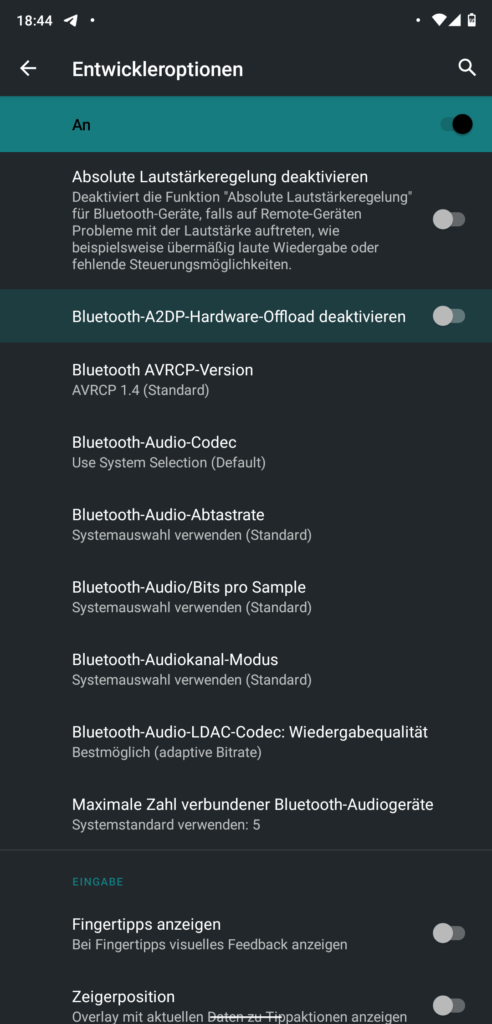
| RuneAudio | https://www.runeaudio.com/ |
| Volumio | https://volumio.org/ |
| Mopidy | https://mopidy.com/ |
| HiFiBerryOS | https://www.hifiberry.com/hifiberryos/ |
| Raspberry Pi Audio Receiver | https://github.com/nicokaiser/rpi-audio-receiver |
| Raspbian Stretch as a headless Bluetooth A2DP audio sink | https://gist.github.com/mill1000/74c7473ee3b4a5b13f6325e9994ff84c |
| BT-Speaker | https://github.com/lukasjapan/bt-speaker |
| Navidrome | https://www.navidrome.org/ (DSub) |
| Ampache | https://ampache.org/ |
| MPD | https://musicpd.org/ |
| myMPD | https://github.com/jcorporation/myMPD |
| Funkwhale | https://funkwhale.audio/ |
Multi-room Audio
| MoOde | https://moodeaudio.org/ |
| Snapcast | https://github.com/badaix/snapcast |
| Strobe Audio | https://strobe.audio/ |
If you notice “error: a2dp-source profile connect failed for protocol not available“, probably in the log or via systemctl
sudo cat /var/log/syslog | grep -i protocol
#or
sudo systemctl status bluetooth
open the bluealsa.service file
sudo nano /lib/systemd/system/bluealsa.service
and append the a2dp-sink:
ExecStart=/usr/bin/bluealsa --profile=a2dp-sink
Now reboot. Check with
sudo bluetoothctl show
For music playback at home I have built my own Bluetooth Speaker. It’s a RaspberryPi 3, on top a HifiBerry AMP2, and they are powering two B&W DM601.
I have used this script to setup bluetooth and configure the audio settings.
Because bluetooth is the only way to pass audio to the raspberry (besides running music on the raspberry itself, e.g. via MPD/MPC), I was thinking of a way passing audio via chinch cable. I grabbed an old USB Soundcard I had laying around and connected it to the raspberry. Now I had to forward the USB Soundcard Audio Input to the HifiBerry AMP2. I found a way using PulseAudio for this. Got it from here.
#find input device (my USB Soundcard)
pactl list sources
#find output device (my HifiBerry AMP2)
pactl list sinks
#set loopback
pactl load-module module-loopback source=src_name sink=sink_name
But most USB Soundcards only have Mono-Audio-In and often there a annoying noises through the input… So this was really no joy and I will continue using bluetooth.
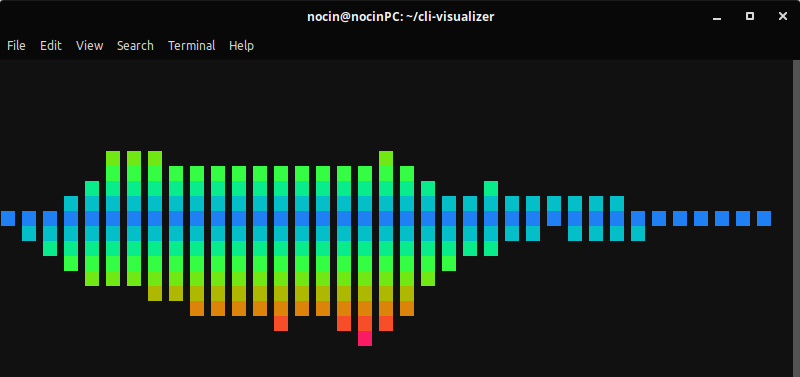
Look at Github cli-visualizer for installation instructions.
Path to config file: ~/.config/vis/config
I’ve decommented these two lines:
audio.sources=pulse
colors.scheme=rainbow
Run with “vis”.
Use the following controls when running:
| Key | Description |
|---|---|
| space | Switch visualizers |
| q or CTRL-C | Quit |
| r | Reload config |
| c | Next color scheme |
| s | Toggle Mono/Stereo Mode |
| + | Increase scaling by 10% |
| – | Decrease scaling by 10% |