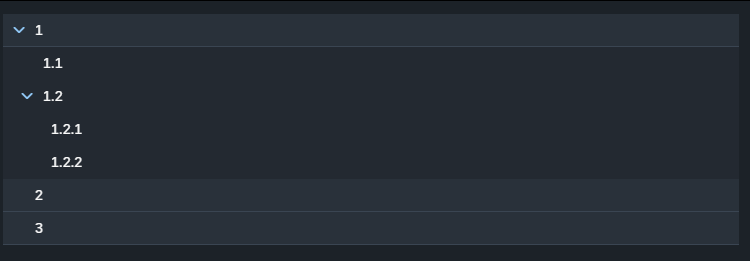This can be done by appending ?file= to the src path, like it is mentionend here.
<!-- "?file=" prevents loading the default document -->
<iframe id="pdf-js-viewer" src="/pdf/web/viewer.html?file=" title="webviewer" frameborder="0" width="100%" height="700" allowfullscreen="" webkitallowfullscreen=""/>
Or by setting the variable defaultUrl to blank using the onload event.
document.addEventListener("webviewerloaded", async () => {
let pdfViewerIFrame = document.getElementById("pdf-js-viewer")
//https://github.com/mozilla/pdf.js/blob/master/web/app_options.js
pdfViewerIFrame.contentWindow.PDFViewerApplicationOptions.set("defaultUrl", "") //prevent loading default pdf
})