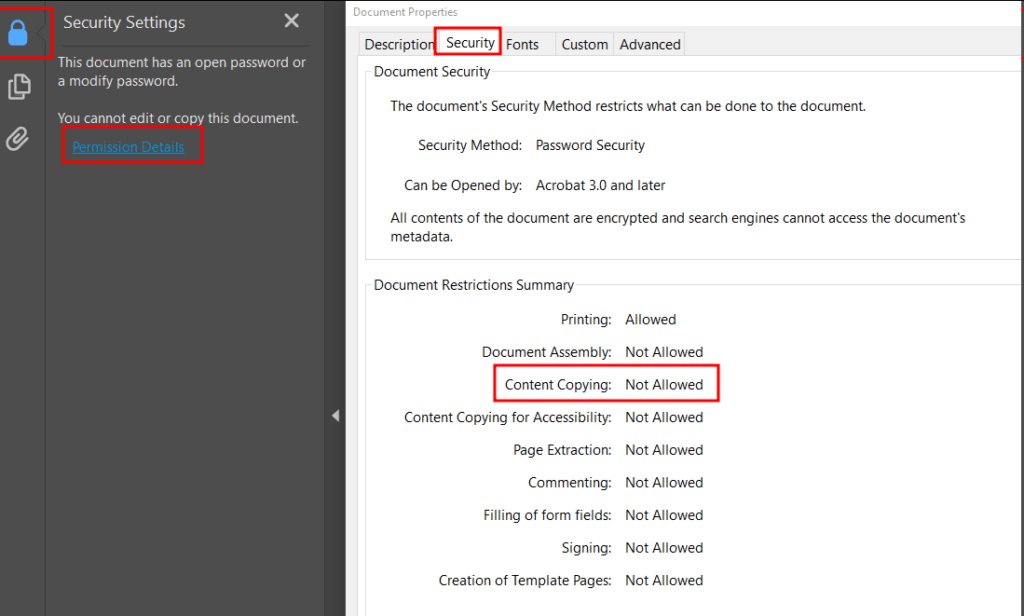When using a blob or base64 data to open a file in PDF.js, the viewer is not able to get the correct filename. So when downloading the pdf using the download button inside the viewer, it will always download as document.pdf. To manually set a filename, you can use the setTitleUsingUrl function.
<iframe id="pdf-js-viewer" src="/pdf/web/viewer.html?file=" title="webviewer" frameborder="0" width="100%" height="700" allowfullscreen="" webkitallowfullscreen=""/>
let pdfViewerIFrame = document.getElementById("pdf-js-viewer")
pdfViewerIFrame.contentWindow.PDFViewerApplication.setTitleUsingUrl("myFilename")
More info here: https://github.com/mozilla/pdf.js/issues/10435