Somehow I did something stupid yesterday. I created a new OData Service via SEGW and after generating it, the classes had a _01 in the name, which of course was not what I wanted. So I came up with the idea of simply deleting the 4 generated classes and regenerate the service. That worked fine, and the classes then got the right name. But when I tried to add the service via /iwfnd/maint_service, I got the following error:
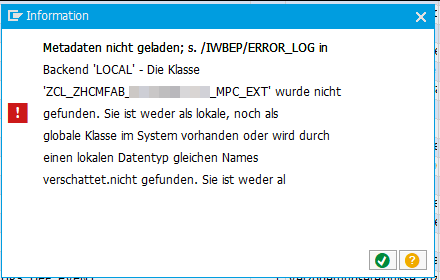
Somehow, the service was still looking for a class that I had deleted because it had an incorrect name.
When I opened the service via /iwbep/reg_service, I saw that in the model information, that there was still the incorrect class name for the model provider class. So I needed to update the model provider class which was assigned to the technical model. This was possible via /iwbep/reg_model (Report /IWBEP/R_DST_MODEL_BUILDER). This report can also be accessed by clicking on “Create model” in the /iwbep/reg_service transaction, but the required “Change” button is then deactivated, so be sure to open it in a separate GUI window. After adjusting the model provider class, I was finally able to add the service successfully via /iwfnd/maint_service.
Next time, instead of deleting the classes, betting delete the full OData Service (like it is described here) and create a complete new one.
