SMICM → Goto → Trace File → Display End
Look out for red lines like
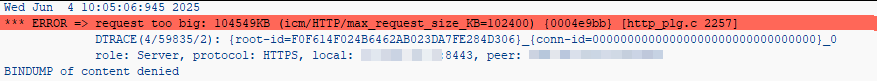
https://oauth.net/2/refresh-tokens
https://www.oauth.com/oauth2-servers/making-authenticated-requests/refreshing-an-access-token
https://docs.cloudfoundry.org/api/uaa/version/4.6.0/index.html#refresh-token
# url from XSUAA Service Key
@xsuaaUrl = {{$dotenv xsuaaUrl}}
# clientid from XSUAA Service Key
@xsuaaClientId = {{$dotenv xsuaaClientId}}
# clientsecret from XSUAA Service Key
@xsuaaClientSecret = {{$dotenv xsuaaClientSecret}}
#==================================================================#
### Get Access Token for Cloud Foundry using Grant Type Password with BTP default IdP
# @name token_response
POST {{xsuaaUrl}}/oauth/token
Authorization: Basic {{xsuaaClientId}}:{{xsuaaClientSecret}}
Accept: application/json;charset=utf8
Content-Type: application/x-www-form-urlencoded
grant_type=password
&username={{$dotenv btp_username}}
&password={{$dotenv btp_password}}
&response_type=token
### Store access token and refresh token
@access_token = {{token_response.response.body.$.access_token}}
@refresh_token = {{token_response.response.body.$.refresh_token}}
### Use Refresh Token
# @name token_response
POST {{xsuaaUrl}}/oauth/token
Authorization: Basic {{xsuaaClientId}}:{{xsuaaClientSecret}}
Accept: application/json;charset=utf8
Content-Type: application/x-www-form-urlencoded
grant_type=refresh_token
&refresh_token={{refresh_token}}
### Store access token and refresh token
@access_token = {{token_response.response.body.$.access_token}}
@refresh_token = {{token_response.response.body.$.refresh_token}}
API Specification: http://docs.oasis-open.org/cmis/CMIS/v1.1/os/examples/browser/
Helpful Postman Collection: https://gist.github.com/aborroy/3f1f2360b0e85067675643aa648a8112
Create:
@folderId = <myFolderID>
@fileName = <myFileName>
### Create Object
# @name object
POST http://localhost:8080/alfresco/api/-default-/public/cmis/versions/1.1/browser/root
Authorization: Basic user:password
Content-Type: multipart/form-data; boundary=boundary
--boundary
Content-Disposition: form-data; name="succinct"
Content-Type: text/plain; charset=utf-8
true
--boundary
Content-Disposition: form-data; name="cmisaction"
Content-Type: text/plain; charset=utf-8
createDocument
--boundary
Content-Disposition: form-data; name="objectId"
Content-Type: text/plain; charset=utf-8
{{folderId}}
--boundary
Content-Disposition: form-data; name="propertyId[0]"
Content-Type: text/plain; charset=utf-8
cmis:name
--boundary
Content-Disposition: form-data; name="propertyValue[0]"
Content-Type: text/plain; charset=utf-8
{{fileName}}
--boundary
Content-Disposition: form-data; name="propertyId[1]"
Content-Type: text/plain; charset=utf-8
cmis:objectTypeId
--boundary
Content-Disposition: form-data; name="propertyValue[1]"
Content-Type: text/plain; charset=utf-8
cmis:document
--boundary
Content-Disposition: form-data; name="content"; filename=image.png
Content-Type: image/png
Content-Transfer-Encoding: binary
< image.png
--boundary--
### Fill Variable from Response
@ID = {{object.response.body.succinctProperties.cmis:objectId}}
Read:
### Get Object properties
GET http://localhost:8080/alfresco/api/-default-/public/cmis/versions/1.1/browser/root
?cmisselector=properties
&objectId={{ID}}
Authorization: Basic user:password
### Get Object content
GET http://localhost:8080/alfresco/api/-default-/public/cmis/versions/1.1/browser/root
?cmisselector=content
&objectId={{ID}}
Authorization: Basic user:password
### Get Object content stream
GET http://localhost:8080/alfresco/api/-default-/public/cmis/versions/1.1/browser/root
?getContentStream
&objectId={{ID}}
Authorization: Basic user:password
Delete:
### Delete Object
POST http://localhost:8080/alfresco/api/-default-/public/cmis/versions/1.1/browser/root
Authorization: Basic user:password
Content-Type: multipart/form-data; boundary=boundary
--boundary
Content-Disposition: form-data; name="objectId"
Content-Type: text/plain; charset=utf-8
{{ID}}
--boundary
Content-Disposition: form-data; name="cmisaction"
Content-Type: text/plain; charset=utf-8
delete
--boundary--
Next to the .http file in the same folder, place your .env for hostname and authorization and the file you want to upload.
The parameter name="file" stands for the key that the files should belong to.
### Post form-data
POST {{$dotenv hostname}}/my/endpoint HTTP/1.1
Authorization: Basic {{$dotenv auth_in_base64}}
Content-Type: multipart/form-data; boundary=boundary
Accept: */*
--boundary
Content-Disposition: form-data; name="file"; filename="image.png"
Content-Type: image/png
< ./image.png
--boundary--
How to create an uploadSet in combination with a CAP backend: https://blogs.sap.com/2021/08/18/my-journey-towards-using-ui5-uploadset-with-cap-backend/
You can test the uploadSet CAP backend part using these http calls:
### Create file
# @name file
POST http://localhost:4004/v2/admin/Files
Authorization: Basic admin:
Content-Type: application/json
{
"mediaType": "image/png",
"fileName": "picture.png",
"size": 1000
}
### Fill Variable from Response
@ID = {{file.response.body.$.d.ID}}
### Upload Binary PNG content
PUT http://localhost:4004/v2/admin/Files({{ID}})/content
Authorization: Basic admin:
Content-Type: image/png
< ./picture.png
### Get uploaded png
GET http://localhost:4004/v2/admin/Files({{ID}})/content
Authorization: Basic admin:
The picture.png file must be in the same folder as the http test file.
@my_endpoint=api2.successfactors.eu
@userId=managerId
### Query manager and his employees
GET https://{{my_endpoint}}/odata/v2/User('{{userId}}')?
$format=json&
$expand=directReports&
$select=firstName,lastName,email,teamMembersSize,directReports/firstName,directReports/lastName,directReports/userId,directReports/email
const sfsfSrv = await cds.connect.to('sfsf')
// Option 1: Query Notation
const response = await sfsfSrv.run(SELECT`teamMembersSize`.from`User`.where`userId = ${req.user.id}`)
console.log("option 1: " + response[0].teamMembersSize)
// Option 2: HTTP method-style
const response2 = await sfsfSrv.get(`/User('${req.user.id}')/teamMembersSize/$value`)
console.log("option 2: " + response2)