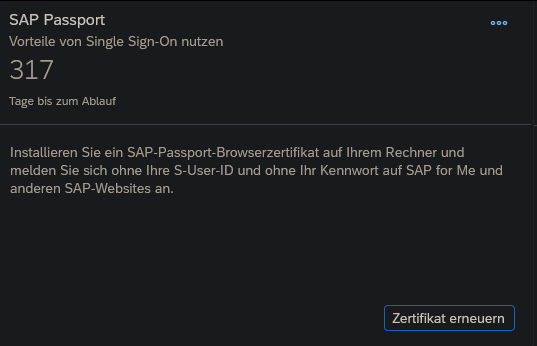data-model.cds
using {
managed
} from '@sap/cds/common';
entity managedEntity: managed {
key ID : UUID;
field : String;
}
annotations.cds
using myService as service from '../../srv/myService';
annotate service.managedEntity with @(
Capabilities.SearchRestrictions: {Searchable: false},
UI.PresentationVariant : {
SortOrder : [{
Property : createdAt,
Descending: true
}],
Visualizations: ['@UI.LineItem']
},
UI.HeaderInfo : {
TypeName : '{i18n>myEntity}',
TypeNamePlural: '{i18n>myEntities}',
},
UI.SelectionFields : [
createdAt,
createdBy
],
UI.LineItem : [
]
) {
createdAt @UI.HiddenFilter : false;
createdBy @UI.HiddenFilter : false;
};