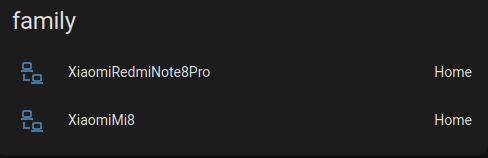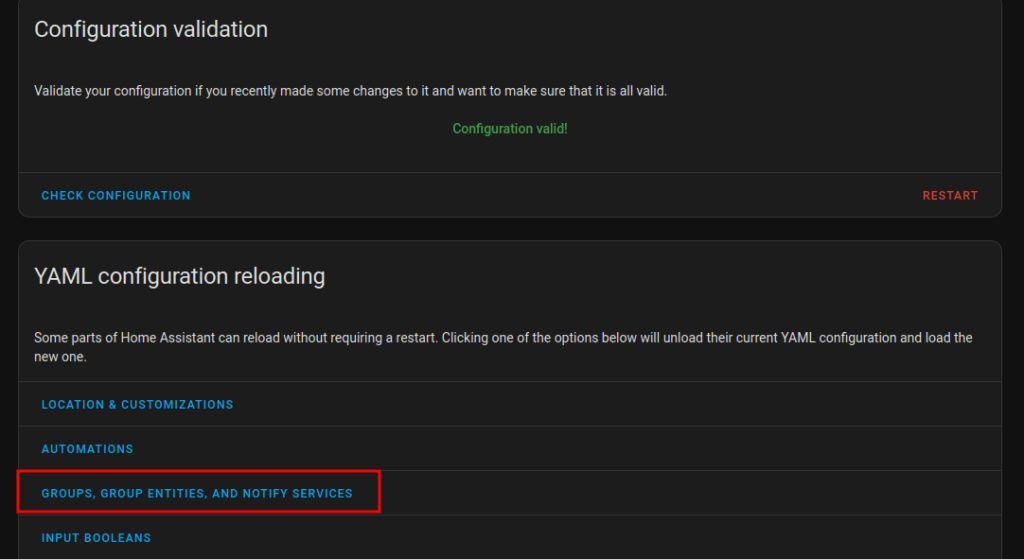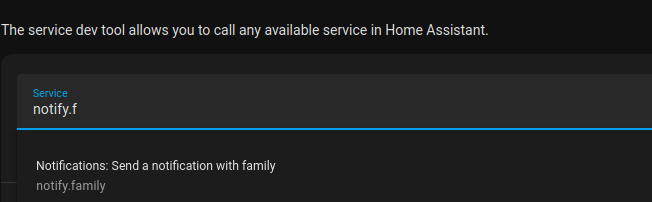Source System: SuccessFactors
Target System: Identity Authentication
When using ias.api.version 1
{
"condition": "$.emails[0].value =~ /.*@abc.com.*/",
"constant": "DEV_IDP1",
"targetPath": "$.groups[0].value"
},
{
"condition": "$.emails[0].value =~ /.*@def.com.*/",
"constant": "DEV_AzureAD",
"targetPath": "$.groups[1].value"
},
When using ias.api.version 2
https://help.sap.com/docs/identity-provisioning/identity-provisioning/enabling-group-assignment
{
"condition":"($.emails EMPTY false)",
"constant":[
{
"id":"00f8ab94-a732-48fa-9169-e51f87b8dcd5"
},
{
"id":"01231139-4711-4a28-8f9d-6745843ef716"
}
],
"targetVariable":"assignGroup"
}