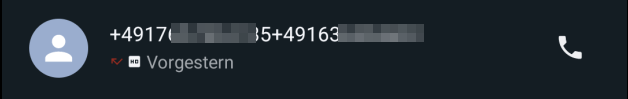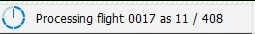this.getView().bindElement({
path: sObjectPath,
events: {
dataRequested: (oEvent) => {}, // Executed when a request to server is send
dataReceived: (oEvent) => {}, // Executed when data from server is received
change:(oEvent) => {}, // Executed everytime you do ElementBinding
}
})
The events for dataRequested and dataReceived are only fired, when data is requested or data is received from a backend. This is not the case, when the requested data is already available in the model from a previous backend call. In such situations, the change event comes in handy.
The same can also be done via XML:
binding="{
path: '/myEntitySet',
events: {
dataRequested: 'onDataRequested',
dataReceived: 'onDataReceived',
change: 'onDataChange'
}
}"