Year: 2024
[BTP] Retrieve details of the logged-in user from the identity provider
This URL will return details about the logged-in user. The identity provider can either be the default or a custom identity provider configured in the BTP Trust Configuration. The response will differ for OpenID Connect and SAML protocol.
https://<domain>.authentication.<region>.hana.ondemand.com/config?action=who&details=true
[LineageOS] When someone calls, my own number is appended to the caller’s number
I had an issue with my Xiaomi Mi 8 phone, which really annoyed me. For some callers, my phone number was somehow appended to the caller’s phone number. This also meant that the number was not matched with my contacts. It looked like this:
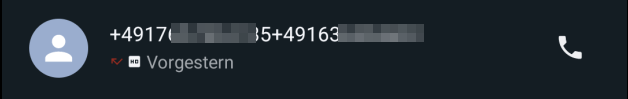
When searching, I found a reddit post (as always) where someone had the exact same problem, even using the same phone. Therefore, I’m not sure if the issue is Phone or Lineage related.
https://www.reddit.com/r/LineageOS/comments/inud0m/incoming_calls_caller_id_issue
The suggested solution is to disable VoLTE. To be honest, I didn’t even know what VoLTE was exactly. After reading a bit, I found the required setting under: Settings → Network and Internet → SIM cards → 4G calls.
And fortunately, it also helped in my case. I could not really notice a difference regarding the phone quality, therefore I’m fine with it.
[BTP] Get access token for specific tenant in a multitenant scenario using http rest client
https://docs.cloudfoundry.org/api/uaa/version/4.6.0/index.html#password-grant
# url from XSUAA Service Key, but replace in the url the provider subdomain with the consumer subdomain (the tenant you want to call)
@xsuaaUrl = {{$dotenv xsuaaUrl}}
# clientid from XSUAA Service Key
@xsuaaClientId = {{$dotenv xsuaaClientId}}
# clientsecret from XSUAA Service Key
@xsuaaClientSecret = {{$dotenv xsuaaClientSecret}}
@username = {{$dotenv btp_username}}
@password = {{$dotenv btp_password}}
### Get Access Token for Cloud Foundry using Password Grant with BTP default IdP
# @name getXsuaaToken
POST {{xsuaaUrl}}/oauth/token
Accept: application/json
Authorization: Basic {{xsuaaClientId}}:{{xsuaaClientSecret}}
Content-Type: application/x-www-form-urlencoded
grant_type=password
&username={{username}}
&password={{password}}
&response_type=token
### Store access token
@access_token = {{getXsuaaToken.response.body.$.access_token}}
[BTP] How to use the refresh_token to get a new valid access_token
https://oauth.net/2/refresh-tokens
https://www.oauth.com/oauth2-servers/making-authenticated-requests/refreshing-an-access-token
https://docs.cloudfoundry.org/api/uaa/version/4.6.0/index.html#refresh-token
# url from XSUAA Service Key
@xsuaaUrl = {{$dotenv xsuaaUrl}}
# clientid from XSUAA Service Key
@xsuaaClientId = {{$dotenv xsuaaClientId}}
# clientsecret from XSUAA Service Key
@xsuaaClientSecret = {{$dotenv xsuaaClientSecret}}
#==================================================================#
### Get Access Token for Cloud Foundry using Grant Type Password with BTP default IdP
# @name token_response
POST {{xsuaaUrl}}/oauth/token
Authorization: Basic {{xsuaaClientId}}:{{xsuaaClientSecret}}
Accept: application/json;charset=utf8
Content-Type: application/x-www-form-urlencoded
grant_type=password
&username={{$dotenv btp_username}}
&password={{$dotenv btp_password}}
&response_type=token
### Store access token and refresh token
@access_token = {{token_response.response.body.$.access_token}}
@refresh_token = {{token_response.response.body.$.refresh_token}}
### Use Refresh Token
# @name token_response
POST {{xsuaaUrl}}/oauth/token
Authorization: Basic {{xsuaaClientId}}:{{xsuaaClientSecret}}
Accept: application/json;charset=utf8
Content-Type: application/x-www-form-urlencoded
grant_type=refresh_token
&refresh_token={{refresh_token}}
### Store access token and refresh token
@access_token = {{token_response.response.body.$.access_token}}
@refresh_token = {{token_response.response.body.$.refresh_token}}
[SAPUI5] securityTokenAvailable
Just noticed, that with UI5 version 1.119.0 the getSecurityToken() function got replaced with securityTokenAvailable().
https://sapui5.hana.ondemand.com/#/api/sap.ui.model.odata.v2.ODataModel%23methods/getSecurityToken
// Returns the current security token if available; triggers a request to fetch the security token if it is not available.
const token = this.getModel().getSecurityToken() // Deprecated
// Returns a promise, which will resolve with the security token as soon as it is available.
const token = await this.getModel().securityTokenAvailable()
[ABAP] Progress indicator
SELECT * FROM sflight INTO TABLE @DATA(flights).
LOOP AT flights INTO DATA(flight).
WAIT UP TO 1 SECONDS.
cl_progress_indicator=>progress_indicate( i_text = |Processing flight { flight-connid } as { sy-tabix } / { lines( flights ) }|
i_processed = sy-tabix
i_total = lines( flights )
i_output_immediately = abap_true ).
ENDLOOP.
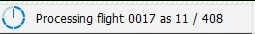
[JavaScript] Regex to check if string only contains the newline escape sequence \n
This is the first time ChatGPT actually helped me to solve a problem. So far the answers have not been so helpful with coding problems, but it seems to work very well with regex. I asked it to create me a regex pattern that checks if a string contains only the newline escape sequence \n and the answer was correct.
const test1 = '\n' //true
const test2 = '\n\n\n\n' //true
const test3 = 'test \n test' //false
const test4 = 'abcdefghij' //false
const test5 = ' ' //false
const myRegex = /^(?:\n)+$/
console.log('test1: ' + myRegex.test(test1))
console.log('test2: ' + myRegex.test(test2))
console.log('test3: ' + myRegex.test(test3))
console.log('test4: ' + myRegex.test(test4))
console.log('test5: ' + myRegex.test(test5))
[nodejs] Extract first page of a PDF using pdf-lib
const { PDFDocument } = require('pdf-lib')
// file = { fileName: 'test1.pdf, content: arraybuffer }
const originalPdf = await PDFDocument.load(file.content, { ignoreEncryption: true })
const newPdf = await PDFDocument.create()
const [firstPage] = await newPdf.copyPages(originalPdf, [0]) // <-- 0 is the first page
newPdf.addPage(firstPage)
const firstPagePdf = await newPdf.save()
file.content = Buffer.from(firstPagePdf)
