* ab ABAP 7.54
DATA field TYPE p decimals 2.
field += 4.
field -= 2.
field *= 3.
field /= 2.
*obsolet: ADD, SUBSTRACT, MULTIPLY, DIVIDE
Category: ABAP
ABAP
[ABAP] Display a database table
cl_salv_gui_table_ida=>create( iv_table_name = 'SFLIGHT' )->fullscreen( )->display( ).
Example report in your system: SALV_IDA_DISPLAY_DATA_SIMPLE
[ABAP] Alpha conversion
DATA(lv_matnr) = VALUE matnr( 0000000001 ).
DATA(character_string) = VALUE string( ).
character_string = |Your Material Number is { lv_matnr ALPHA = IN }|. "Adds leading zeros
character_string = |Your Material Number is { lv_matnr ALPHA = OUT }|. "Removes leading zeros
[ABAP Env] Create Data Model & OData Service
Recently I worked through the tutorial on creating a travel bookings app in the SAP Cloud Platform ABAP Environment.
Find a good introduction and overview on this topic here: Getting Started with ABAP in the Cloud – Part I
And the travel bookings app tutorial here: Getting Started with ABAP in the Cloud – Part II
These are my notes on the steps needed to create the data model and publish it as oData service.
| # | Layer | Nomenclature | Description |
|---|---|---|---|
| 1 | Database Table | ZTABLE | Place your raw data first |
| 2 | Data Definition (Interface View) | ZI_ | Relation between different tables (e.g. currency or text table) |
| 3 | Projection View (Consumption View) | ZC_ | Configure the UI depending on your scenario. Use different projection views for different usages of the same interface view and the same physical table. |
| 4 | Service Definition | ZSD_ | Expose the projection view (and underlying associations like currency, country…) as service |
| 5 | Service Binding | ZSB_ | How to we want to make the service available? Defines the binding type (OData V2 / OData V4) Activate it with the “Activate” Button within the editor window. Select the Entity and hit “Preview…” to see whtat we defined in our projection view. |
If you’ve done this, you are able to view the data in a generated Fiori Elements app. But if you also want to create, edit, delete data, you’ll have to add some behavior functionality.
| 6 | Behavior Definition on Data Definition | ZI_ | Created on top of the Data Definition. Will get the same name es the Data Definition. Implementation Type: Managed Defines the operations create, delete, edit. |
| 7 | Behavior Implementation on Definition View | ZBP_I_ | The code for the behavior… For the travel app tutorial, some logic for a generated unique key and field validation. The class inherits from cl_abap_behavior_handler. |
| 8 | Behavior Definition on Projection View | ZC_ | Created on top of the Projection View. Will get the same name es the Projection View. Defines the operations create, delete, edit. |
[ABAP] Select-Option for ALV Layout
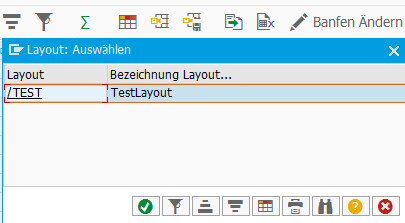
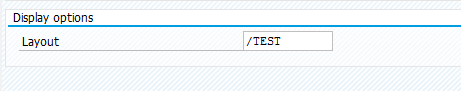
SELECTION-SCREEN BEGIN OF BLOCK b3 WITH FRAME TITLE text-b03.
PARAMETERS: p_vari TYPE slis_vari.
SELECTION-SCREEN END OF BLOCK b3.
INITIALIZATION.
"Load default layout
DATA: ls_layout TYPE salv_s_layout_info,
ls_key TYPE salv_s_layout_key.
ls_key-report = sy-repid.
ls_layout = cl_salv_layout_service=>get_default_layout( s_key = ls_key
restrict = '1' ).
p_vari = ls_layout-layout.
AT SELECTION-SCREEN ON VALUE-REQUEST FOR p_vari.
"Value Help
DATA: ls_layout TYPE salv_s_layout_info,
ls_key TYPE salv_s_layout_key.
ls_key-report = sy-repid.
ls_layout = cl_salv_layout_service=>f4_layouts( s_key = ls_key
restrict = '1' ).
p_vari = ls_layout-layout.
[ABAP] Fill table rows into range table
DATA(pernrs) = VALUE pernr_tab( ( |00000001| )
( |00000002| )
( |00000003| ) ).
DATA(lr_pernr) = VALUE cchry_pernr_range( FOR pernr IN pernrs ( sign = 'I'
option = 'EQ'
low = pernr
high = '' ) ).
"Append row to range
APPEND VALUE #( option = 'EQ'
sign = 'I'
low = pernr ) TO lr_pernr.
[ABAP] Read IT0008 lgart values
Oldschool abap…
DATA: BEGIN OF i0008,
lgart LIKE p0008-lga01,
betrg LIKE p0008-bet01,
anzhl LIKE p0008-anz01,
eitxt LIKE p0008-ein01,
opken LIKE p0008-opk01,
indbw LIKE p0008-ind01,
END OF i0008.
rp-provide-from-last p0008 space pn-begda pn-endda.
DO 40 TIMES
VARYING i0008-lgart FROM p0008-lga01 NEXT p0008-lga02
VARYING i0008-betrg FROM p0008-bet01 NEXT p0008-bet02
VARYING i0008-anzhl FROM p0008-anz01 NEXT p0008-anz02
VARYING i0008-eitxt FROM p0008-ein01 NEXT p0008-ein02
VARYING i0008-opken FROM p0008-opk01 NEXT p0008-opk02
VARYING i0008-indbw FROM p0008-ind01 NEXT p0008-ind02.
IF i0008-lgart = '2001'.
EXIT.
ENDIF.
ENDDO.
[ABAP] Radiobutton with label (comment) and input field
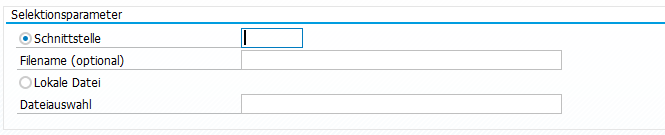
SELECTION-SCREEN BEGIN OF BLOCK b1 WITH FRAME TITLE text-b01.
* Schnittstelle
SELECTION-SCREEN BEGIN OF LINE.
PARAMETERS: p_server RADIOBUTTON GROUP rad1.
SELECTION-SCREEN COMMENT 6(26) text-t01 FOR FIELD p_server.
PARAMETERS: p_sname(8) TYPE c DEFAULT ''.
SELECTION-SCREEN END OF LINE.
* Filename (optional)
PARAMETERS: p_fname TYPE j_3sdsn.
* Lokale Datei
PARAMETERS: p_local RADIOBUTTON GROUP rad1 DEFAULT 'X'.
* Dateiauswahl
PARAMETERS: p_up TYPE dxfile-filename DEFAULT ''.
SELECTION-SCREEN END OF BLOCK b1.
[ABAP] Read SO10 Standard Text with Textsymbol replacement
METHOD read_text.
DATA: lines TYPE TABLE OF tline,
header TYPE THEAD,
lt_text TYPE soli_tab.
CALL FUNCTION 'READ_TEXT'
EXPORTING
id = 'ST'
language = sy-langu
name = "Textname"
object = 'TEXT'
IMPORTING
header = header
TABLES
lines = lines
EXCEPTIONS
id = 1
language = 2
name = 3
not_found = 4
object = 5
reference_check = 6
wrong_access_to_archive = 7
OTHERS = 8.
IF sy-subrc <> 0.
ENDIF.
CALL FUNCTION 'INIT_TEXTSYMBOL'.
CALL FUNCTION 'SET_TEXTSYMBOL'
EXPORTING
name = '&MATNR&'
value = '00000001'
replace = 'X'.
CALL FUNCTION 'REPLACE_TEXTSYMBOL'
EXPORTING
endline = lines( lines )
startline = 1
TABLES
lines = lines.
CALL FUNCTION 'CONVERT_ITF_TO_STREAM_TEXT'
EXPORTING
language = sy-langu
TABLES
itf_text = lines
text_stream = lt_text.
ENDMETHOD.
[ABAP] Read smartform textmodule
Oldschool:
DATA(ls_languages) = VALUE ssfrlang( langu1 = sy-langu ).
DATA(lt_text_stream) = VALUE soli_tab( ).
CALL FUNCTION 'SSFRT_READ_TEXTMODULE'
EXPORTING
i_textmodule = 'Z_SMARTFORM_TEXT'
i_languages = ls_languages
IMPORTING
o_text = lt_text
EXCEPTIONS
error = 1
language_not_found = 2
OTHERS = 3.
IF lt_text IS NOT INITIAL.
CALL FUNCTION 'CONVERT_ITF_TO_STREAM_TEXT'
EXPORTING
language = sy-langu
TABLES
itf_text = lt_text
text_stream = lt_object_content.
ENDIF.
Newschool:
TRY.
DATA(lr_form) = NEW cl_ssf_fb_smart_form( ).
lr_form->load( im_formname = 'ZECOS_GM_ERROR' ).
DATA(ls_varheader) = lr_form->varheader[ 1 ].
DATA(lr_node) = CAST cl_ssf_fb_node( ls_varheader-pagetree ).
DATA(lr_text) = CAST cl_ssf_fb_text_item( lr_node->obj ).
LOOP AT lr_text->text INTO DATA(ls_text).
WRITE:/ ls_text-tdline.
ENDLOOP.
CATCH cx_ssf_fb.
CATCH cx_sy_itab_line_not_found.
ENDTRY.
