With pull request 11789, the PDF Viewer respects the PDF property Content Copying, if the viewer option enablePermissions is set to true.
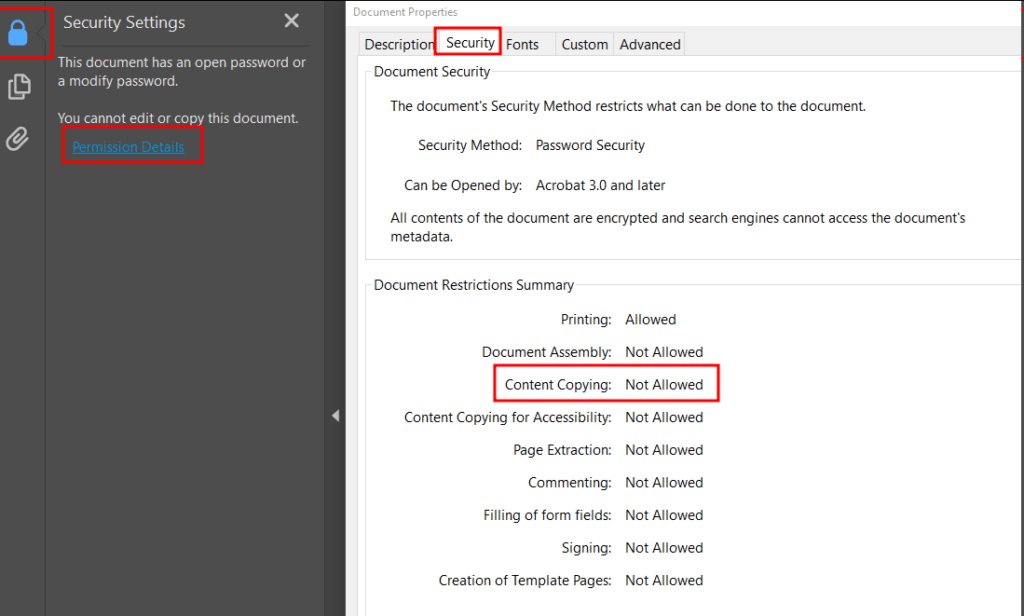
I’ve embedded my viewer in an iFrame like this:
<iframe id="pdf-js-viewer" src="/pdf/web/viewer.html" title="webviewer" frameborder="0" width="100%" height="700" allowfullscreen="" webkitallowfullscreen=""/>
The enablePermissions property can be modified using the PDFViewerApplicationOptions.set() function. The property has to be set before the Viewer is initialized. To archive this, you can listen to the event webviewerloaded (read more about it here).
document.addEventListener("webviewerloaded", async () => {
let pdfViewerIFrame = document.getElementById("pdf-js-viewer")
//https://github.com/mozilla/pdf.js/blob/master/web/app_options.js
pdfViewerIFrame.contentWindow.PDFViewerApplicationOptions.set("enablePermissions", true) //allow PDF documents to disable copying in the viewer
pdfViewerIFrame.contentWindow.PDFViewerApplicationOptions.set("defaultUrl", "") //prevent loading default pdf
}
})
