If you want to delete all lines from a certain index, e.g. 6, you can do the following:
DELETE lt_data FROM 6 TO lines( lt_data ).
As result, your table will only hold the first 5 rows.
If you want to delete all lines from a certain index, e.g. 6, you can do the following:
DELETE lt_data FROM 6 TO lines( lt_data ).
As result, your table will only hold the first 5 rows.
DATA(lt_filter) = io_tech_request_context->get_filter( )->get_filter_select_options( ).
IF line_exists( it_filter[ property = 'MYKEY' ] ).
DATA(lv_input) = it_filter[ property = 'MYKEY' ]-select_options[ 1 ]-low.
" ...
ENDIF.
The Attribute ACTION_COMMENTS is of type SWC_VALUE, which is a char with length 255.
If the entered text has less than < 255 characters, there is just one element named ‘ACTION_COMMENTS’ in the workitem container.
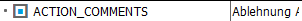
If the user entered a text with more than 255 characters, the text is split and there are more elements named with ‘ACTION_COMMENTS_1’, ‘ACTION_COMMENTS_2’ etc. (Note 3017539)
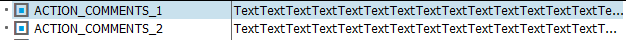
There is the function module SAP_WAPI_READ_CONTAINER to read Workitems. As input for the function module, you need the workitemId from the decision step. You will then find the ACTION_COMMENTS in the simple_container table.
DATA: return_code TYPE sy-subrc,
simple_container TYPE TABLE OF swr_cont,
message_lines TYPE TABLE OF swr_messag,
message_struct TYPE TABLE OF swr_mstruc,
subcontainer_bor_objects TYPE TABLE OF swr_cont,
subcontainer_all_objects TYPE TABLE OF swr_cont,
object_content TYPE TABLE OF solisti1.
" Read the work item container from the work item ID
CALL FUNCTION 'SAP_WAPI_READ_CONTAINER'
EXPORTING
workitem_id = wiid
IMPORTING
return_code = return_code
TABLES
simple_container = simple_container
message_lines = message_lines
message_struct = message_struct
subcontainer_bor_objects = subcontainer_bor_objects
subcontainer_all_objects = subcontainer_all_objects.
TRY.
DATA(text) = simple_container[ element = 'ACTION_COMMENTS' ]-value.
CATCH cx_sy_itab_line_not_found.
" Check for ACTION_COMMENTS_1 etc.
" or follow the approach below
ENDTRY.
The comment is also added as attachment to the workitem. Just check the table subcontainer_all_objects, which is also returned by the previous function module, for attribute _ATTACH_COMMENT_OBJECTS (or _ATTACH_OBJECT or DECISION_NOTE). With function module SO_DOCUMENT_READ_API1 you can then get the actual comment.
" Read the _ATTACH_COMMENT_OBJECTS element
" There can be more than one comment, just take the last one
LOOP AT subcontainer_all_objects INTO DATA(comment_object) WHERE element = '_ATTACH_COMMENT_OBJECTS'.
ENDLOOP.
CHECK comment_object-value IS NOT INITIAL.
" Read the SOFM Document
CALL FUNCTION 'SO_DOCUMENT_READ_API1'
EXPORTING
document_id = CONV so_entryid( comment_object-value )
TABLES
object_content = object_content
EXCEPTIONS
OTHERS = 1.
LOOP AT object_content INTO DATA(lv_soli).
CONCATENATE text lv_soli-line INTO text.
ENDLOOP.
As you get a table as a result, it’s properly easier to read long comments this way.
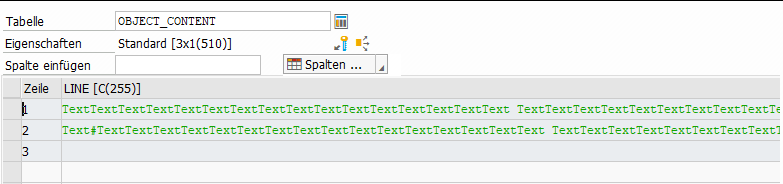
Somehow I always forget the syntax for this….
TYPES: BEGIN OF ty_test.
INCLUDE TYPE z_table.
TYPES: my_new_field TYPE string,
END OF ty_test.
DATA(lo_structdescr) = CAST cl_abap_structdescr( cl_abap_structdescr=>describe_by_data( p_data = <dynamic_structure> ) ).
DATA(components) = lo_structdescr->get_components( ).
IF line_exists( components[ name = 'FIELD1' ] ).
ASSIGN COMPONENT 'FIELD1' OF STRUCTURE <dynamic_structure> TO FIELD-SYMBOL(<field1>).
"do stuff...
ENDIF.
Namensraum anlegen
Tcode: SE03
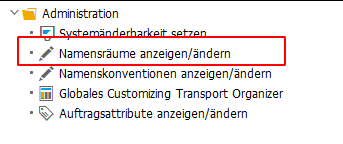
Editierbarkeit von Objekten eines Namensraumes zulassen
Tcode: SE03
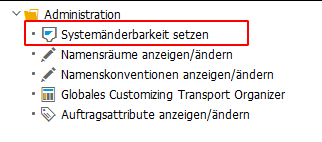
Ggf. muss in der SE80 noch der Modifikationsassistant ausgeschaltet werden.
SE80 -> Bearbeitten -> Modifikationsoperationen -> Assistant ausschalten
PARAMETER p_test TYPE c OBLIGATORY AS LISTBOX VISIBLE LENGTH 32 DEFAULT 1.
INITIALIZATION.
cl_reca_ddic_doma=>get_values( EXPORTING id_name = 'Z_MYDOMAIN'
IMPORTING et_values = DATA(lt_rsdomaval) ).
CALL FUNCTION 'VRM_SET_VALUES'
EXPORTING
id = 'P_TEST'
values = VALUE vrm_values( FOR dvalue IN lt_rsdomaval ( key = dvalue-domvalue_l
text = dvalue-ddtext ) ).
" Check if class exists and is activated
IF cl_esh_ca_check=>is_active_class( 'ZCL_MYCLASS' ) = abap_true.
WRITE: 'Class exists'.
ENDIF.
Via Infotype
TRY.
DATA(lo_employee_api) = cl_hcmfab_employee_api=>get_instance( ).
DATA(lv_pernr) = lo_employee_api->get_employeenumber_from_user( sy-uname ).
DATA(lv_ename) = lo_employee_api->get_name( lv_pernr ).
CATCH cx_hcmfab_common.
ENDTRY.
or via SU01
DATA(lv_ename) = NEW cl_hreic_appl_utilities( )->get_user_name( sy-uname ).
DATA p0001 TYPE p0001.
cl_hcmfab_utilities=>read_infotype_record( EXPORTING iv_pernr = pernr
iv_infty = '0001'
IMPORTING es_pnnnn = p0001 ).
DATA(personnel_area_id) = p0001-werks.
DATA(personnel_area_text) = cl_hr_t500p=>read( p0001-werks )-name1.
Or using the class CL_HCMFAB_EMPLOYEE_API.
DATA(lv_employee_details) = cl_hcmfab_employee_api=>get_instance( )->get_employee_details( iv_pernr = pernr
iv_application_id = if_hcmfab_constants=>gc_application_id-mypersonaldata ).
DATA(personnel_area_id) = lv_employee_details-personnel_area_id.
DATA(personnel_area_text) = lv_employee_details-personnel_area_text.