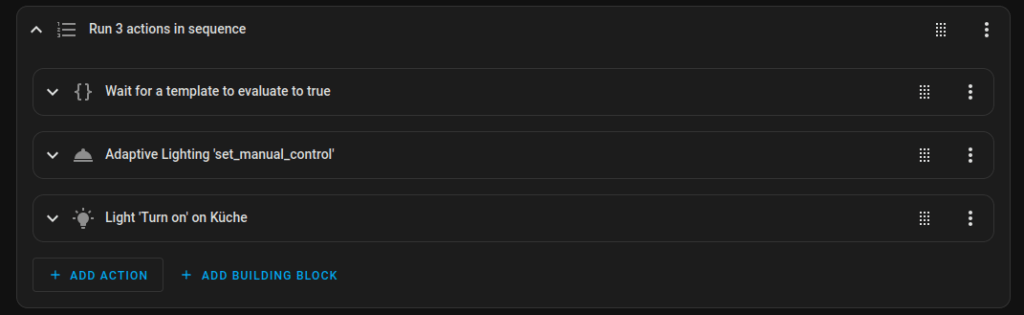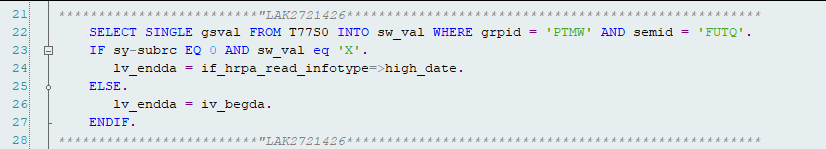Übersicht
Gute Zusammenfassung: https://www.iprocon.de/abbildung-des-a1-meldeverfahrens-in-sap-hcm/
2682093 – Informationen zur Umsetzung des A1-Meldeverfahrens im SAP-System (siehe auch das PDF im Hinweis)
2730927 – A1-Verfahren: Hilfestellung zum Customizing
2841779 – A1-Verfahren: ESS-Szenario (Web-Dynpro ABAP) (Paket PAOC_ESS_A1_DE)
Die Datenerfassung der Antragsdaten erfolgt im Infotyp: 0700 (Elektronischer Datenaustausch)
Subtypen:
- DXA1 (A1: Antrag Entsendebescheinigung)
- DXAV (A1: Antrag Ausnahmevereinbarung)
Reports zur Erstellung der Meldungen und der Meldedateien:
- Personal → Personalabrechnung → Europa → Deutschland → Folgeaktivitäten → Periodenunabhängig → Abrechnungszusatz → A1-Meldeverfahren → Ausgangsmeldungen
Reports zur Verarbeitung der Eingangsmeldungen:
- Personal → Personalabrechnung → Europa → Deutschland → Folgeaktivitäten → Periodenunabhängig → Abrechnungszusatz → A1-Meldeverfahren → Eingangsmeldungen
Behördenkommunikation (B2A): Transaktion PB2A
- Personal → Personalabrechnung → Europa → Deutschland → Folgeaktivitäten → Periodenunabhängig → Behördenkommunikation (B2A) → B2A-Manager
Hilfreiche Entwicklungsobjekte
Paket: P01S
Reports:
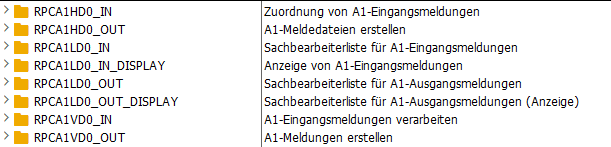
Klassen:
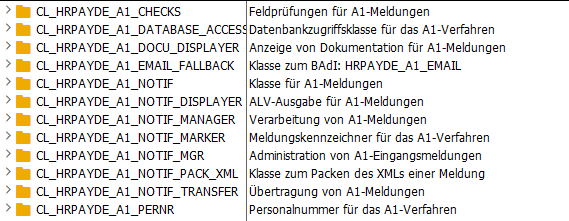
Für mich hilfreich waren folgenden Klassen:
- CL_HRPAYDE_A1_NOTIF (Klasse für A1-Meldungen)
- CL_HRPAYDE_A1_NOTIF_DISPLAYER (ALV-Ausgabe für A1-Meldungen)
- CL_HRPAYDE_A1_ALV_EVNT_HANDLER (Ereignisbehandler für A1-spezifische Ereignisse)
PDFs der A1-Meldungen von Datenbank lesen
*&---------------------------------------------------------------------*
*& Tabellen A1-Meldeverfahren:
*& P01A1_STAT - A1-Verfahren: Verwaltungstabelle
*& P01A1_RAWDATA - A1-Verfahren: Rohdaten einer Meldung
*&---------------------------------------------------------------------*
GET peras.
SELECT * INTO TABLE @DATA(lt_p01a1_stat) FROM p01a1_stat
WHERE pernr = @pernr-pernr
AND mdtyp = '2'
AND status = '23'
AND mzbeg <= @pn-endda
AND mzbeg >= @pn-begda.
LOOP AT lt_p01a1_stat INTO DATA(ls_p01a1_stat).
SELECT SINGLE * INTO @DATA(ls_p01a1_rawdata) FROM p01a1_rawdata
WHERE guid = @ls_p01a1_stat-guid
AND lfdnr = ( SELECT MAX( lfdnr ) FROM p01a1_rawdata WHERE guid = @ls_p01a1_stat-guid ). "höchste lfdnr nehmen
DATA(pdf_xstring) = ls_p01a1_rawdata-rawdata.
ENDLOOP.