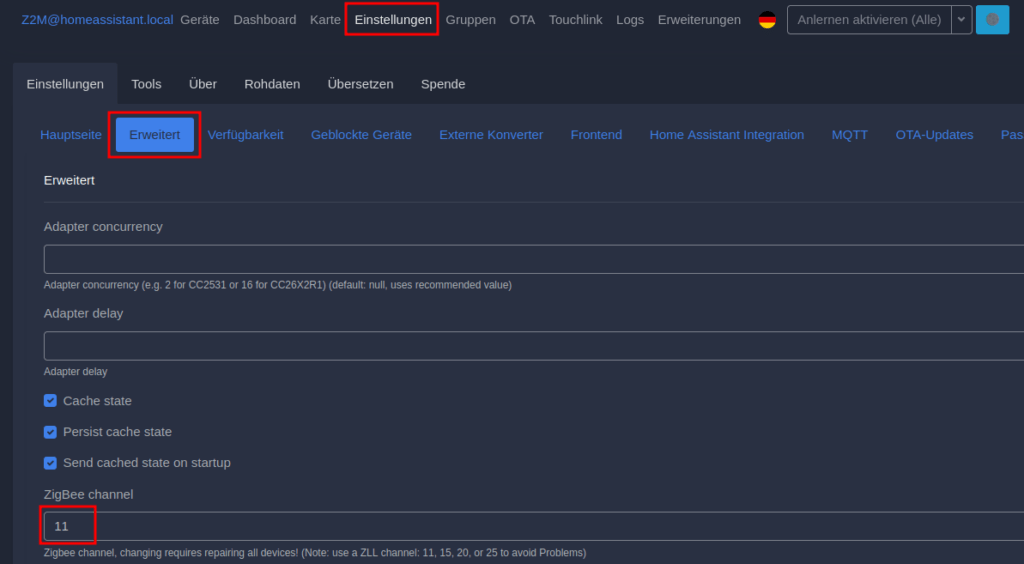When filtering an OData V2 endpoint, you can simply list your values separated by a comma after the keyword in (option 2). Much shorter than having to repeat your filter statement all the time, like in option 1.
@user1=10010
@user2=10020
### Option 1: Filter userId using OR condition
GET {{$dotenv api_url}}/odata/v2/User?$filter=userId eq '{{user1}}' or userId eq '{{user2}}'
Authorization: Basic {{$dotenv api_auth}}
Accept: application/json
### Option 2: Filter userId using IN condition
GET {{$dotenv api_url}}/odata/v2/User?$filter=userId in '{{user1}}', '{{user2}}'
Authorization: Basic {{$dotenv api_auth}}
Accept: application/json