SU01 -> Edit user -> Parameter -> Add Parameter GR8 and your preferred path -> Save
Tag: user
[CAP] Check if User exists in SuccessFactors
To check if a record exists, you can simply use the HEAD query.
“HEAD is almost identical to GET, but without the response body.” (https://www.w3schools.com/tags/ref_httpmethods.asp)
Unfortunately, there is no shortcut in CAP for a HEAD query, so simply use send with method HEAD.
sfsfSrv = await cds.connect.to('sfsf')
try {
await sfsfSrv.send('HEAD', `/User('${userId}')`)
return true // status 200
} catch (err) {
return false // status 404
}
[Shell] User and Group management & File permissions
- User and Group management
- id
- useradd
- -c – Full name
- -e – Expiration date
- -s – Default shell
- -d – Home directory
- passwd
- usermod
- -l – rename
- -L – Lock
- -U – unlock
- userdel
- -r – remove user data
- groupadd
- groupmod
- gpasswd [-a -d -A] [user1, user2] [group]
- newgrp [group]
- su vs. su – vs. sudo
- visudo
- File permissions
- UGO – User, Group, Other
- RWX – Read, Write, Execute
- chmod -R g+x (grant recursive execute permission to group)
- r = 4
- w = 2
- x = 1
- – = 0
- rwxrwxrwx = 777
- rw-rw-rw- = 666
- rwxrwxr–- = 774
- rw-rw—- = 660
- rw-r—–- = 640
- chown
- chgrp
- umask
https://www.sluug.org/resources/presentations/2020/2020-02-12_permissions.pdf
[ABAP] User ↔ Employeenumber
Class:
– CL_HCMFAB_EMPLOYEE_API
Methods:
– GET_USERID_FROM_EMPLOYEENUMBER
– GET_EMPLOYEENUMBER_FROM_USER
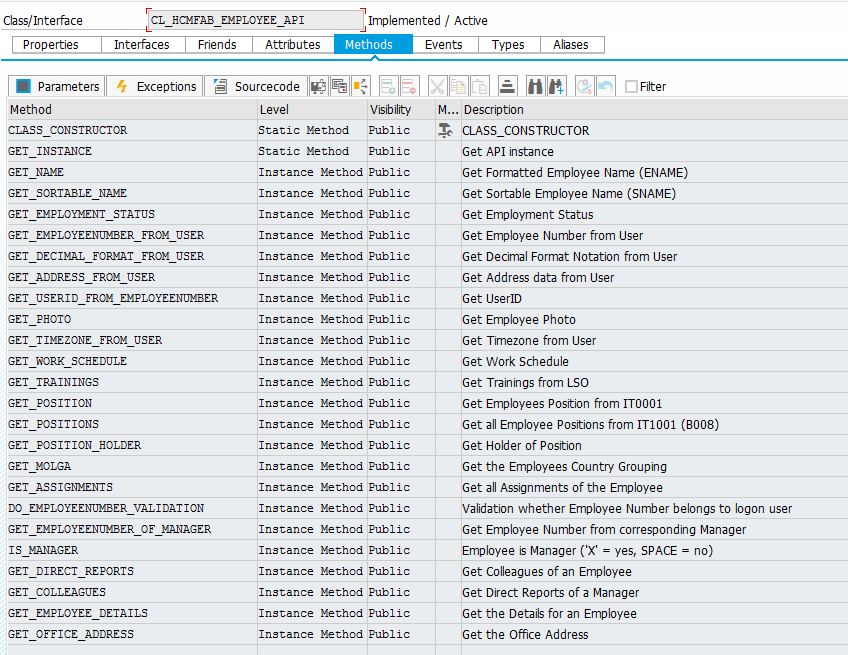
How to use the class:
TRY.
DATA(lv_pernr) = cl_hcmfab_employee_api=>get_instance( )->get_employeenumber_from_user( sy-uname ).
CATCH cx_hcmfab_common.
ENDTRY.
TRY.
DATA(lv_uname) = cl_hcmfab_employee_api=>get_instance( )->get_userid_from_employeenumber( lv_pernr ).
CATCH cx_hcmfab_common.
ENDTRY.
