If you are using the man command, e.g.:
man find
You will often get a very long manual.
But there is a much easier to read man page called tldr, with examples how to use the command.
apt install tldr
tldr find
If you are using the man command, e.g.:
man find
You will often get a very long manual.
But there is a much easier to read man page called tldr, with examples how to use the command.
apt install tldr
tldr find
Most users are using cat and grep for searching for a string in a file:
cat filename | grep search_string
But you can use grep completely without cat:
grep search_string filename
Just hit “CTRL” + “R” and you get into the search mode:
(reverse-i-search)`':
and exit with “CTRL” + “G”
You can repeat the last used command by typing “!!”. For example if you typed:
apt upgrade
as non root user, you will get the following message:
error: you cannot perform this operation unless you are root.
But you don’t have to type the whole command again with sudo in front of it, just type:
sudo !!
And it’s doing a:
sudo apt upgrade
FAQs zu SAP HCM for S/4HANA
Interessante Diskussion dazu: Wieso “HCM2023” auf einem separatem System?
Update 24.09.2019: HCM zukünftig auch bestandteil von S4HANA on premise
DRY – Don’t repeat yourself
KISS – Keep it simple, stupid
YAGNI – You ain’t gonna need it
PEBKAC – Problem Exist Between Keyboard And Chair
SoC – Separation of concerns
Issues generally come in three forms:
Citrix Receiver download.
Here is the offical how to guide.
The following command can be used to test for window manager support.
If there is no output, there is no support.
xprop -root | grep _NET_WM_FULLSCREEN_MONITORS
Further troubleshooting infos here.
In my case, I just had to launch the configuration manager and set it to “Full Screen”.
/opt/Citrix/ICAClient/util/configmgr
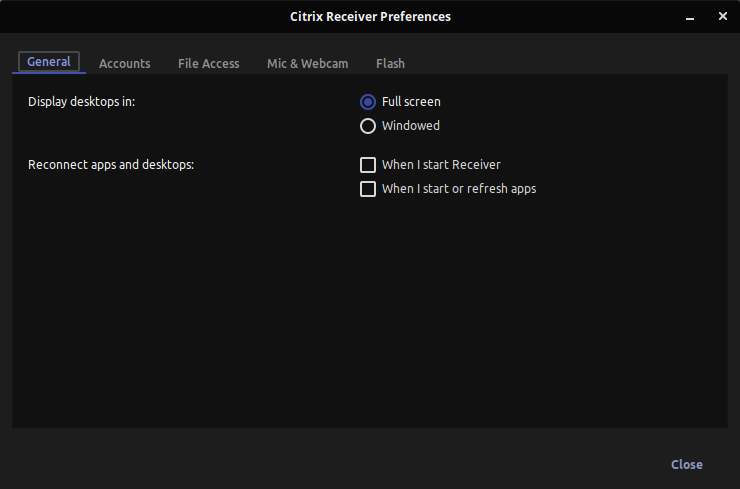
If needed, the resolutions settings can be found here:
/opt/Citrix/ICAClient/config/All_Regions.ini
DesiredHRES=1024
DesiredVRES=768
dpkg-reconfigure locales // language settings
dpkg-reconfigure tzdata // timezone
Read multiple infotype records
DATA: ls_p0001 TYPE p0001,
lt_p0001 TYPE TABLE OF p0001.
* Initialise Infotyp reader
cl_hrpa_read_infotype=>get_instance( IMPORTING infotype_reader = DATA(lr_infotype_reader) ).
* Read Infotyp 1
lr_infotype_reader->read( EXPORTING tclas = cl_hrpa_tclas=>tclas_employee
pernr = 1
infty = '0001'
begda = if_hrpa_read_infotype=>low_date
endda = if_hrpa_read_infotype=>high_date
no_auth_check = abap_true
IMPORTING infotype_tab = DATA(lt_infotype)
data_exists = DATA(lv_data_exists) ).
LOOP AT lt_infotype INTO DATA(ls_infotype).
cl_hr_pnnnn_type_cast=>prelp_to_pnnnn( EXPORTING prelp = ls_infotype
IMPORTING pnnnn = ls_p0001 ).
APPEND ls_p0001 TO lt_p0001.
ENDLOOP.
cl_demo_output=>display( lt_p0001 ).
Read single infotype record
DATA: ls_p0001 TYPE p0001.
* Initialise Infotyp reader
cl_hrpa_read_infotype=>get_instance( IMPORTING infotype_reader = DATA(lr_infotype_reader) ).
* Read Infotyp 1
lr_infotype_reader->read_single( EXPORTING tclas = cl_hrpa_tclas=>tclas_employee
pernr = 1
infty = '0001'
subty = space
objps = space
sprps = if_hrpa_read_infotype=>unlocked
begda = '20200101'
endda = '20200131'
mode = if_hrpa_read_infotype=>first_record_containing_begda
no_auth_check = abap_true
IMPORTING pnnnn = ls_p0001 ).
cl_demo_output=>display( ls_p0001 ).
Update 28.04.2025: Instead of using class cl_hrpa_read_infotype directly, it is also possible to use the cl_hrpa_masterdata_factory.
TRY.
cl_hrpa_masterdata_factory=>get_read_infotype( IMPORTING read_infotype = DATA(infotype_reader) ).
infotype_reader->read_single( EXPORTING tclas = cl_hrpa_tclas=>tclas_employee
pernr = 1
infty = '0001'
subty = space
objps = space
sprps = if_hrpa_read_infotype=>unlocked
begda = '20200101'
endda = '20200131'
mode = if_hrpa_read_infotype=>first_record_containing_begda
no_auth_check = abap_true
IMPORTING pnnnn = ls_p0001 ).
cl_demo_output=>display( ls_p0001 ).
CATCH cx_hrpa_violated_assertion.
ENDTRY.
Open LXC config file in your favorite editor. In this case the container name is 101:
nano /etc/pve/lxc/101.conf
Append a single line for each mountpoint you want to add. The first mountpoint is “mp0”, the second “mp1” and so on.
mp0: /data/music,mp=/mnt/nfs/music
First the source (my zpool “data”, folowing the dataset name “music”), after that the destination inside the container beginning “mp=”.