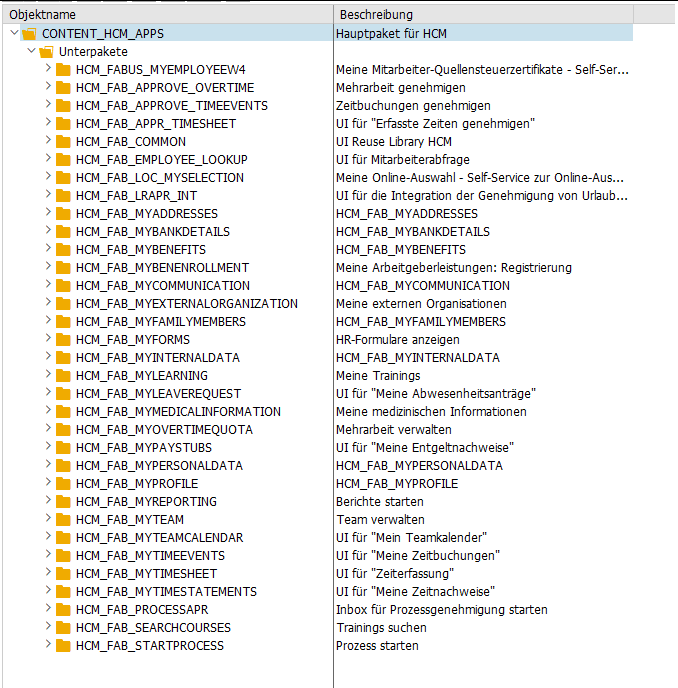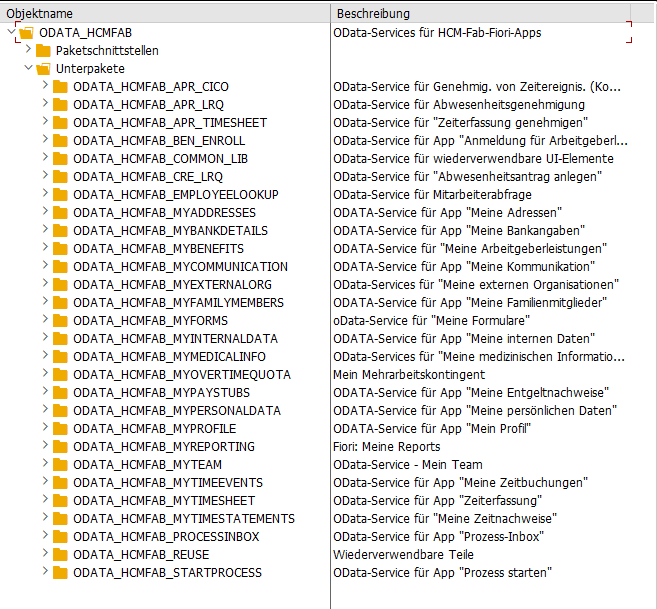You can use the SAP_WAPI_CREATE_WORKLIST function module to display all workitems that are currently in a user’s inbox. This is very useful, as you cannot use the “on behalf of” function in MyInbox.
[SAP] System upgrade – Find related notes
Brief overview of how to find all notes contained in the installed SPs during a system patch.
First, look up the new SP level for a specific component. For example, if the old SP level was 0026 and the patch it is 0028, you need to check the notes for SP 0027 and 0028.
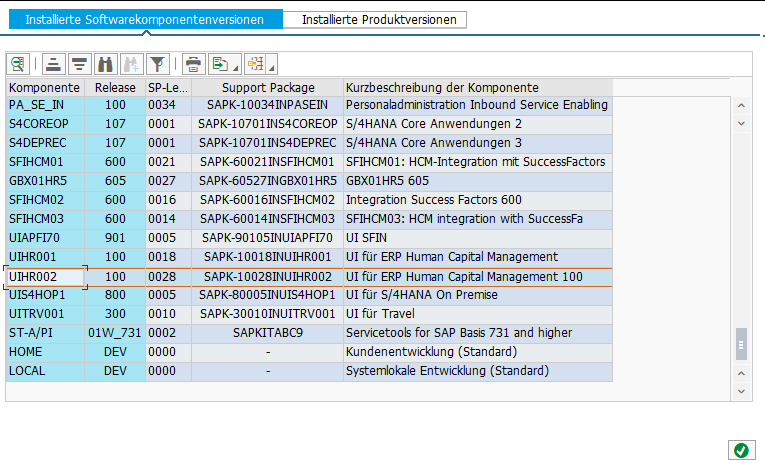
Then open the SAP Software center: https://me.sap.com/softwarecenter (or via https://support.sap.com/en/index.html and click on Software Downloads)
Search for component UIHR002
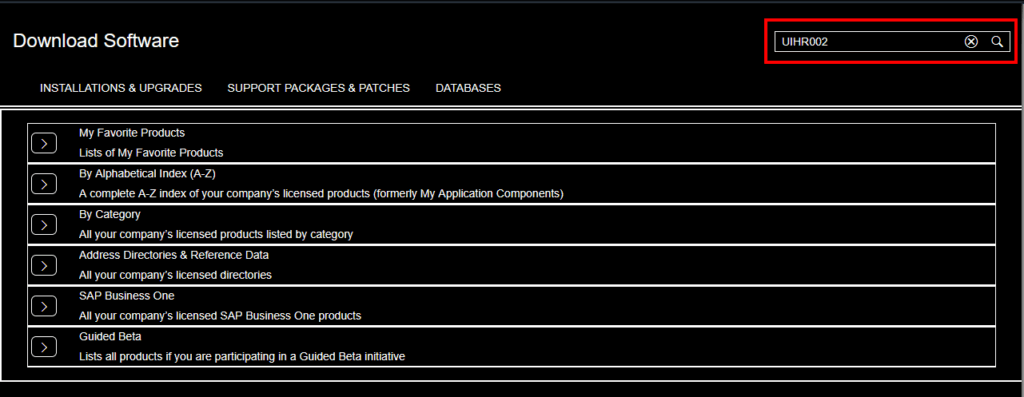
Click on “Maintenance Software Component”
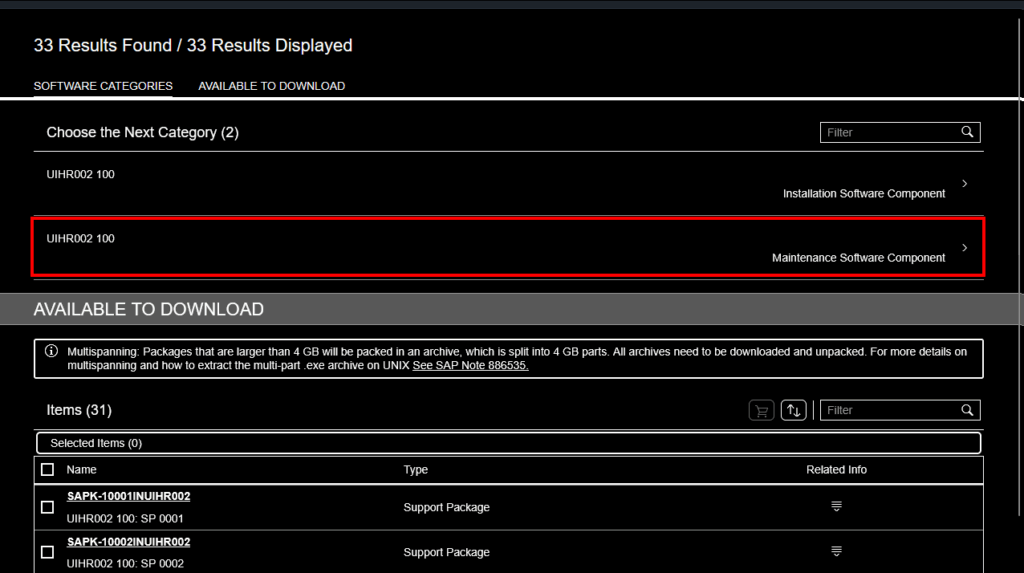
Click on “SUPPORT PACKAGES”
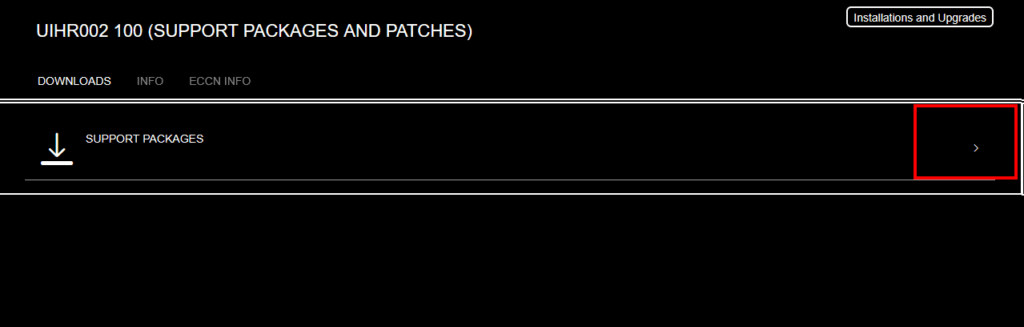
Choose a package you want to view the notes for and click on “Content Info”
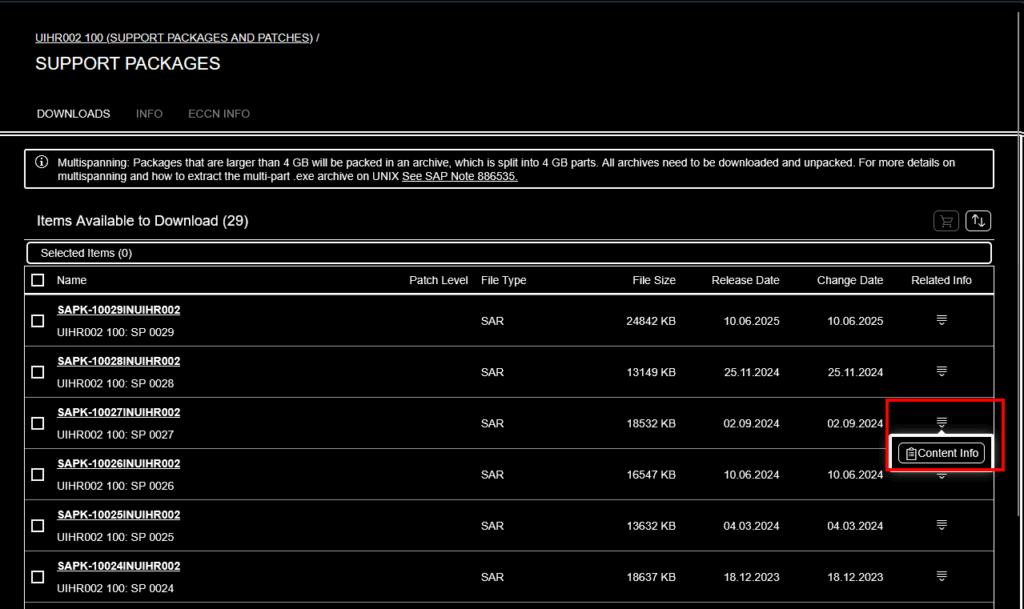
Now it will list all notes which are included
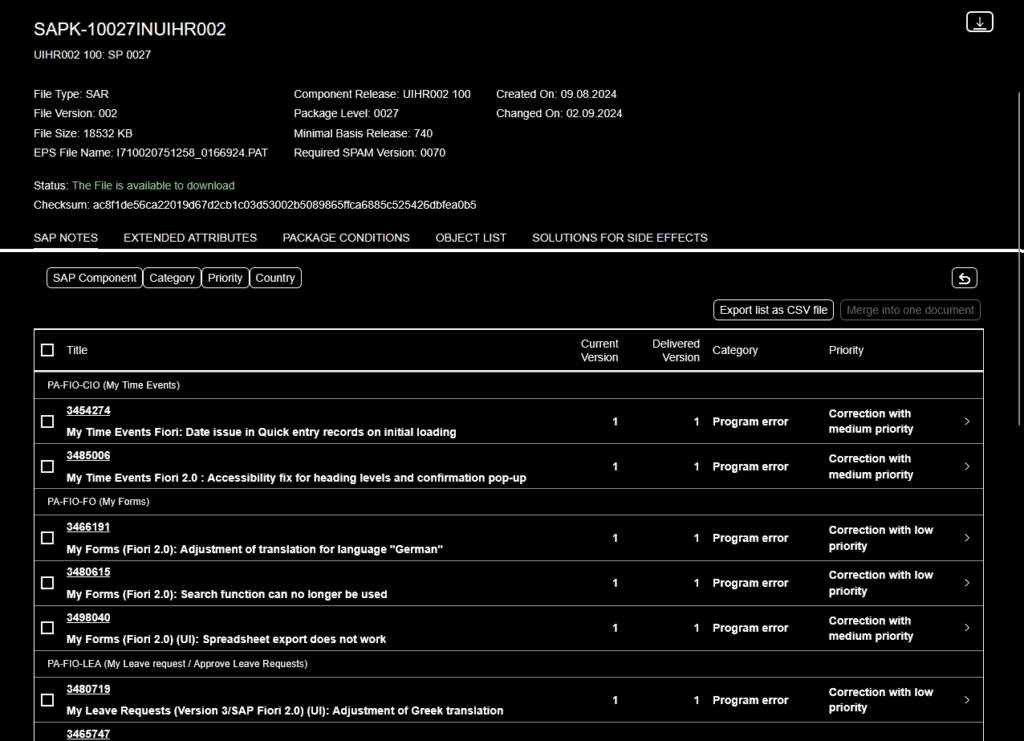
[Firefox] about:about
Just learned that you can get an overview of all Firefox about: pages by entering about:about. How could I not know that?!
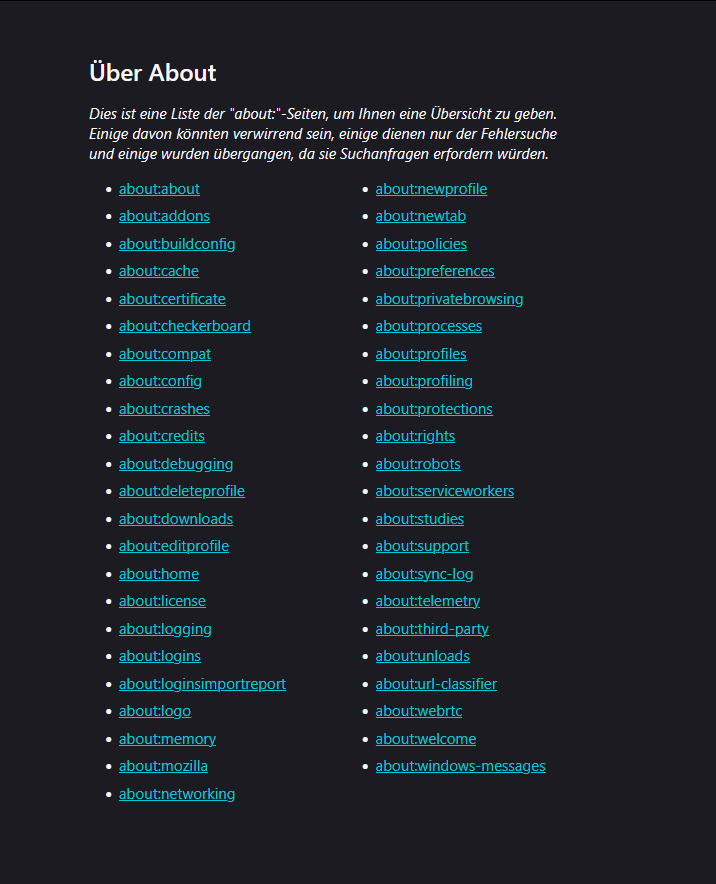
[YouTube] Android App Gestures
I don’t remember exactly when and how I found all this out, but I have noticed that many people don’t know many features/gestures.
- If you double tap with one finger on the left or right of the screen, you can skip 10 seconds (I guess most people know this). If you tap more often, it can skip multiples of 10 seconds.
- If you double tap with two fingers, you can skip to the next chapter (if the video has chapter marks).
- If you simply tab and hold with one finger, you can fast forwards with 2x speed.
- If you are watching a video, you can simply swipe up to view the video in full screen (will turn video into landscape mode) or swipe down to exit full screen mode.
- In full screen mode, pinch with two fingers to zoom in or out. Then pan = move to that corner you want to look closer.
- When searching for a specific scene, press and hold on the progress bar and then slightly swipe upwards. You get a larger progress bar, which contains preview images for the respective timestamps, and through which you can easily scroll.
And there are probably others that I don’t know about…
[YouTube] Combine Metube & SponsorBlock
I have been using MeTube for some time to occasionally download YouTube videos. Now I’ve been looking for a way to combine MeTube with SponsorBlock to get rid of the ads when downloading a file. And it turned out to be possible. You can either use SponsorBlock to add a chapter for an ad segment, or you can use it to remove the ad or any other segment using the remove_sponsor_segments parameter. Currently, it is not possible to do both things (create segment chapters + remove segments). Here the solution to remove ads while downloading:
Create the following JSON File:
{
"postprocessors": [
{
"api": "https://sponsor.ajay.app/",
"categories": [
"intro",
"outro",
"poi_highlight",
"selfpromo",
"sponsor",
"interaction"
],
"key": "SponsorBlock",
"when": "after_filter"
},
{
"force_keyframes": false,
"key": "ModifyChapters",
"remove_chapters_patterns": [],
"remove_ranges": [],
"remove_sponsor_segments": ["sponsor","interaction","selfpromo"],
"sponsorblock_chapter_title": "'[SponsorBlock]: ''%(category_names)l'"
},
{
"add_chapters": true,
"add_infojson": "none",
"add_metadata": false,
"key": "FFmpegMetadata"
}
]
}
The relevant parts here are the categories:
- intro — video intro segments
- outro — video endings or credits
- sponsor — sponsored ads/segments to skip
- selfpromo — creator self-promotion clips
- interaction — calls to action (like “subscribe” asks)
- poi_highlight — important highlights or notable moments (Points of Interest)
And the remove_sponsor_segments parameter. Here you can provide all sections you want to have removed during a download.
The last step is to mount the JSON File into the Container:
version: '3'
services:
metube:
image: alexta69/metube
ports:
- "8081:8081"
volumes:
- ./downloads:/downloads
- ./ytdl_options.json:/config/ytdl_options.json:ro # the first part must be the path/place of your new created json file
environment:
- YTDL_OPTIONS_FILE=/config/ytdl_options.json
To add video links to MeTube you can also use this handy Browser Add-on: MeTube Downloader
Update 28.07.2025: Since MeTube version 2025-07-27, changes to the YTDL_OPTIONS_FILE are monitored and do not require a container restart to take effect.
[Firefox] Speichernutzung einzelner Tabs anzeigen
Mittels about:unloads kann man in Firefox eine Übersichtsseite aufrufen, die einem auflistet, welche Tabs wie viel Speicher verbrauchen. Hier können inaktive Tabs mit hohem RAM verbrauch auch entladen werden. Seit Firefox 140 kann man mit einem Rechtsklick auf einen Tab oder eine Tabgruppe und der Funktion Unload Tab dies nun auch manuell für bestimmte Tabs erledigen.
[SAP] Initiale Dinge, die ich für jeden neuen SAP Gui Zugang erledige
Das System in KeePass hinzufügen, für die 1-Klick Anmeldung.
Meine Favoriten importieren. (Man kann übrigens einfach Favoriten über das Kommandofeld hinzufügen via %_GCADDF, technisch liegen die Favoriten in der Tabelle SMEN_BUFFC)
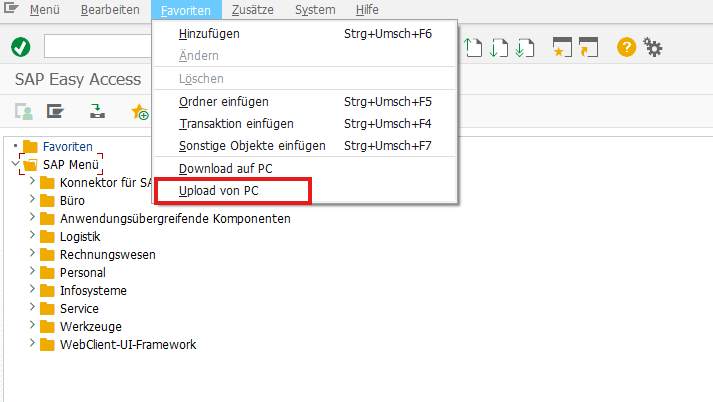
Unter Zusätze → Einstellungen (Umschalt + F9) die Einstellungen öffnen und “Technische Namen anzeigen” anhaken
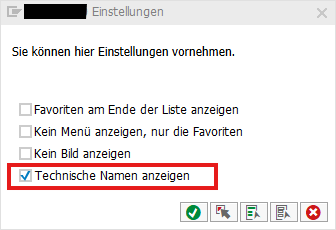
Unter Optionen das Theme von Belize auf Blue Crystal abändern und eine Systemfarbe einstellen
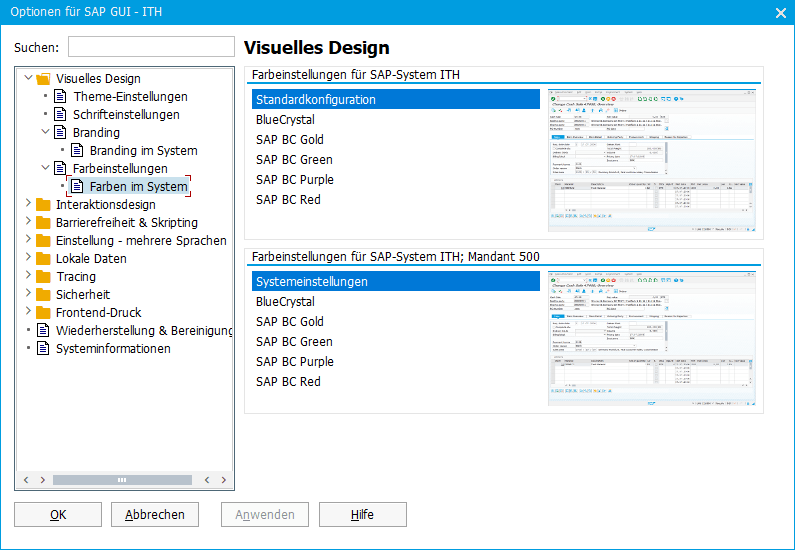
sowie Schlüssel in Dropdown-Listen anzeigen
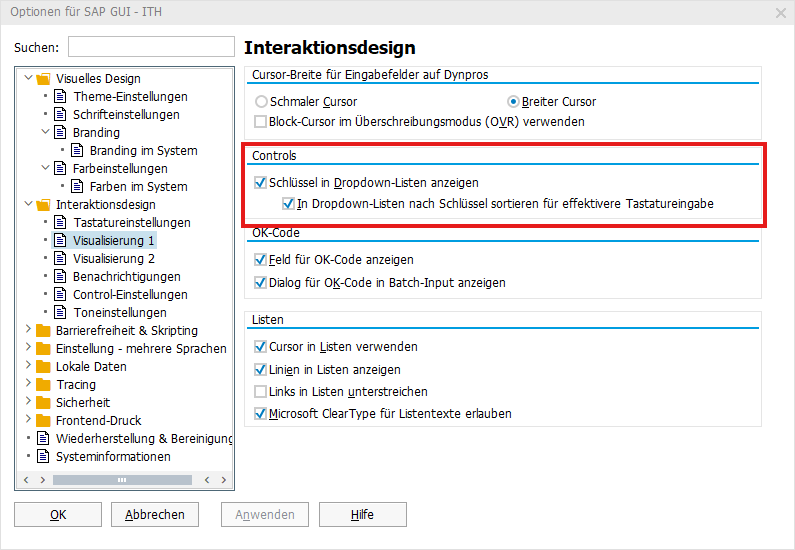
In der SE11 über Hilfsmittel → Benutzerdefinierte Einstellungen → Data Browser → Ausgabenliste die ALV-Grid-Darstellung aktivieren
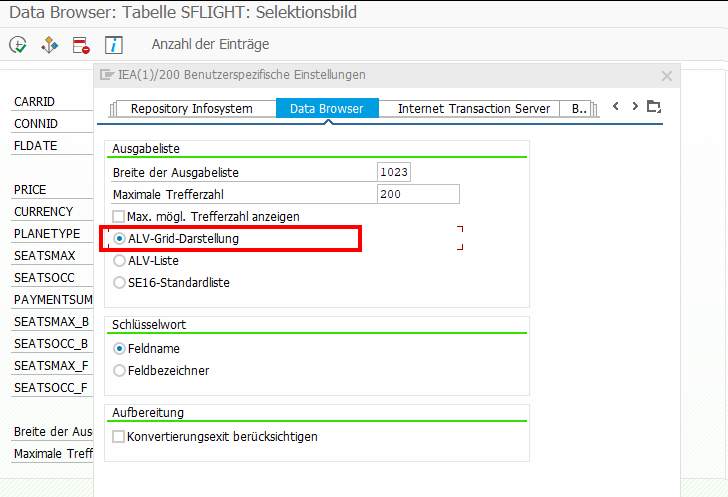
In der SE80 über Hilfsmittel → ABAP Editor → Pretty Printer die folgenden Einstellungen setzen
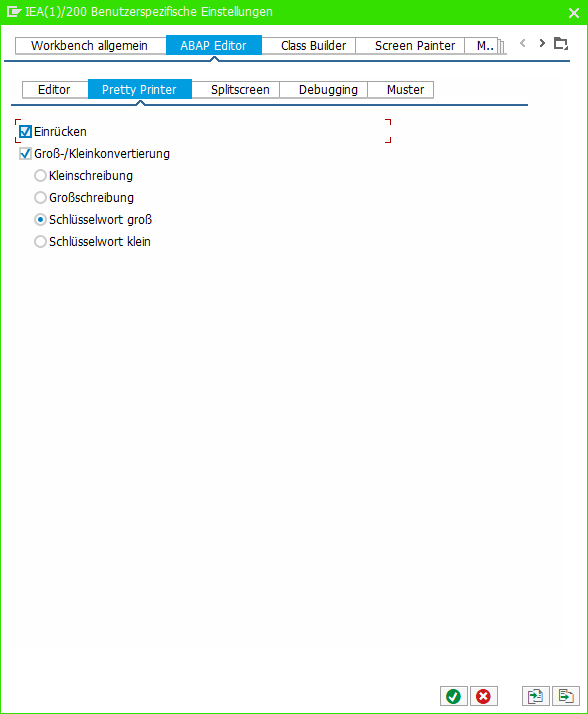
[LineageOS] Umstellung 5G auf 4G
Kürzlich hat mein Handyprovider meinen Tarif auf 5G umgestellt. Das führte jedoch dazu, dass ich ständig Verbindungsabbrüche unterwegs hatte, sei es beim normalen Surfen oder auch in Kombination mit GPS und einem Navigationsdienst. Das 5G Netz scheint in Deutschland zumindest im o2/Telefónica Netz noch nicht so weit zu sein, ggf. ist es im Telekom/Vodafone Netz besser.
Die Umstellung von 5G zurück auf 4G klappt unter LineageOS folgendermaßen:
Einstellung → Netzwerk & Internet → SIM-Karten → Wähle deine SIM-Karte aus → Bevorzugter Netzwerktyp → LTE/TD-SCDMA/CDMA/EVDO/GSM/WCDMA
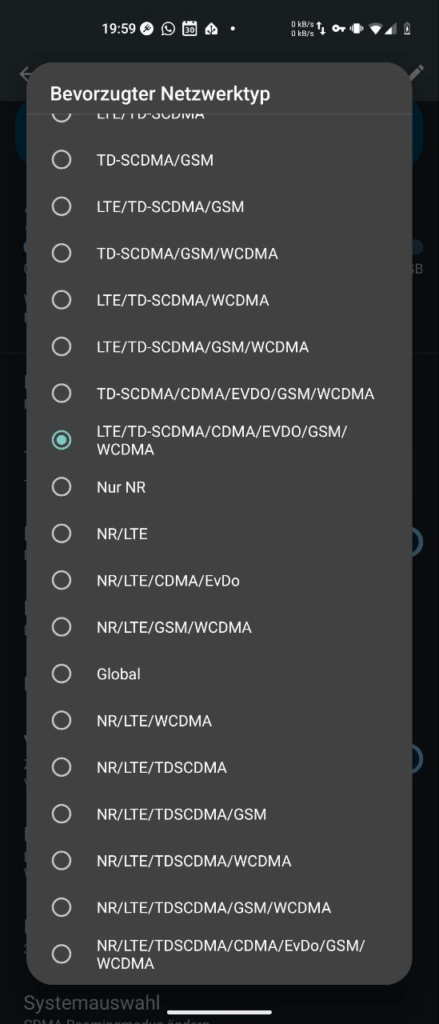
Bei mir war vorher der Wert ganz unten ausgewählt: NR/LTE/TDSCDMA/CDMA/EvDo/GSM/WCDMA
ChatGPT erklärt die Abkürzungen folgendermaßen:
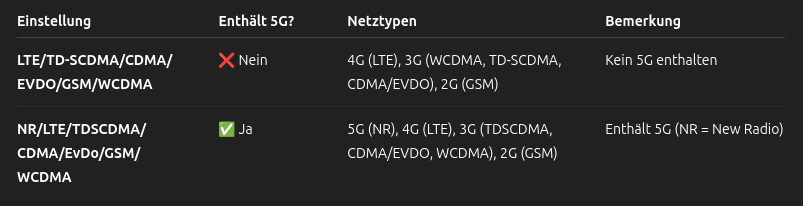
Im 4G Netz läuft zumindest nun wieder alles zuverlässig.