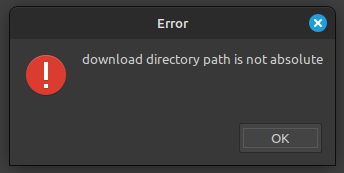There are many blogs describing how to create a QR-Code in the context of SAPscript or Smartforms (e.g. here, here, here and here). But I was looking for a way to generate a QR-Code and only receive the graphical data stream from it, without the need for any manual steps such a creation via SE73. During my search, I found these two notes, which contained all the information I needed:
- 2790500: mentions the class CL_RSTX_BARCODE_RENDERER with method QR_CODE
- 2030263: describes the parameters for a QC-Code creation
Following my little test report:
PARAMETERS p_text TYPE string DEFAULT 'My QR-Code Content'.
DATA: lv_action TYPE i.
DATA: lv_filename TYPE string.
DATA: lv_fullpath TYPE string.
DATA: lv_path TYPE string.
TRY.
cl_rstx_barcode_renderer=>qr_code( EXPORTING i_module_size = 25 " Size of smallest module (in pixel, max: 32000)
i_barcode_text = p_text " Barcode text
* i_mode = 'A' " Mode ('N', 'A', 'L', 'B', 'K', 'U', '1', '2'; note 2030263)
* i_error_correction = 'H' " Error correction ('L', 'M', 'Q', 'H')
* i_rotation = 0 " Rotation (0, 90, 180 or 270)
IMPORTING e_bitmap = DATA(e_bitmap) ). " Bitmap in BMP format
DATA(lt_raw_data) = cl_bcs_convert=>xstring_to_solix( e_bitmap ).
" Save-Dialog
cl_gui_frontend_services=>file_save_dialog( EXPORTING default_file_name = 'QR-Code'
default_extension = 'bmp'
file_filter = |{ cl_gui_frontend_services=>filetype_all }|
CHANGING filename = lv_filename
path = lv_path
fullpath = lv_fullpath
user_action = lv_action ).
IF lv_action EQ cl_gui_frontend_services=>action_ok.
" Download file to disk
cl_gui_frontend_services=>gui_download( EXPORTING filename = lv_fullpath
filetype = 'BIN'
bin_filesize = xstrlen( e_bitmap )
CHANGING data_tab = lt_raw_data ).
ENDIF.
CATCH cx_rstx_barcode_renderer INTO DATA(lo_exp).
MESSAGE lo_exp->get_text( ) TYPE 'I'.
ENDTRY.