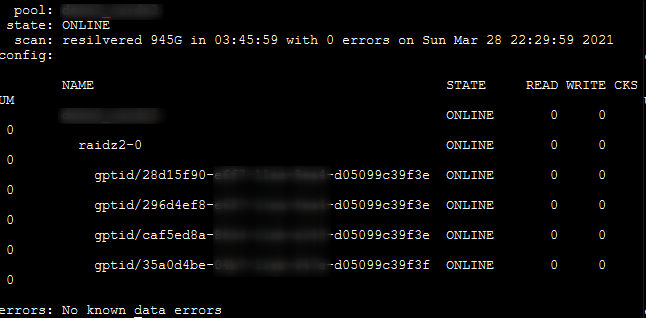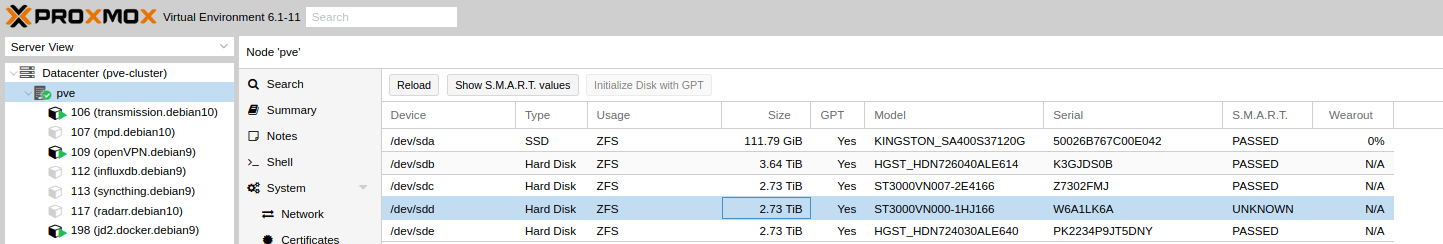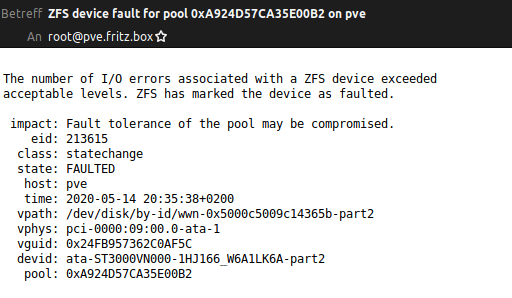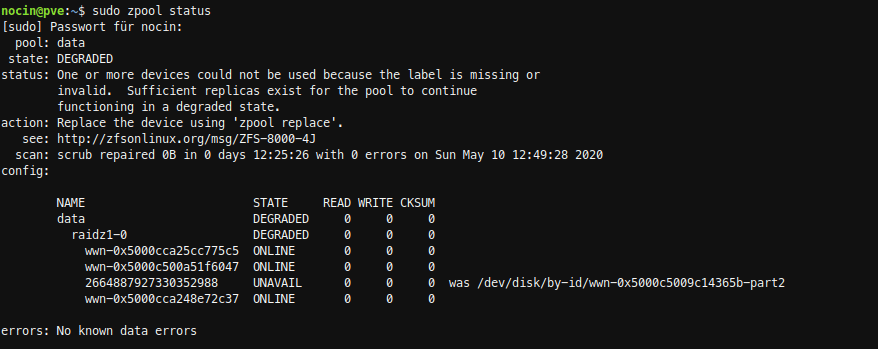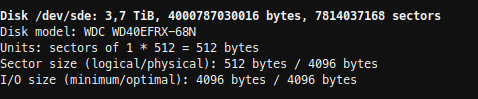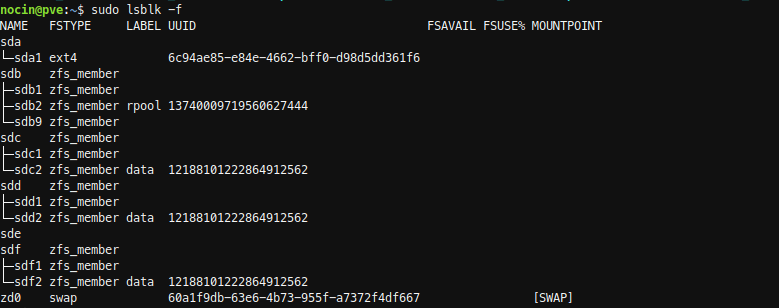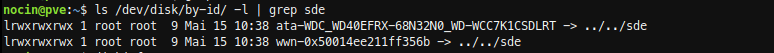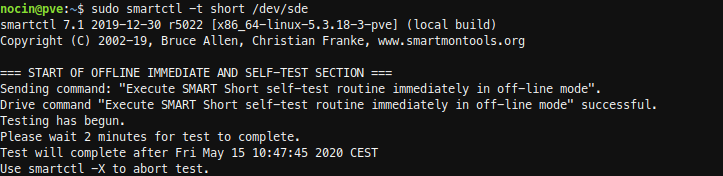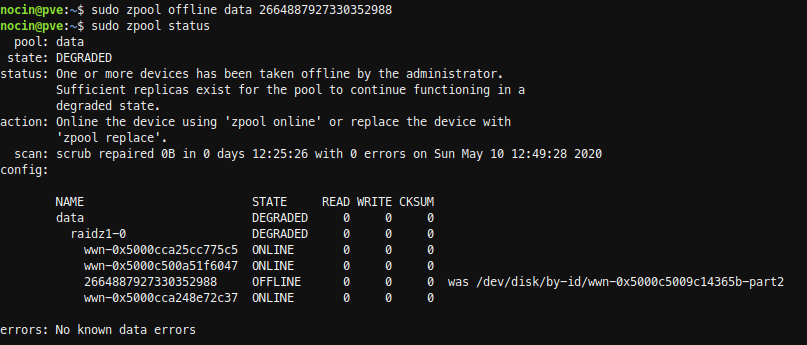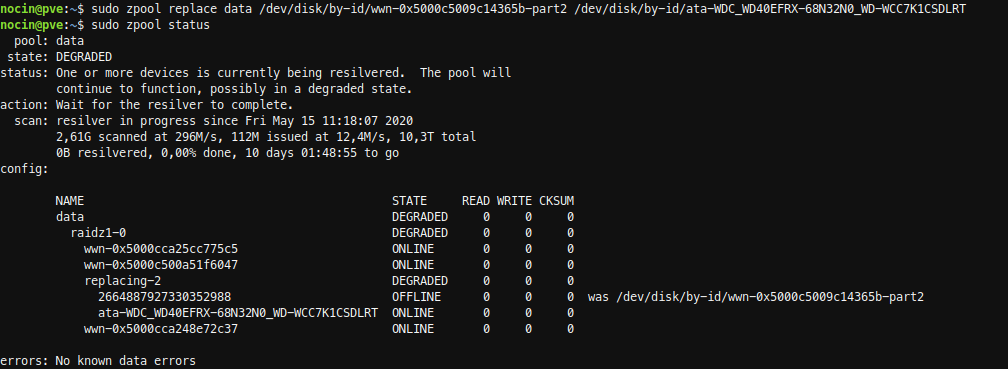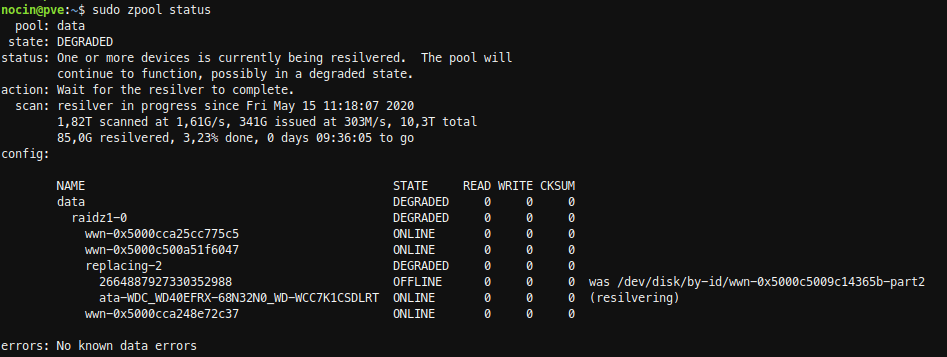Yesterday I got a mail about a failed disk in my TrueNAS system.
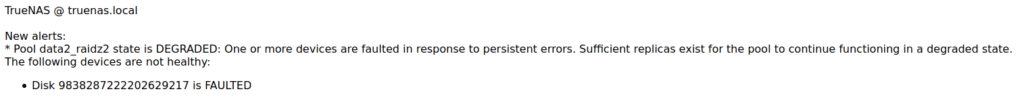
So I logged in and checked the Alerts and also zpool status.
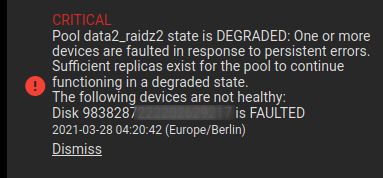
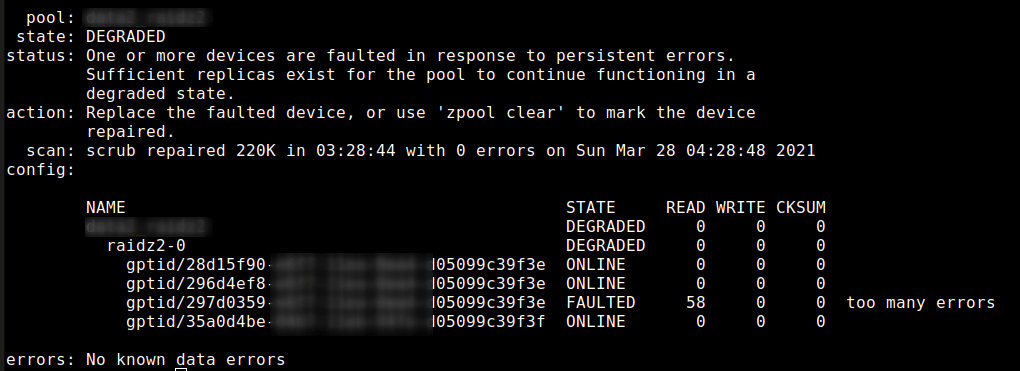
Luckily I had an unused disk lying around. So just did a quick look in the TrueNAS Wiki (https://www.truenas.com/docs/hub/tasks/advanced/disk-replace/) and switched the drives…
After 5 minutes everything was done and the resilvering started.
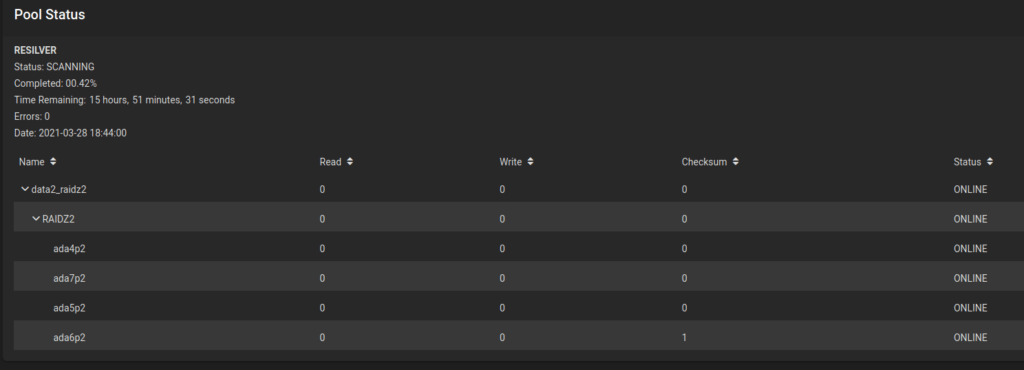
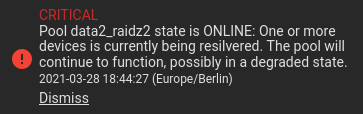
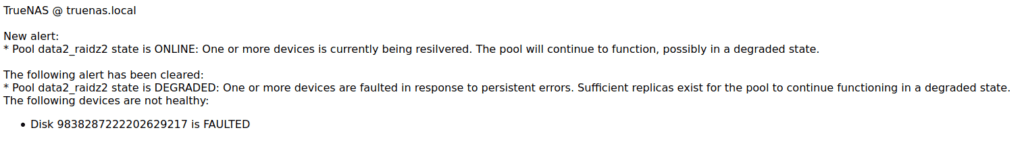
It took about 4 hours for the 3TB disk. A zool clear poolname removes the error message and the pool was back online.