Go to https://me.sap.com/app/sappassport, request your certificate and install it in your Browser. Working with the BTP is much more convenient now, as you don’t have to enter your credentials all the time.
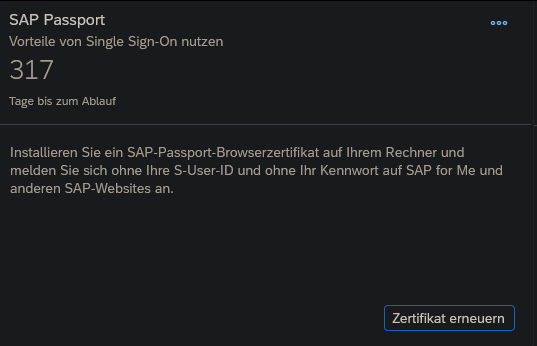
Go to https://me.sap.com/app/sappassport, request your certificate and install it in your Browser. Working with the BTP is much more convenient now, as you don’t have to enter your credentials all the time.
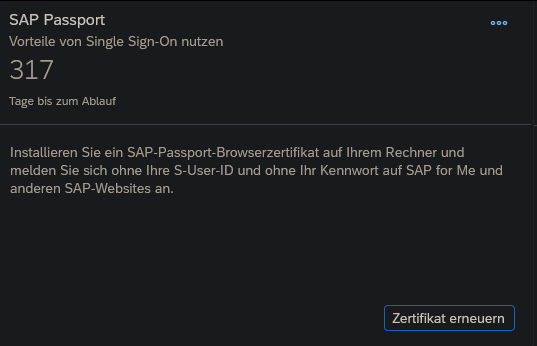
Prerequisite, you have registered an SAP SuccessFactors system in your Global Account (see here). Creating the sap-successfactors-extensibility service can be done via command line:
#Created the service instance
#An HTTP destination on a subaccount level with the same name as the service instance name is automatically generated
cf create-service sap-successfactors-extensibility api-access myInstanceName -c '{"systemName": "SFCPART000000","technicalUser": "sfadmin"}'
#Bind the instance to an application
cf bind-service myApp-srv myInstanceName
Find an explanation of the parameters here: https://help.sap.com/docs/btp/sap-business-technology-platform/authentication-type-json-file
This service instance will result in creating:
The technicalUser parameter can be specified only during creation. There is no possibility to provide it afterwards using cf update-service. It may be possible to manually update the technicalUser in the destination, which got automatically created. But I did not test this yet.
Of course, the same service creation can also be done via mta.yaml.
resources:
#####################################################################################################################
# SuccessFactors Extensibility Service
#####################################################################################################################
- name: myInstanceName
type: org.cloudfoundry.managed-service
#type: org.cloudfoundry.existing-service
parameters:
service: sap-successfactors-extensibility
service-plan: api-access
config:
systemName: SFCPART000000 # <-- Provide your system name
technicalUser: sfadmin
For initial deployment, you need the line type: org.cloudfoundry.managed-service. For all further deployments, you have to comment that line out and comment in the next line type: org.cloudfoundry.existing-service. Else you will receive an error. Read more about that behavior here:https://github.com/SAP-samples/successfactors-extension-calculate-employee-seniority/issues/2
# check if ssh is enabled
cf ssh-enabled myapp
# if it's not, enable it and restart app
cf enable-ssh myapp
cf restart myapp
# access with
cf ssh myapp
Create your script file, make it executeable and add it to your .gitignore as it contains sensitive information:
touch login.sh
chmod +x login.sh
echo login.sh >> .gitignore
Open the file and paste the following:
#! /bin/bash
cf login <<!
myemail@mail.com
mypassword
1
!
With “1” you select your target space. Save your script and run it using:
./login.sh
After some time, it can happen that the default identity provider of the SAP BTP (SAP ID service) is asking for a password change. I don’t know exactly, but it seems to be every 90 days?!
The login process will fail with the following output:
$ ./scripts/login.sh
API endpoint: https://api.cf.eu10.hana.ondemand.com
Email: myemail@mail.com
Password:
Authenticating...
{"error":"invalid_grant","error_description":"User authentication failed: PASSWORD_CHANGE_REQUIRED"}
To change your password, just go to https://account.sap.com or https://accounts.sap.com/, and it should directly open the password change screen.
Update 06.09.2024: The login can now also be done by completely using the cf command.
cf login -a https://api.cf.eu10.hana.ondemand.com -o myOrg -s mySpace -u myEmail@mail.com -p myPassword
“Platform users are usually developers, administrators or operators who deploy, administer, and troubleshoot applications and services on SAP BTP.”
“Business users use the applications that are deployed to SAP BTP. For example, the end users of your deployed application or users of subscribed apps or services, such as SAP Business Application Studio or SAP Web IDE, are business users.”