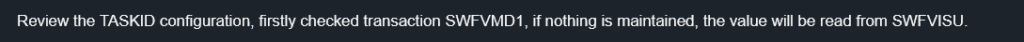onInit: function () {
this._oModel = this.getOwnerComponent().getModel();
},
onButtonPress: function (oEvent) {
//get Data
var sPath = oEvent.getSource().getBindingContext().sPath;
var oData = this.getView().getModel().getObject(sPath);
var that = this;
//busy on
this._busyDialog = new sap.m.BusyDialog({});
this._busyDialog.open();
//create
this._oModel.create("/DataSet", oData, {
success: function (oData) {
that._busyDialog.close();
sap.m.MessageToast.show(that.getResourceBundle().getText("ok"));
},
error: function (oError) {
that._busyDialog.close();
sap.m.MessageToast.show(that.getResourceBundle().getText("nok"));
}
});
},
Category: SAP
SAP
[HR] TMW – Time-Manager-Workplace BAdI
Transaktion: PTMW
BAdI: PT_BLP_USER
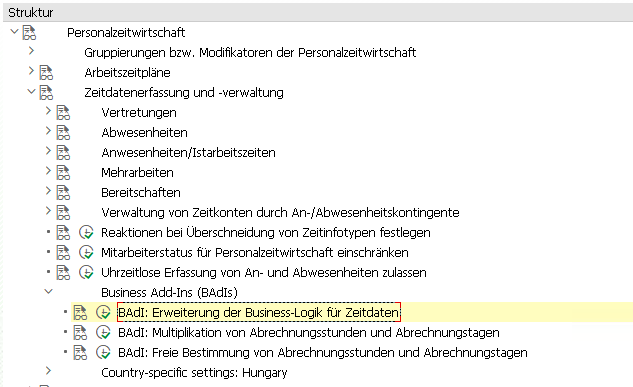
Badi Implementierung anlegen und Filter-Ausprägungen hinzufügen. Es muss für jede benötigte Filter-Ausprägung eine eigene BAdI Implementierung und Klasse angelegt werden.
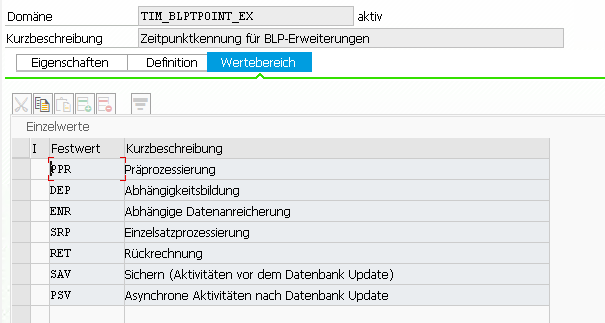
Klasse anlegen und in der Interface Methode die Kundenlogik, wie in der Dokumentation empfohlen, in eine private Methode kapseln.
Bsp.:
METHOD if_ex_pt_blp_user~process_data.
CHECK i_record IS BOUND.
IF i_record->data->category = cl_pt_tmw_tdm_const=>cat_infty
AND i_record->data->type = '2001'.
"hier die erforderliche Logik rein, z.B. weitere Prüfungen
process_it2001( EXPORTING i_record = i_record " Aktueller Satz
i_time_data = i_time_data " Aktuelle Zeitdaten
IMPORTING e_messages = e_messages " Ausgabemeldungen für die Transaktion
e_time_data = e_time_data ). " Neue und geänderte Daten
"An den konkreten Infotypsatz kommt man z.B. folgendermaßen:
DATA(record_data) = CAST cl_pt_td_it2001( i_record->data ).
DATA(p2001) = record_data->if_pt_td_it2001~p2001.
ENDIF.
ENDMETHOD.
[ABAP] Fulltime employee?
DATA(l_full_time) = NEW cl_im_hrpbsusad01( )->if_ex_hrpbsusad01~check_employee_full_time( pernr = l_pernr
begda = l_begda
endda = l_endda ).
[SAP] Systemzugehörigkeit von Objekten ändern
Die Systemzugehörigkeit eines Objektes kann man in der Tabelle TADIR einsehen.
Tabelle: TADIR
Feld: SRCSYSTEM
Einfache Änderung via SE03: https://l3consulting.de/systemzugehoerigkeit-von-objekten-ueber-se03-aendern-massenaenderung/
Danach ggf. noch die Transportschicht im Paket anpassen. Beim Speichern muss man dafür einen lokalen Transportauftrag anlegen. Dieser kann nach der Änderung wieder gelöscht werden.
Alternativ die Objekte erstmal in einen lokalen Transportauftrag aufnehmen und anschließend einen Transport von Kopien anlegen, die Objekte aus dem lokalen Auftrag aufnehmen und transportieren. Auf diesem Weg kann trotz “falscher” Transportschicht transportiert werden.
[ABAP] OM – Lese Personen auf und unterhalb einer OE
Auswertungsweg O-O-S-P liefert unter einer gegebenen Org. Einheit alle Personen, auch aus tieferen OE.
T-Code: OOAW
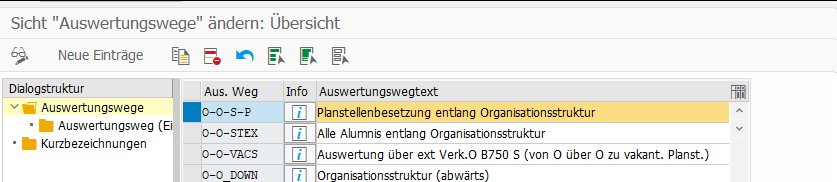
DATA(lt_actor) = VALUE tswhactor( ).
CALL FUNCTION 'RH_STRUC_GET'
EXPORTING
act_otype = 'O'
act_objid = lv_oe " die Org. Einheit, von der gestartet werden soll
act_wegid = 'O-O-S-P'
act_plvar = '01'
act_begda = sy-datum
act_endda = sy-datum
act_tflag = space
act_vflag = space
authority_check = space
TABLES
result_tab = lt_actor
EXCEPTIONS
no_plvar_found = 1
no_entry_found = 2
OTHERS = 3.
IF sy-subrc <> 0.
" do error handling
ENDIF.
" Nur Pernr's relevant
DELETE lt_actor WHERE otype <> 'P'.
" Doppelte Pernr's entfernen
DELETE ADJACENT DUPLICATES FROM lt_actor.
Zum Testen des Auswertungsweges kann man den Report RHSTRU00 verwenden. Einfach Planvariante, Objekttyp und eine ObjektId einer Org. Einheit eingeben, sowie den Auswertungsweg und Statusvektor 1 (aktiv).
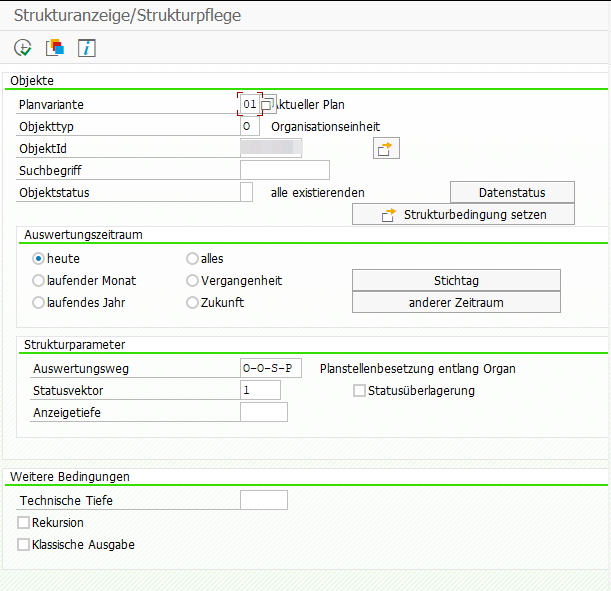
[ABAP] Date & Time Expressions
https://help.sap.com/doc/abapdocu_750_index_htm/7.50/en-US/abapcompute_string_format_options.htm
DATA(l_date) = |{ sy-datum COUNTRY = 'DE ' }| "result 01.01.2020
DATA(l_time) = |{ sy-uzeit COUNTRY = 'DE ' }| "result 08:00
"another way
DATA(l_date) = |{ sy-datum DATE = ENVIRONMENT }|.
DATA(l_time) = |{ sy-uzeit TIME = ENVIRONMENT }|.
[ABAP] min / max
l_result = nmin( val1 = 10 val2 = 20 ). " = 10
l_result = nmax( val1 = 10 val2 = 20 ). " = 20
[SAPUI5] MyInbox: Integration of Detail View – EmbedIntoDetail
https://launchpad.support.sap.com/#/notes/2305401 (App to App Navigation CookBook.pdf)
https://blogs.sap.com/2020/07/31/fiori-my-inbox-integration-of-custom-detail-page/
Target:
Go to /n/ui2/fpld_cust and define a second target for your App, i.e. approve.
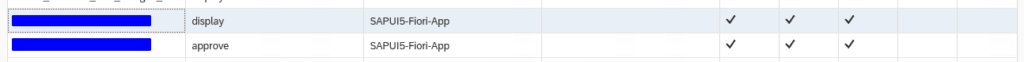
The approve target needs the “emdedIntoDetails” parameter:
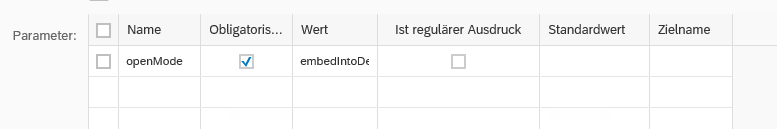
SWFVISU:
Add the new target for your WF Task. Here you have access to all attributes of your Workitem-Container. Pass all your mandatory fields you’ve defined in your oData Entity.
Some examples: https://blogs.sap.com/2016/05/31/my-inbox-open-task-swfvisu-configuration/
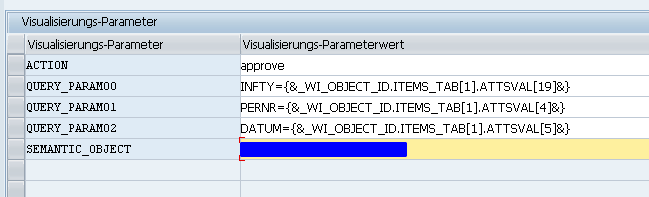
If your missing some parameters, just add them in your Workitem Task and pass the values directly into it right from your Workflow Container. This looks much better.
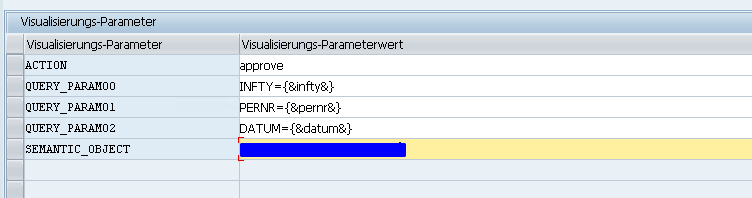
Manifest:
Add a route to navigate via Inbox. The pattern has to match your inbox url.
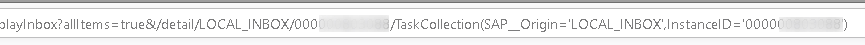
"routes": [
{
"pattern": "",
"name": "master",
"target": "master"
},
{
"pattern": "DataSet/{Pernr},{Datum},{Infty}",
"name": "object",
"target": [
"master",
"object"
]
},
{
"pattern": "detail/LOCAL_INBOX/{wfInstanceId}/{taskPath}",
"name": "wfobject",
"target": "object"
}
Detail.Controller:
onInit: function () {
// Model used to manipulate control states. The chosen values make sure,
// detail page is busy indication immediately so there is no break in
// between the busy indication for loading the view's meta data
var oViewModel = new JSONModel({
busy: false,
delay: 0
});
this.getRouter().getRoute("object").attachPatternMatched(this._onObjectMatched, this);
//My Inbox Integration
this.getRouter().getRoute("wfobject").attachPatternMatched(this._onWFObjectMatched, this);
this.setModel(oViewModel, "detailView");
this.getOwnerComponent().getModel().metadataLoaded().then(this._onMetadataLoaded.bind(this));
},
_onWFObjectMatched: function (oEvent) {
this.getModel("appView").setProperty("/layout", "MidColumnFullScreen");
var compData = this.getOwnerComponent().getComponentData();
if (compData && compData.startupParameters && compData.startupParameters.PERNR && Array.isArray(compData.startupParameters.PERNR) &&
compData.startupParameters.PERNR[0]) {
var sPernr = compData.startupParameters.PERNR[0];
var sDatum = compData.startupParameters.DATUM[0];
var sInfty = compData.startupParameters.INFTY[0];
this.byId("detailPage").addStyleClass("myInboxPage");
this.getModel().metadataLoaded().then(function () {
var sObjectPath = this.getModel().createKey("/DataSet", {
Pernr: sPernr,
Datum: sDatum,
Infty: sInfty
});
this._bindView(sObjectPath);
}.bind(this));
}
},
[SAPUI5] uncheck checkbox if another one is selected
XML
<Checkbox id="Checkbox1" selected="{ path:'oModel>CB1' }" select="handleOrderSelected"></Checkbox>
<Checkbox id="Checkbox2" selected="{ path:'oModel>CB2' }" select="handleRejectSelected"></Checkbox>
controller.js
handleOrderSelected: function (oEvent) {
//Wenn Checkbox1 selektiert, setze Checkbox2 auf false.
var bSelected = oEvent.getParameter("selected");
if (bSelected) {
var bindingContext = oEvent.getSource().getBindingContext("oModel");
this.oModelTemplate.setProperty("CB2", "", bindingContext, false);
}
},
handleRejectSelected: function (oEvent) {
//Wenn Checkbox2 selektiert, setze Checkbox1 auf false.
var bSelected = oEvent.getParameter("selected");
if (bSelected) {
var bindingContext = oEvent.getSource().getBindingContext("oModel");
this.oModelTemplate.setProperty("CB1", "", bindingContext, false);
}
}
[Fiori] SWFVISU vs SWFVMD1
Best explanation I found directly in the code:
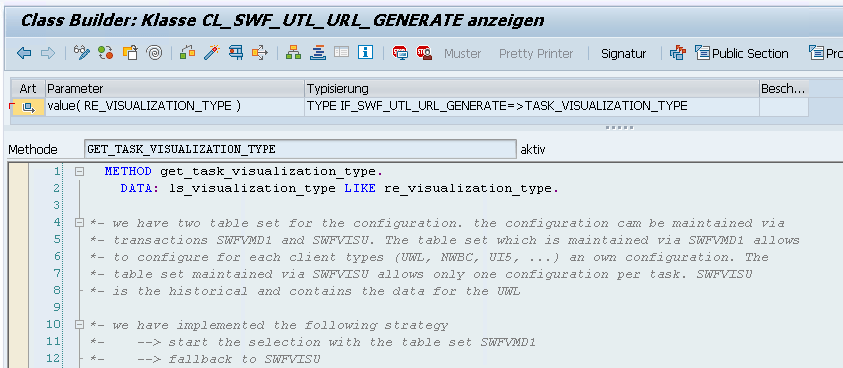
Update 21.10.2025: This is also mentioned in the note 3101192