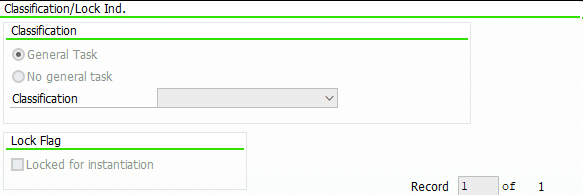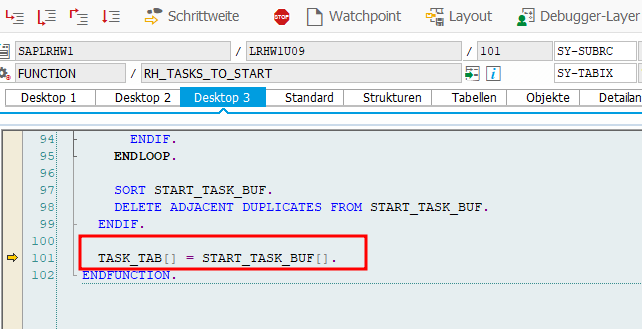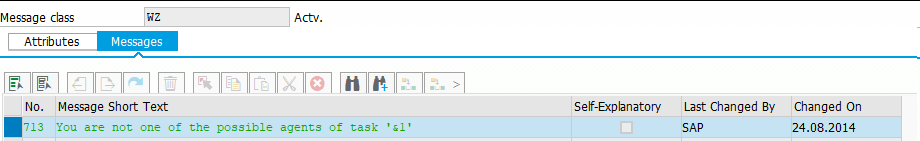METHOD /iwbep/if_mgw_appl_srv_runtime~get_stream.
* This method get's called when a media file is queried with $value. A binary stream will be returned.
TRY.
DATA(file_id) = VALUE zfile_id( it_key_tab[ name = 'file_id' ]-value ).
CATCH cx_sy_itab_line_not_found.
RETURN. " leave here when no file_id provided
ENDTRY.
DATA(ls_file) = get_file( file_id ) " read your file you want to return (if it's not yet a binary stream, convert it)
DATA(ls_stream) = VALUE ty_s_media_resource( value = ls_file-value
mime_type = ls_file-mimetype ). " in my case it's 'application/pdf'
" necessary to display the filename instead of $value in the viewer title
TRY.
" create pdf object
DATA(lo_fp) = cl_fp=>get_reference( ).
DATA(lo_pdfobj) = lo_fp->create_pdf_object( connection = 'ADC' ).
lo_pdfobj->set_document( pdfdata = ls_stream-value ).
" set title
lo_pdfobj->set_metadata( VALUE #( title = ls_file-filename ) ).
lo_pdfobj->execute( ).
" get pdf with title
lo_pdfobj->get_document( IMPORTING pdfdata = ls_stream-value ).
CATCH cx_fp_runtime_internal
cx_fp_runtime_system
cx_fp_runtime_usage INTO DATA(lo_fpex).
ENDTRY.
copy_data_to_ref( EXPORTING is_data = ls_stream
CHANGING cr_data = er_stream ).
" necessary for the pdf to be opened inline instead of a download (also sets the filename when downloaded)
/iwbep/if_mgw_conv_srv_runtime~set_header( VALUE #( name = 'content-disposition'
value = |inline; filename={ ls_file-filename }| ) ).
ENDMETHOD
Quick way to open a PDFViewer in your UI5 App:
const pdfViewer = new PDFViewer()
pdfViewer.setSource("/sap/opu/odata/ZMY_SEVICE" + my_path + "/$value") // my_path could be something like this "/PdfSet('file_id')"
pdfViewer.setTitle("My PDFViewer Title") // title of the popup, not the viewer
pdfViewer.open()