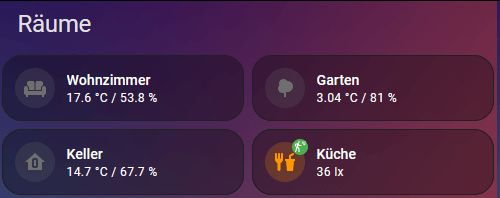After the last Zigbee2MQTT update to version 1.39.0, suddenly the motion sensors were missing in my auto-entities cards, which I use to display all motions sensors for specific areas.
type: vertical-stack
title: Bewegungsmelder
cards:
- type: custom:auto-entities
card:
show_header_toggle: false
title: null
type: entities
state_color: true
filter:
include:
- attributes:
device_class: motion
options:
secondary_info: last-changed
area: cellar
sort:
method: last_changed
reverse: true
When checking the changes included in the new Zigbee2MQTT version, I found the reason: https://github.com/Koenkk/zigbee2mqtt/pull/22896
With this pull request, the device_class is motion is replaced with occupancy. After changing the device_class in the auto_entities config, the motions sensors are displayed again.
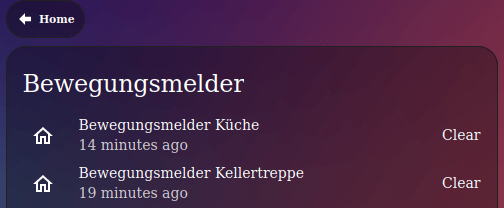
Alternatively, you can switch the device_class back to motion, like it is described here. This would also bring back the old icon mdi:motion-sensor instead of mdi:home-outline.