I had a few D1 Minis lying around that I wanted to flash WLED onto. But when plugging into my main PC running Linux Mint 21, no device got recognized. The D1 Mini was just flashing its blue LED light 2 times and that was all. I had already checked before, whether the USB cable is also a Data Link cable, because now and then you accidentally grab a USB cable which is charging only.
Since I was pretty sure it wasn’t a hardware problem, I checked dmesg for any suspicious messages. I’m using an alias named klog to beautify the output.
sudo dmesg -t -L=never -l emerg,alert,crit,err,warn --human --nopager
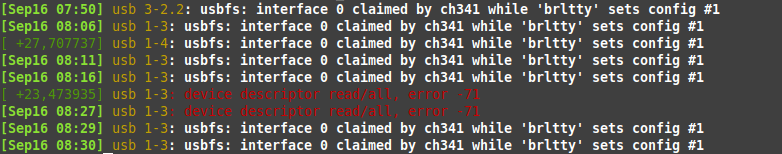
And indeed there were some messages regarding USB.
usbfs: interface 0 claimed by ch341 while 'brltty' sets config #1
Since brltty is software for people with visual impairment, I don’t need it and therefore uninstalled it.
sudo apt remove brltty
sudo apt autoclean && sudo apt autoremove
And after removing brltty, my D1 Mini got recognized immediately. Fortunately, the solution was very simple. 🙂
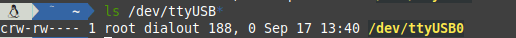
Update 19.01.2024: If you receive Cannot open /dev/ttyUSB0: Permission denied errors, when writing to the esp, you have to add your user to the dialout group and re-login. (*)
sudo usermod -a -G dialout $USER
