https://launchpad.support.sap.com/#/notes/2305401 (App to App Navigation CookBook.pdf)
https://blogs.sap.com/2020/07/31/fiori-my-inbox-integration-of-custom-detail-page/
Target:
Go to /n/ui2/fpld_cust and define a second target for your App, i.e. approve.
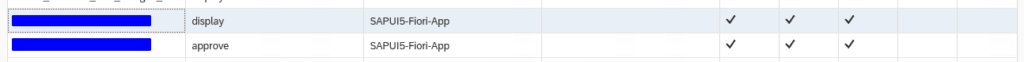
The approve target needs the “emdedIntoDetails” parameter:
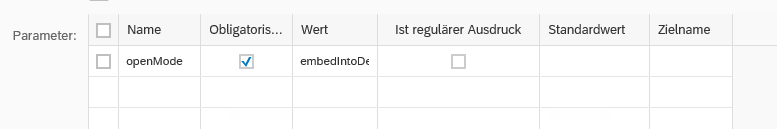
SWFVISU:
Add the new target for your WF Task. Here you have access to all attributes of your Workitem-Container. Pass all your mandatory fields you’ve defined in your oData Entity.
Some examples: https://blogs.sap.com/2016/05/31/my-inbox-open-task-swfvisu-configuration/
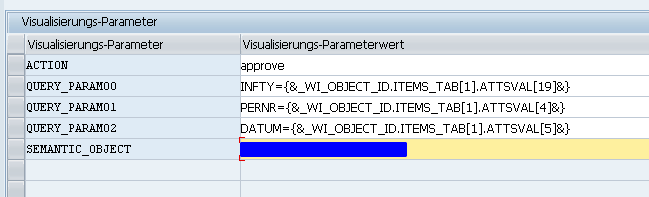
If your missing some parameters, just add them in your Workitem Task and pass the values directly into it right from your Workflow Container. This looks much better.
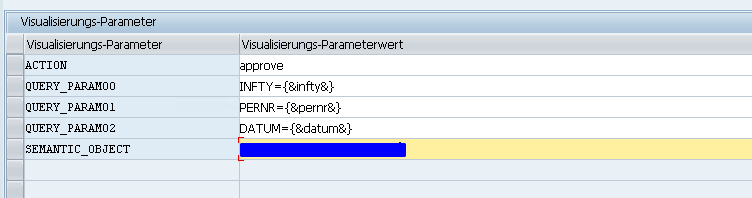
Manifest:
Add a route to navigate via Inbox. The pattern has to match your inbox url.
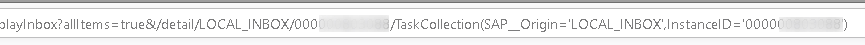
"routes": [
{
"pattern": "",
"name": "master",
"target": "master"
},
{
"pattern": "DataSet/{Pernr},{Datum},{Infty}",
"name": "object",
"target": [
"master",
"object"
]
},
{
"pattern": "detail/LOCAL_INBOX/{wfInstanceId}/{taskPath}",
"name": "wfobject",
"target": "object"
}
Detail.Controller:
onInit: function () {
// Model used to manipulate control states. The chosen values make sure,
// detail page is busy indication immediately so there is no break in
// between the busy indication for loading the view's meta data
var oViewModel = new JSONModel({
busy: false,
delay: 0
});
this.getRouter().getRoute("object").attachPatternMatched(this._onObjectMatched, this);
//My Inbox Integration
this.getRouter().getRoute("wfobject").attachPatternMatched(this._onWFObjectMatched, this);
this.setModel(oViewModel, "detailView");
this.getOwnerComponent().getModel().metadataLoaded().then(this._onMetadataLoaded.bind(this));
},
_onWFObjectMatched: function (oEvent) {
this.getModel("appView").setProperty("/layout", "MidColumnFullScreen");
var compData = this.getOwnerComponent().getComponentData();
if (compData && compData.startupParameters && compData.startupParameters.PERNR && Array.isArray(compData.startupParameters.PERNR) &&
compData.startupParameters.PERNR[0]) {
var sPernr = compData.startupParameters.PERNR[0];
var sDatum = compData.startupParameters.DATUM[0];
var sInfty = compData.startupParameters.INFTY[0];
this.byId("detailPage").addStyleClass("myInboxPage");
this.getModel().metadataLoaded().then(function () {
var sObjectPath = this.getModel().createKey("/DataSet", {
Pernr: sPernr,
Datum: sDatum,
Infty: sInfty
});
this._bindView(sObjectPath);
}.bind(this));
}
},
