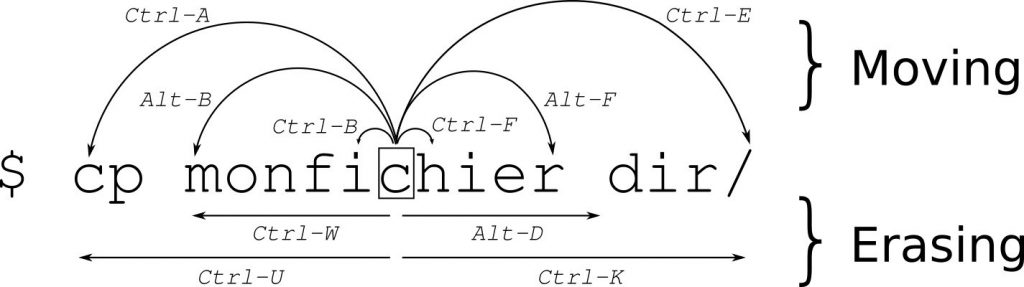Over the past few months, I’ve picked up a few handy Firefox tricks.
Address Bar
- Find open tabs: Press Ctrl + L (or Ctrl + T) to focus the address bar, then type @tabs or %, hit space, and start typing the tab’s name.
- Search browsing history: Press Ctrl + L, type @history, hit space followed by your search term.
- Duplicate the current tab: Focus the address bar with Ctrl + L, then press Ctrl + Shift + Enter. (It opens the same page in a new tab, but without keeping the original tab’s history.)
Tab Management
- Quickly duplicate a tab: Hold Ctrl and drag a tab to another spot on the tab bar, or just middle‑click the refresh button.
- Select multiple tabs: Use Ctrl + click to select specific tabs, or Shift + click to select a whole range.
- Move selected tabs to a new window: After selecting tabs, simply drag them out of the tab bar.