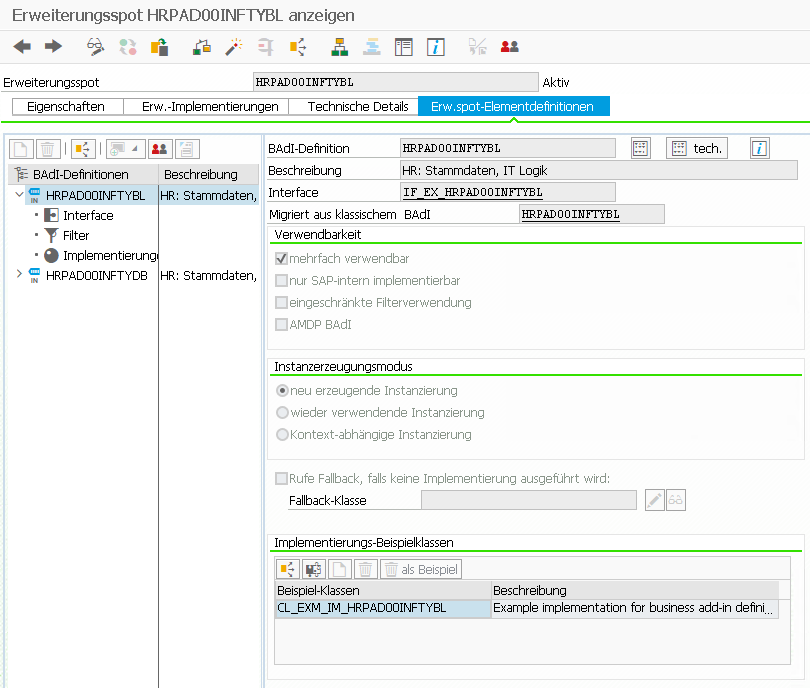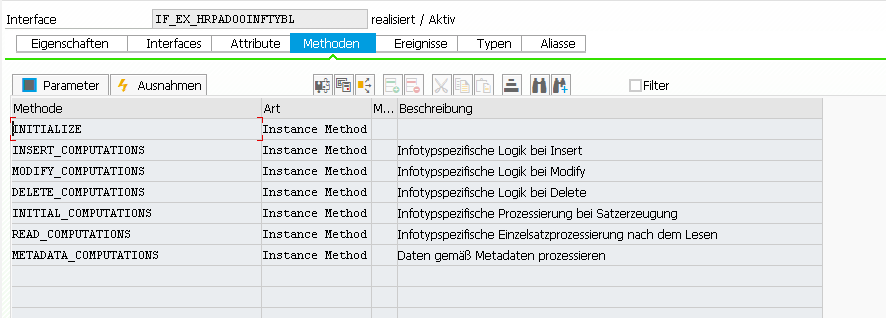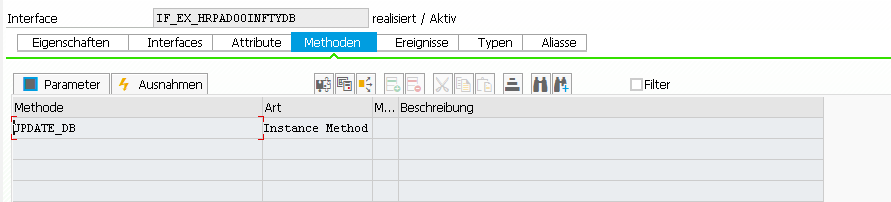*-----------------------------------------------------------------------
* SELEKTIONSBILD
*-----------------------------------------------------------------------
SELECTION-SCREEN BEGIN OF BLOCK b1 WITH FRAME TITLE text-001.
* Radiobutton 1 -> Deactivate Fields
SELECTION-SCREEN BEGIN OF LINE.
PARAMETERS: p_radio1 RADIOBUTTON GROUP rad1 DEFAULT 'X' USER-COMMAND rad.
SELECTION-SCREEN COMMENT 6(37) text-t01 FOR FIELD p_radio1.
SELECTION-SCREEN : END OF LINE.
* Radiobutton 2 -> Activate Fields
SELECTION-SCREEN : BEGIN OF LINE.
PARAMETERS: p_radio2 RADIOBUTTON GROUP rad1.
SELECTION-SCREEN COMMENT 6(37) text-t02 FOR FIELD p_radio2.
SELECTION-SCREEN : END OF LINE.
* Input fields
PARAMETERS:
p_vorna TYPE vorna OBLIGATORY DEFAULT 'Max',
p_nachn TYPE nachn OBLIGATORY DEFAULT 'Mustermann'.
SELECTION-SCREEN END OF BLOCK b1.
*----------------------------------------------------------------------
* AT SELECTION-SCREEN
*----------------------------------------------------------------------
AT SELECTION-SCREEN OUTPUT. " PBO
LOOP AT SCREEN.
CASE screen-name.
WHEN 'P_VORNA' OR 'P_NACHN'.
screen-input = COND #( WHEN p_radio2 = abap_true THEN 1 ELSE 0 ).
MODIFY SCREEN.
ENDCASE.
ENDLOOP.
Tag: PBO
[HR] Infotype – add PBO or PAI logic
There are many ways to add custom logic when processing an Infotype. Here are just a few:
SMOD
PBAS0001
PBAS0002
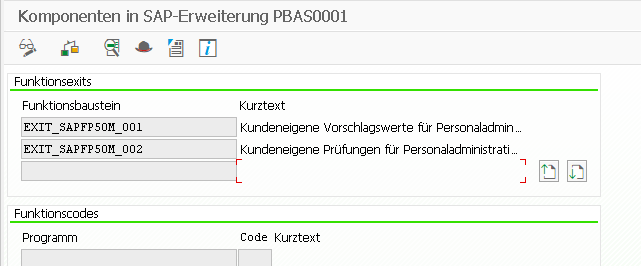
ZXPADU01 – when an infotype is called
ZXPADU02 – when an action is performed on an infotype
https://regotz.jimdofree.com/abap/dynpro/infotypen-pai-pbo/
BAdI’s
- HRPAD00INFTY (method IN_UPDATE) is called by the old infotype framework (PA30, SAP50UPR)
- HRPAD00INFTYDB (method UPDATE_DB) is called in the decoupled infotype framework
BAdI: HRPAD00INFTY – Verbucher / Infotyp-Pflege
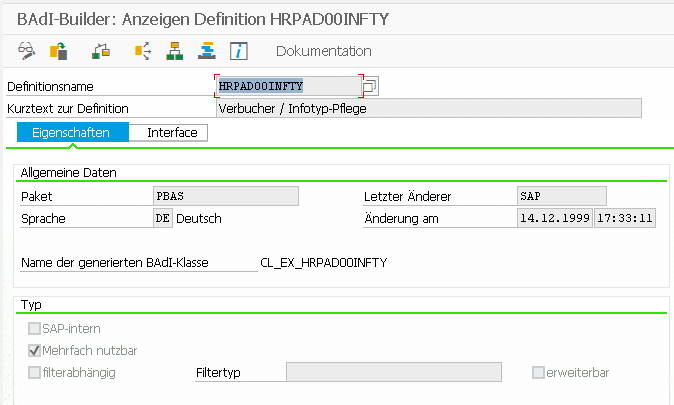
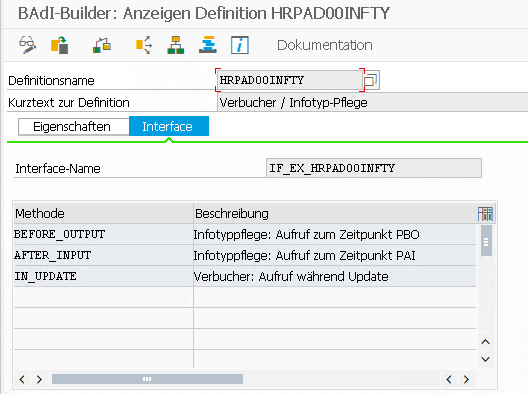
BAdI: HRPAD00INFTYDB – HR: Stammdaten, Infotype DB Update Logik
“The BAdI is called, after the decoupled infotype framework writes the infotype data to the database. This is done during method FLUSH.”
Note: The Infotypes 2000-2999 are not decoupled yet! More here and here.