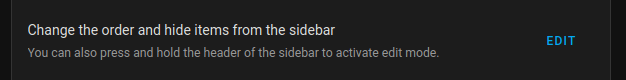Long press “Home Assistant” at the top
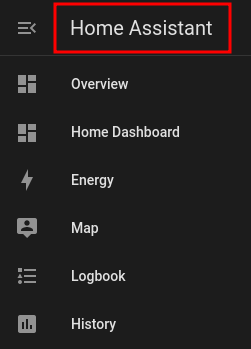
and the menu will switch to edit mode
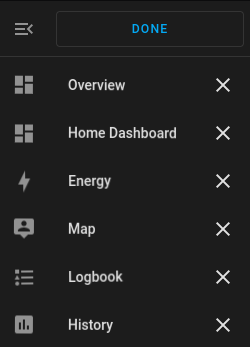
The same can be achieved via the profile settings
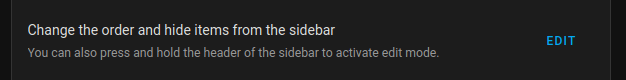
Long press “Home Assistant” at the top
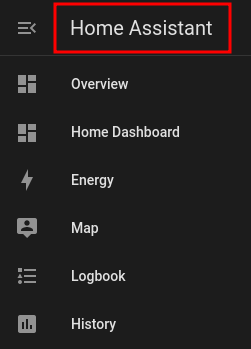
and the menu will switch to edit mode
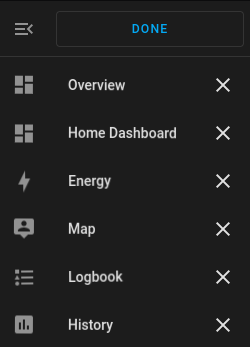
The same can be achieved via the profile settings