I recently bought a used Xiaomi Pad 5 for 139.99€ from homezesting.com. It arrived in perfect condition.
The latest official Android version by Xiaomi is Android 13 with MIUI 14.0.5. This is kinda old, and I directly ran into an issue due to the old webview version in combination with the Home Assistant app (see here).
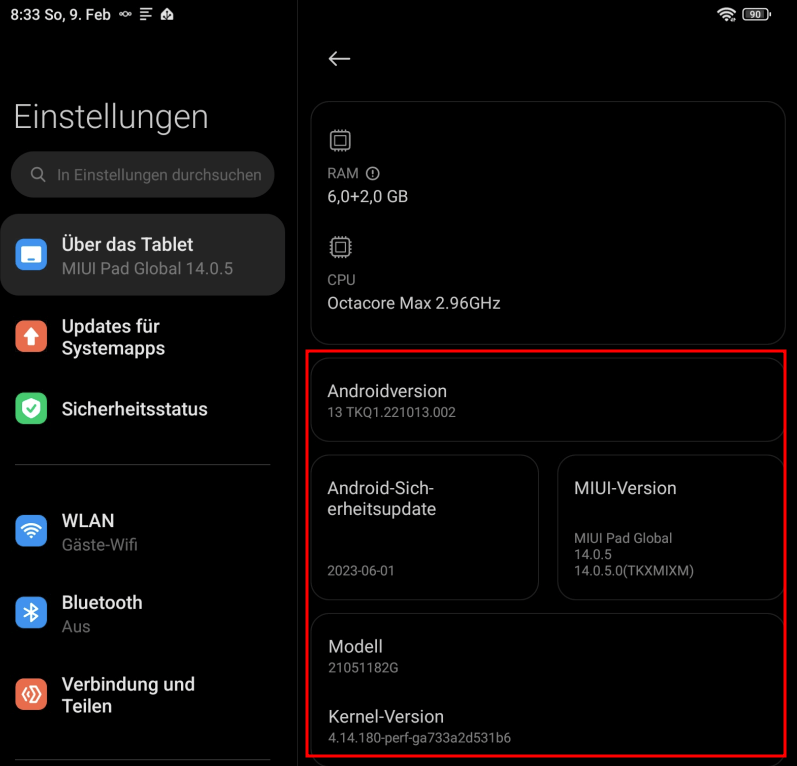
I therefore looked for a custom ROM and the first ROM I found for this device was DerpFest. I’ve never used it before, but flashing it shouldn’t be too different from other ROMs.
There are not much information on their website, but I found everything needed to know in their related telegram group: https://t.me/c/2284318430/8189
Unlocking the bootloader for Xiaomi devices can be annoying, but turned out, the bootloader of my purchased Pad 5 was already unlocked. Great!
(Update 10.02.2025: I asked the customer support and apparently they already sell all devices unlocked. Good to know!)
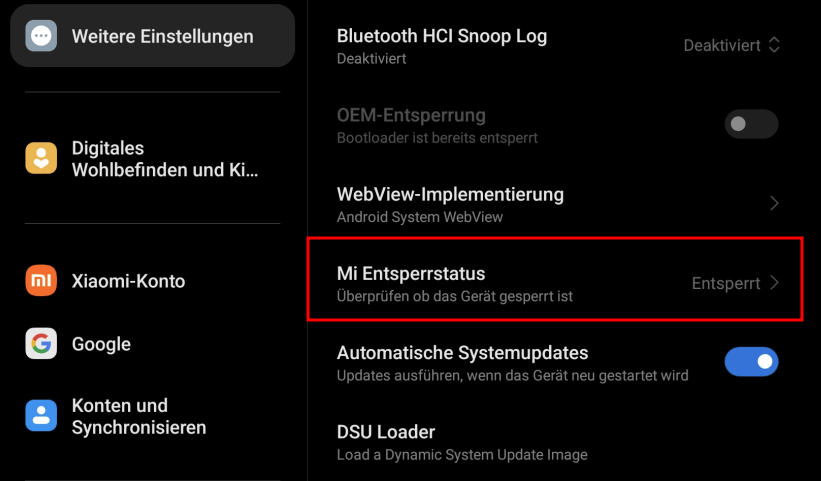
To make my life even simpler, I used the Auto-Installer shell script to install DerpFest 15. Unfortunately, it was running into an error, but it was easy to fix. (Seems like there is already a fixed version when downloading from GitHub here).
# make it executable
sudo chmod +x install_derpfest_linux.sh
# start script
./install_derpfest_linux.sh
# resulted in the error: /bin/bash^M: bad interpreter
# fix
sudo apt-get install dos2unix
dos2unix install_derpfest_linux.sh
./install_derpfest_linux.sh
Then the script ran without any issues.
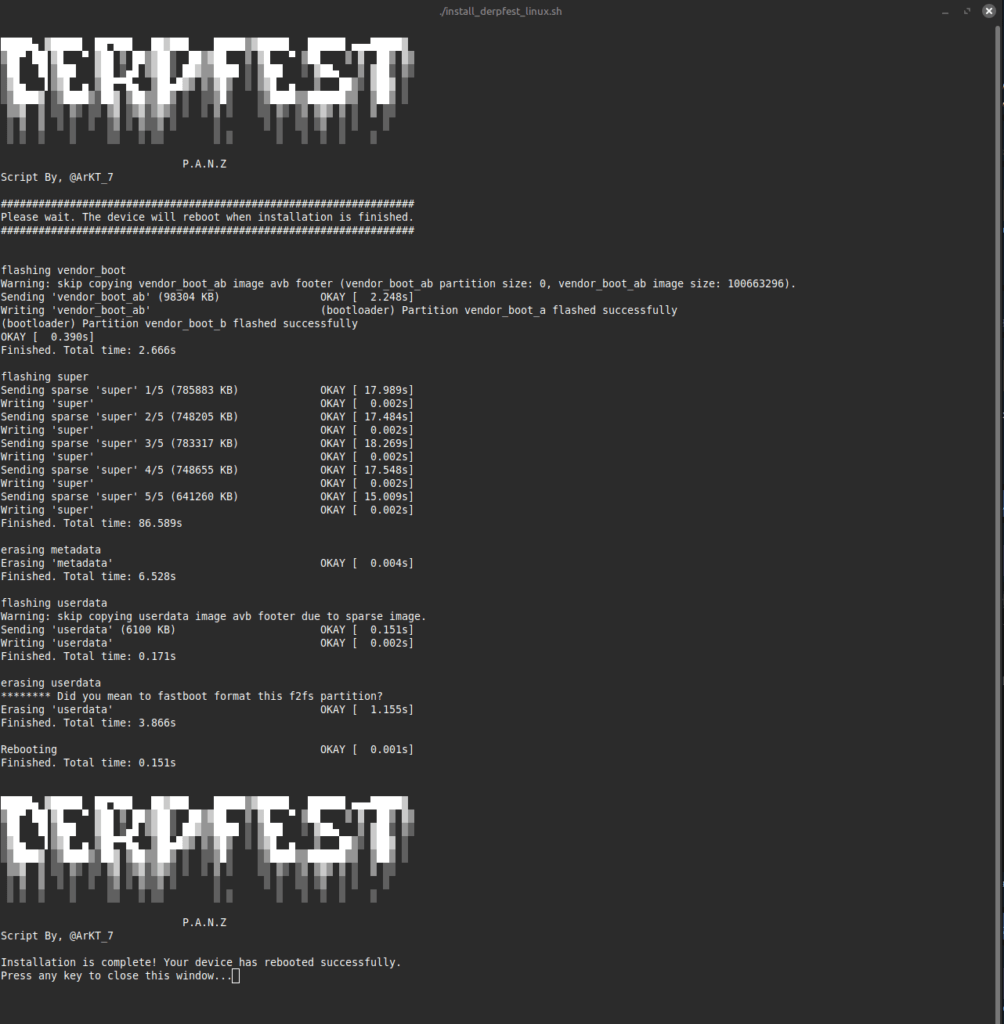

When starting the device the first time, I skipped the Google Login step, so I wasn’t able to use the Play Store. But since not even a web browser is installed by default (which I think is really great to not be bloated from the beginning :-), I had to enable USB-Debugging mode and sideload F-Droid to install basic apps like a file explorer and browser.
adb install F-Droid.apk
The Tablet is running super smooth and so far I could not find any issues! 🙂
