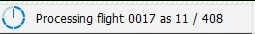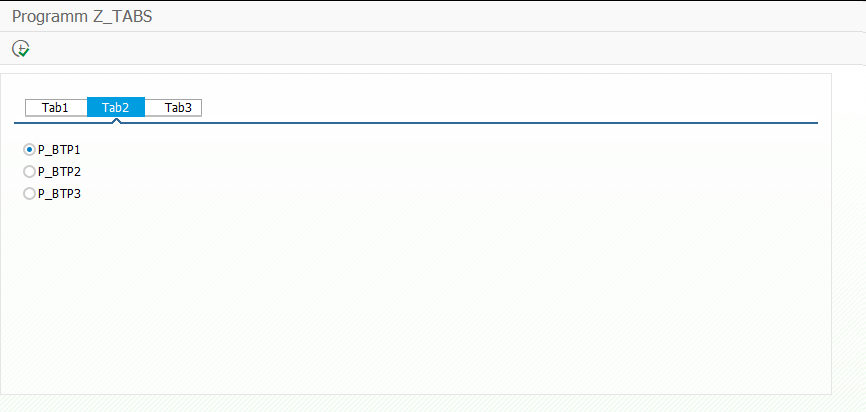SELECT * FROM sflight INTO TABLE @DATA(flights).
LOOP AT flights INTO DATA(flight).
WAIT UP TO 1 SECONDS.
cl_progress_indicator=>progress_indicate( i_text = |Processing flight { flight-connid } as { sy-tabix } / { lines( flights ) }|
i_processed = sy-tabix
i_total = lines( flights )
i_output_immediately = abap_true ).
ENDLOOP.