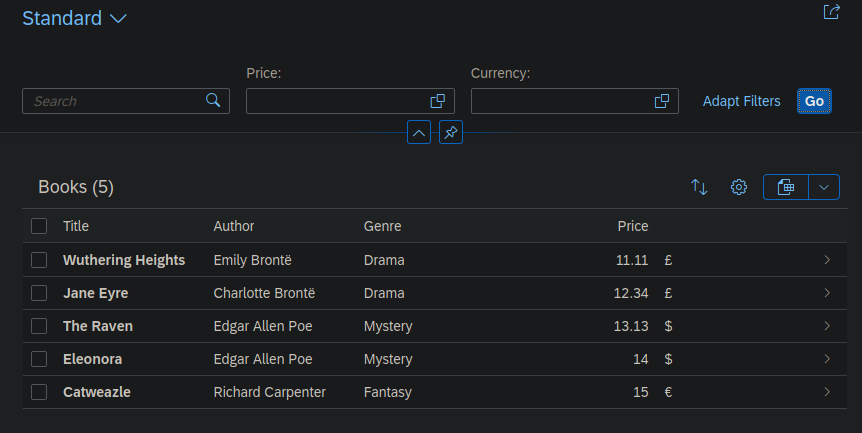METHOD get_entitykey_from_uri.
" Pattern: Entity\((.*)\),
DATA(pattern) = iv_entity && `\((.*)\)`.
TRY.
DATA(matcher) = cl_abap_matcher=>create( pattern = pattern
text = iv_uri
ignore_case = abap_true ).
CATCH cx_sy_invalid_regex.
ENDTRY.
TRY.
DATA(lt_matches) = matcher->find_all( ).
ASSIGN lt_matches[ 1 ] TO FIELD-SYMBOL(<s>).
rv_entity_key = substring( val = iv_uri off = <s>-offset len = <s>-length ).
CATCH cx_sy_no_current_match.
ENDTRY.
ENDMETHOD.
Category: SAP
SAP
[ABAP] Dropdown list on selection screen
PARAMETER p_list TYPE c AS LISTBOX VISIBLE LENGTH 32. "Add OBLIGATORY to get rid of the empty line. Use DEFAULT to set the inital selection.
INITIALIZATION.
CALL FUNCTION 'VRM_SET_VALUES'
EXPORTING
id = 'P_LIST'
values = VALUE vrm_values( ( key = '1' text = 'Case 1' )
( key = '2' text = 'Case 2' )
( key = '3' text = 'Case 3' ) )
EXCEPTIONS
id_illegal_name = 1
OTHERS = 2.
AT SELECTION-SCREEN ON p_list.
DATA(dynprofields) = VALUE dynpread_tabtype( ( fieldname = 'P_LIST' ) ).
CALL FUNCTION 'DYNP_VALUES_READ'
EXPORTING
dyname = sy-cprog
dynumb = sy-dynnr
translate_to_upper = 'X'
TABLES
dynpfields = dynprofields. "find your selected value in column fieldvalue or directly in p_list
[ABAP] Activate and deactivate input fields via radiobuttons
*-----------------------------------------------------------------------
* SELEKTIONSBILD
*-----------------------------------------------------------------------
SELECTION-SCREEN BEGIN OF BLOCK b1 WITH FRAME TITLE text-001.
* Radiobutton 1 -> Deactivate Fields
SELECTION-SCREEN BEGIN OF LINE.
PARAMETERS: p_radio1 RADIOBUTTON GROUP rad1 DEFAULT 'X' USER-COMMAND rad.
SELECTION-SCREEN COMMENT 6(37) text-t01 FOR FIELD p_radio1.
SELECTION-SCREEN : END OF LINE.
* Radiobutton 2 -> Activate Fields
SELECTION-SCREEN : BEGIN OF LINE.
PARAMETERS: p_radio2 RADIOBUTTON GROUP rad1.
SELECTION-SCREEN COMMENT 6(37) text-t02 FOR FIELD p_radio2.
SELECTION-SCREEN : END OF LINE.
* Input fields
PARAMETERS:
p_vorna TYPE vorna OBLIGATORY DEFAULT 'Max',
p_nachn TYPE nachn OBLIGATORY DEFAULT 'Mustermann'.
SELECTION-SCREEN END OF BLOCK b1.
*----------------------------------------------------------------------
* AT SELECTION-SCREEN
*----------------------------------------------------------------------
AT SELECTION-SCREEN OUTPUT. " PBO
LOOP AT SCREEN.
CASE screen-name.
WHEN 'P_VORNA' OR 'P_NACHN'.
screen-input = COND #( WHEN p_radio2 = abap_true THEN 1 ELSE 0 ).
MODIFY SCREEN.
ENDCASE.
ENDLOOP.
[ABAP] JSON to ABAP with dereferencing
Recently I had to fetch an attachment from SuccessFactors. The API returns a huge JSON. Here only a few lines of that json.
{
"d": {
"__metadata": {
"uri": "https://apihostname.successfactors.com:443/odata/v2/Attachment(1000)",
"type": "SFOData.Attachment"
},
"attachmentId": "1000",
"fileName": "Testdokument.pdf",
"mimeType": "application/pdf",
"moduleCategory": "HRIS_ATTACHMENT",
"userId": "10000555",
"fileExtension": "pdf",
"fileContent": "JVBERi0xLjcKjp2jtMXW5/gKMiAwIG9iag0KWy9JQ0NCYXNlZCAzIDAgUl0NCmVuZG9iag0KMyAw\r\nIG9iag0KPDwNCi9GaWx0ZXIgL0ZsYXRlRGVjb2RlIA0KL0xlbmd0aCAyNTk2IA0KL04gMyANCj4+\r\nDQpzdHJlYW0NCnicnZZ3VFPZFofPvTe9UJIQipTQa2hSAkgNvUiRLioxCRBKwJAAIjZEVHBEUZGm\r\nCDIo4ICjQ5GxIoqFAVGx6wQZRNRxcBQblklkrRnfvHnvzZvfH/d+a5+9z91n733WugCQ/IMFwkxY\r\nCYAMoVgU4efFiI2LZ2AHAQzwAANsAOBws7NCFvhGApkCfNiMbJkT+Be9ug4g+fsq0z+MwQD/n5S5\r\nWSIxAFCYjOfy+NlcGRfJOD1XnCW3T8mYtjRNzjBKziJZgjJWk3PyLFt89pllDznzMoQ8GctzzuJl\r\n8OTcJ+ONORK+jJFgGRfnCPi5Mr4mY4N0SYZAxm/ksRl8TjYAKJLcLuZzU2RsLWOSKDKCLeN5AOB......"
...
}
}
Parsing the JSON to ABAP
SAP provides two classes /ui2/cl_json and /ui2/cl_data_access to work with JSONs and there are also many cool tools on https://dotabap.org/ for that.
Because it’s just a simple JSON I tried to avoid importing another class to the system. So I stayed with SAPs classes.
First deserialize the JSON with /ui2/cl_json.
" Constants for properties
CONSTANTS gc_filecontent TYPE string VALUE 'FILECONTENT' ##NO_TEXT.
CONSTANTS gc_filename TYPE string VALUE 'FILENAME' ##NO_TEXT.
CONSTANTS gc_doc_cat TYPE string VALUE 'DOCUMENTCATEGORY' ##NO_TEXT.
DATA: lr_data TYPE REF TO data.
/ui2/cl_json=>deserialize( EXPORTING json = lv_responce "the repsonse contains the json string
CHANGING data = lr_data ).
I found three similiar ways to use the class /ui2/cl_data_access to get the relevant data out of the JSON.
1. Using the class construktor and the value( ) method for earch property.
DATA: lv_filecontent_base64 TYPE string,
lv_filename TYPE string,
lv_documentcategory TYPE string.
/ui2/cl_data_access=>create( ir_data = lr_data iv_component = |D-{ gc_filecontent }| )->value( IMPORTING ev_data = lv_filecontent_base64 ).
/ui2/cl_data_access=>create( ir_data = lr_data iv_component = |D-{ gc_filename }| )->value( IMPORTING ev_data = lv_filename).
/ui2/cl_data_access=>create( ir_data = lr_data iv_component = |D-{ gc_doc_cat }| )->value( IMPORTING ev_data = lv_documentcategory ).
2. Create an instance as first step and pass the component. Reuse the instance with the value( ) method.
DATA: lv_filecontent_base64 TYPE string,
lv_filename TYPE string,
lv_documentcategory TYPE string.
DATA(lo_data_access) = /ui2/cl_data_access=>create( ir_data = lr_data
iv_component = |D-| ).
lo_data_access->at( |{ gc_filecontent }| )->value( IMPORTING ev_data = lv_filecontent_base64 ).
lo_data_access->at( |{ gc_filename }| )->value( IMPORTING ev_data = lv_filename ).
lo_data_access->at( |{ gc_doc_cat }| )->value( IMPORTING ev_data = lv_documentcategory ).
3. Use the ref( ) method to get a reference of a property value. Because it returns a generic data type (and you cannot dereference generic references) you have to use CAST combined with dereferencing (->*) to get the concret value.
DATA(lo_data_access) = /ui2/cl_data_access=>create( ir_data = lr_data
iv_component = |D-| ).
DATA(lv_filecontent_base64) = CAST string( lo_data_access->at( gc_filecontent )->ref( ) )->*.
DATA(lv_filename) = CAST string( lo_data_access->at( gc_filename )->ref( ) )->*.
DATA(lv_documentcategory) = CAST string( lo_data_access->at( gc_doc_cat )->ref( ) )->*.
In the end I stayed with version 3 because I prefere using inline declarations. The complete result looked like this:
" Constants for properties
CONSTANTS gc_filecontent TYPE string VALUE 'FILECONTENT' ##NO_TEXT.
CONSTANTS gc_filename TYPE string VALUE 'FILENAME' ##NO_TEXT.
CONSTANTS gc_doc_cat TYPE string VALUE 'DOCUMENTCATEGORY' ##NO_TEXT.
DATA: lr_data TYPE REF TO data.
/ui2/cl_json=>deserialize( EXPORTING json = lv_response "the repsonse contains the json string
CHANGING data = lr_data ).
DATA(lo_data_access) = /ui2/cl_data_access=>create( ir_data = lr_data
iv_component = |D-| ).
DATA(lv_filecontent_base64) = CAST string( lo_data_access->at( gc_filecontent )->ref( ) )->*.
DATA(lv_filename) = CAST string( lo_data_access->at( gc_filename )->ref( ) )->*.
DATA(lv_documentcategory) = CAST string( lo_data_access->at( gc_doc_cat )->ref( ) )->*.
" Decode BASE64 PDF to XString
DATA(lv_decodedx) = cl_http_utility=>if_http_utility~decode_x_base64( lv_filecontent_base64 ).
" XString to binary
DATA(lt_data) = cl_bcs_convert=>xstring_to_solix( lv_decodedx ).
" Download file
cl_gui_frontend_services=>gui_download( EXPORTING bin_filesize = xstrlen( lv_decodedx )
filename = lv_filename
filetype = 'BIN'
show_transfer_status = ' '
CHANGING data_tab = lt_data ).
When /ui2/cl_data_access is not available (SAP_UI has to be at least 7.51, see note 2526405), you can do it the oldschool way.
" Constants for properties
CONSTANTS gc_filecontent TYPE string VALUE 'FILECONTENT' ##NO_TEXT.
CONSTANTS gc_filename TYPE string VALUE 'FILENAME' ##NO_TEXT.
CONSTANTS gc_doc_cat TYPE string VALUE 'DOCUMENTCATEGORY' ##NO_TEXT.
DATA: lr_data TYPE REF TO data.
/ui2/cl_json=>deserialize( EXPORTING json = lv_response "the repsonse contains the json string
CHANGING data = lr_data ).
ASSIGN lr_data->* TO FIELD-SYMBOL(<fs_d>).
ASSIGN COMPONENT 'D' OF STRUCTURE <fs_d> TO FIELD-SYMBOL(<fs_components>).
ASSIGN <fs_components>->* TO FIELD-SYMBOL(<fs_fields>).
ASSIGN COMPONENT gc_doc_cat OF STRUCTURE <fs_fields> TO FIELD-SYMBOL(<documentcategory>).
ASSIGN COMPONENT gc_filename OF STRUCTURE <fs_fields> TO FIELD-SYMBOL(<filename>).
ASSIGN COMPONENT gc_filecontent OF STRUCTURE <fs_fields> TO FIELD-SYMBOL(<filecontent>).
ASSIGN <documentcategory>->* TO FIELD-SYMBOL(<documentcategory_value>).
ASSIGN <filename>->* TO FIELD-SYMBOL(<filename_value>).
ASSIGN <filecontent>->* TO FIELD-SYMBOL(<filecontent_value>).
"...
[BTP] Difference between Platform Users and Business Users
“Platform users are usually developers, administrators or operators who deploy, administer, and troubleshoot applications and services on SAP BTP.”
“Business users use the applications that are deployed to SAP BTP. For example, the end users of your deployed application or users of subscribed apps or services, such as SAP Business Application Studio or SAP Web IDE, are business users.”
[SuccessFactors] Fetch Entity Metadata
https://launchpad.support.sap.com/#/notes/2668887
https://help.sap.com/docs/SAP_SUCCESSFACTORS_PLATFORM/d599f15995d348a1b45ba5603e2aba9b/505856f7d9814f76a8894ec4f0d9e16e.html
# To fetch the entire metadata of an instance
https://<hostname>.successfactors.com/odata/v2/?$metadata
# Fetch the metadata of specific entity
https://<hostname>.successfactors.com/odata/v2/PerPersonRelationship/$metadata
# Fetch metata of specific entity including navigation properties
https://<hostname>.successfactors.com/odata/v2/Entity('PerPersonRelationship')/?$metadata
[ABAP] Convert JavaScript Timestamp to yyyy-MM-dd’T’HH:mm:ss
DATA(lv_js_timestamp) = "/Date(1615161600000)/".
"Extract /Date(1615161600000)/ to 1615161600000
FIND REGEX '([0-9]+)' IN lv_js_timestamp IGNORING CASE SUBMATCHES DATA(js_timestamp).
cl_pco_utility=>convert_java_timestamp_to_abap( EXPORTING iv_timestamp = js_timestamp
IMPORTING ev_date = DATA(lv_date)
ev_time = DATA(lv_time) ).
"2021-03-08T00:00:00
CONVERT DATE lv_date TIME lv_time INTO TIME STAMP DATA(timestamp) TIME ZONE 'UTC'.
rv_datetime = |{ timestamp TIMESTAMP = ISO }|.
[SAPUI5] UI5 Web Components
https://blogs.sap.com/2020/12/21/using-ui5-web-components/
“With UI5 Web Components, developers can build the core logic of the application using these popular web frameworks, while using UI5 Web Components as the visual elements (controls).
- SAPUI5 – https://ui5.sap.com
- React – https://reactjs.org
- Angular – https://angular.io
- Vue.js – https://vuejs.org
Each of these web frameworks have different ways of handling data layer, persistence, binding, and integration with APIs, etc. but the nice thing about web components is that is integrates easily, regardless of the framework.”
[ABAP] Report Template
*&---------------------------------------------------------------------*
*& Report Z_REPORT
*&---------------------------------------------------------------------*
*&
*&---------------------------------------------------------------------*
REPORT Z_REPORT.
*-----------------------------------------------------------------------
* SELEKTIONSBILD
*-----------------------------------------------------------------------
*-----------------------------------------------------------------------
* Zeitpunkt INITIALIZATION.
*-----------------------------------------------------------------------
INITIALIZATION.
*----------------------------------------------------------------------
* Zeitpunkt AT SELECTION-SCREEN
*----------------------------------------------------------------------
AT SELECTION-SCREEN OUTPUT. "PBO
*-----------------------------------------------------------------------
* Zeitpunkt START-OF-SELECTION.
*-----------------------------------------------------------------------
START-OF-SELECTION.
*----------------------------------------------------------------------
* Zeitpunkt END-OF-SELECTION
*----------------------------------------------------------------------
END-OF-SELECTION.
[OpenUI5] SAP Fiori elements add-on for OpenUI5 using an OData V4 service
Recently I found this blog post about the new SAP Fiori elements add-on for OpenUI5.
https://blogs.sap.com/2020/12/21/now-available-sap-fiori-elements-add-on-for-openui5/
It includes a little exercise to try it out for yourself. I wrote down all steps I had to make on my Linux Mint 20 installation.
These two links also helped me a lot.
https://github.com/sap-samples/cloud-cap-samples
https://cap.cloud.sap/docs/get-started/
Prerequisites (Node.js, Visual Studio Code, SAP Fiori tools, Git)
curl -sL https://deb.nodesource.com/setup_15.x | sudo -E bash -
sudo apt-get install -y nodejs
node --version
npm -v
Change npm’s default directory to prevent permission errors.
https://docs.npmjs.com/resolving-eacces-permissions-errors-when-installing-packages-globally
mkdir ~/.npm-global
npm config set prefix '~/.npm-global'
mkdir ~/.npm-global/lib
#add the following line to your .bashrc or .profile or .zshrc
export PATH=~/.npm-global/bin:$PATH
Step 1: Provide an OData V4 service
git clone https://github.com/sap-samples/cloud-cap-samples remote-odata-service
cd remote-odata-service
npm i
npm i -g @sap/cds-dk
cds watch fiori
Step 2: Generate a SAP Fiori elements List Report Object Page (LROP) app with Fiori tools
1. Open VSC, press Ctrl + P and search for > Fiori: Open Application Generator
2. Choose SAP Fiori elements application
In my case there was no default generator, so first I had to install it.
npm install -g @sap/generator-fiori-elements@latest
This can also be done directly in VSC.
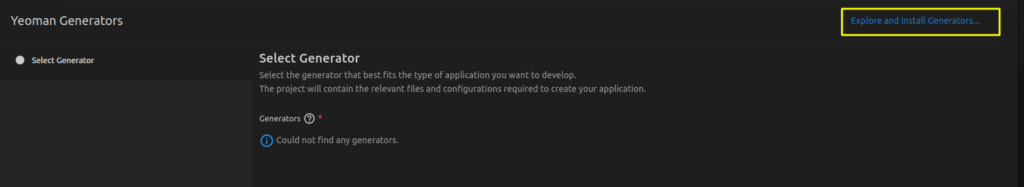
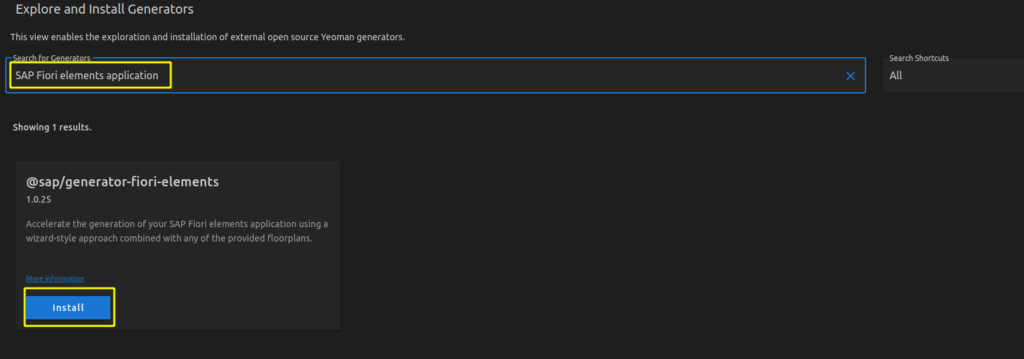
3. Select List Report Object Page
4. Select Connect to an OData Service as Data source and enter as URL http://localhost:4004/browse
5. Choose Books as the Main entity and texts as Navigation entity
6. Complete the mandatory information module name (e.g. bookshop) and Project folder path for storing your app. Of course, you can also fill in the optional information.
Step 3: Make changes in package.json and ui5.yaml required for using OpenUI5
package.json
{
"name": "fiorielements_openui5",
"version": "0.0.1",
"private": true,
"sapux": true,
"description": "A Fiori application.",
"keywords": [
"ui5",
"openui5",
"sapui5"
],
"main": "webapp/index.html",
"scripts": {
"start": "fiori run --open index.html",
"start-local": "fiori run --config ./ui5-local.yaml --open index.html",
"build": "ui5 build -a --clean-dest --include-task=generateManifestBundle generateCachebusterInfo",
"deploy": "fiori add deploy-config"
},
"devDependencies": {
"@sap/ux-specification": "latest",
"@sap/ux-ui5-tooling": "1",
"@ui5/cli": "2.5.0",
"@ui5/fs": "2.0.1",
"@ui5/logger": "2.0.0"
},
"ui5": {
"dependencies": [
"@sap/ux-ui5-tooling",
"@sap/open.fe"
]
},
"dependencies": {
"@sap/open.fe": "1.85.0"
}
}
ui5.yaml
specVersion: '2.2'
metadata:
name: 'fiorielements_openui5'
type: application
framework:
name: OpenUI5
version: "1.85.0"
libraries:
- name: sap.m
- name: sap.ui.core
- name: sap.uxap
- name: themelib_sap_fiori_3
server:
customMiddleware:
- name: fiori-tools-proxy
afterMiddleware: compression
configuration:
ignoreCertError: false # If set to true, certificate errors will be ignored. E.g. self-signed certificates will be accepted
backend:
- path: /browse
url: http://localhost:4004
- name: fiori-tools-appreload
afterMiddleware: compression
configuration:
port: 35729
path: webapp
Step 4: Run the V4 application
cd ~/projects/fiorielements_openui5
npm i
npm start
Now http://localhost:8080/index.html should be opened in your browser.
“Note: Clicking on the Go button in List Report application might request user and password. Please enter user alice, no password.”
Finally I got my list items.