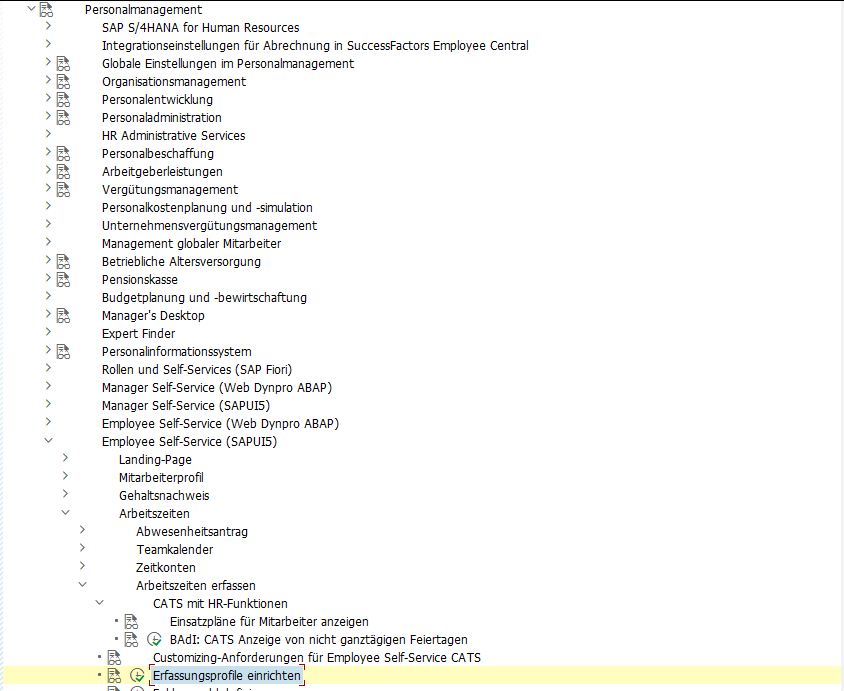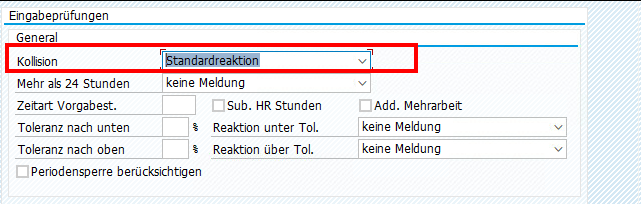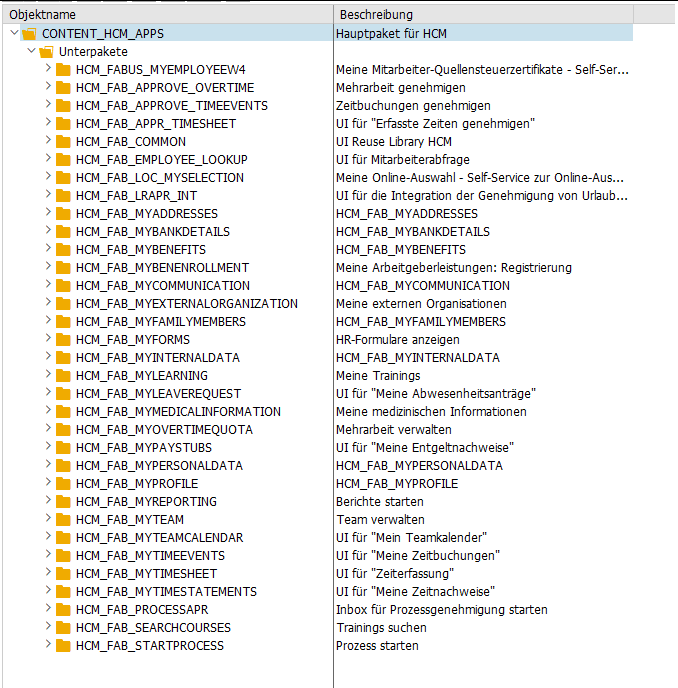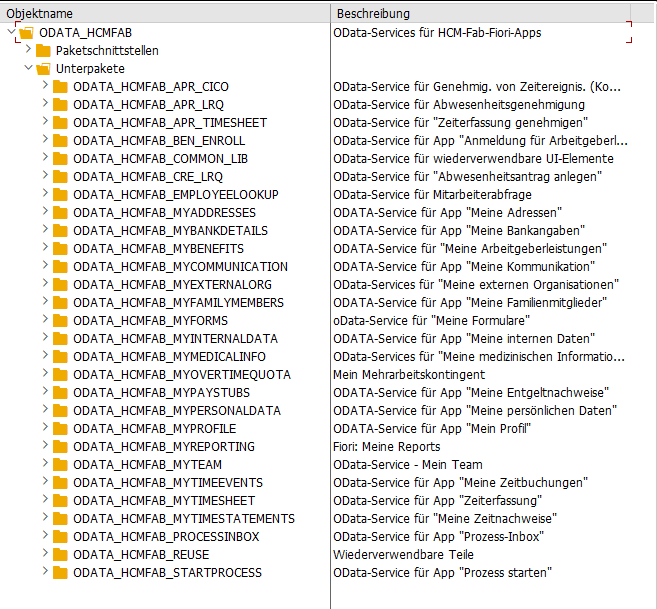DATA(weekday) = cl_reca_date=>get_weekday( sy-datum )
Tag: SAP
[CAP] CQL Expand two levels deep
I’ve already made a post about expanding compositions or associations (see here), but this time I had to extend two levels deep.
My entity structure looked something to this:
entity Header: cuid, managed {
Items : Composition of many Header.Items
on Items.purgeRun = $self;
}
entity Header.Items : cuid, managed {
file : Association to Files @mandatory @assert.target;
header: Association to Header;
}
entity Files : cuid, managed {
content : LargeBinary @Core.MediaType: mediaType @Core.ContentDisposition.Filename: fileName @Core.ContentDisposition.Type: 'inline';
mediaType : String @Core.IsMediaType: true;
fileName : String @mandatory;
size : Integer;
}
It is possible to query all data in a single HTTP call using $expand twice.
### Header + Items + File
GET {{server}}/odata/v4/service/MainEntity/{{ID}}
?$expand=Items($expand=file)
Authorization: Basic {{username}} {{password}}
However, if you want to fetch the same data using CQL, the following query is required:
const data = await SELECT(Header, ID)
.columns(h => {
h('*')
h.Items(i => {
i('*')
i.file(f => f('*'))
})
})
This syntax is really hard to remember…
[ABAP] Ermittle Sachkonto zu symbolischen Konto aus FI System
DATA(service_manager) = NEW cl_hrpp_ws_service_manager( ).
SELECT * INTO TABLE @DATA(lt_t52el) FROM t52el WHERE molga = '01' AND symko <> @space AND endda >= @pn-begps. " Verknüpfung Lohnart zu symbolischen Konto
SELECT * INTO TABLE @DATA(lt_t52ek) FROM t52ek. " Symbolische Konten
SELECT * INTO TABLE @DATA(lt_t52ep) FROM t52ep. " Kontierungsarten
LOOP AT lt_t52el INTO DATA(ls_t52el). " Ermittle je Lohnart die symbolischen Konten (1:n)
TRY.
DATA(ls_t52ek) = lt_t52ek[ symko = ls_t52el-symko ]. " Ermittele Kontierungsart
DATA(ls_t52ep) = lt_t52ep[ koart = ls_t52ek-koart ]. " Ermittele Typ des symbolischen Kontos
DATA(process) = CONV ktosl( 'HR' && ls_t52ep-kttyp ).
CATCH cx_sy_itab_line_not_found.
CONTINUE.
ENDTRY.
service_manager->hrpp_fi_acct_det_hr( EXPORTING companycode = pernr-bukrs
process = process " Vorgangsschlüssel
symb_acct = ls_t52el-symko
eg_acct_det = CONV #( '1' ) " Überleitung FI/CO: Mitarbeitergruppierung Kontenfindung: alle Mitarbeiter
IMPORTING gl_account_debit = DATA(account_debit)
gl_account_credit = DATA(account_credit)
return_tab = DATA(return_tab) ).
IF line_exists( return_tab[ type = 'E' ] ).
CONTINUE.
ENDIF.
" Lese Sachkonto Text
service_manager->hrpp_gl_acc_getdetail( EXPORTING companycode = pernr-bukrs
glacct = account_debit
language = sy-langu
text_only = abap_true
IMPORTING account_detail = DATA(account_detail) ).
ENDLOOP.
[Fiori] Display MyInbox content of a specific user
You can use the SAP_WAPI_CREATE_WORKLIST function module to display all workitems that are currently in a user’s inbox. This is very useful, as you cannot use the “on behalf of” function in MyInbox.
[SAP] System upgrade – Find related notes
Brief overview of how to find all notes contained in the installed SPs during a system patch.
First, look up the new SP level for a specific component. For example, if the old SP level was 0026 and the patch it is 0028, you need to check the notes for SP 0027 and 0028.
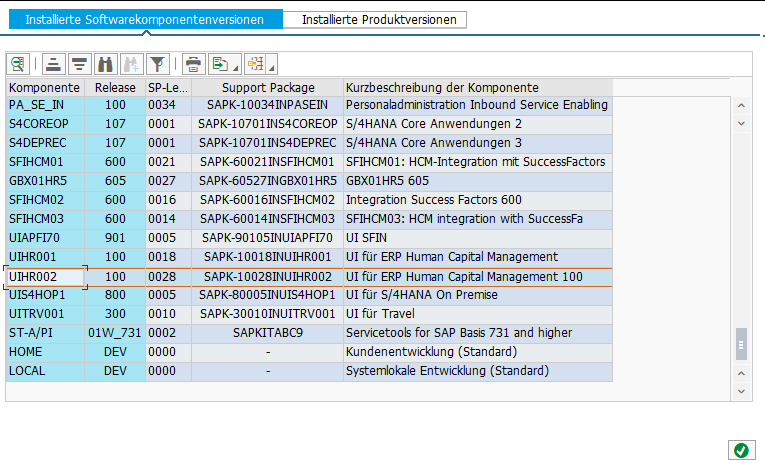
Then open the SAP Software center: https://me.sap.com/softwarecenter (or via https://support.sap.com/en/index.html and click on Software Downloads)
Search for component UIHR002
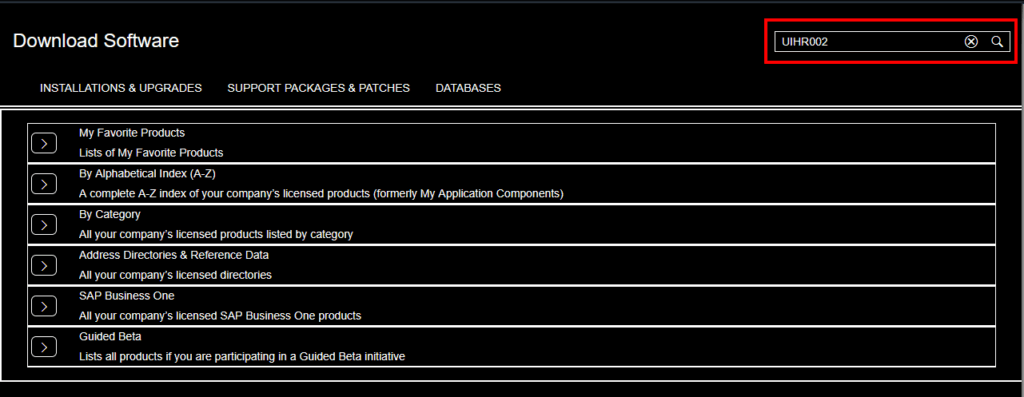
Click on “Maintenance Software Component”
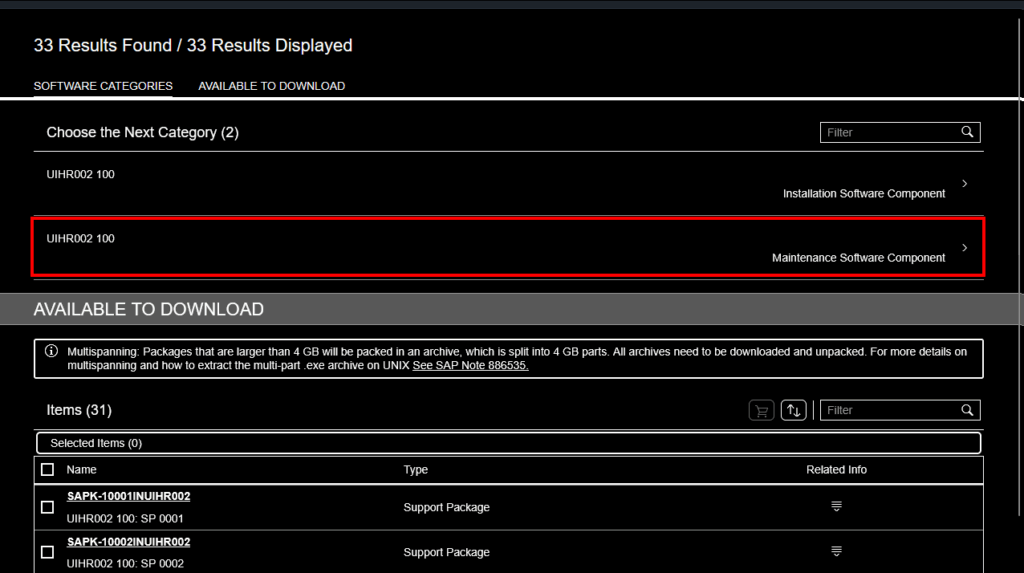
Click on “SUPPORT PACKAGES”
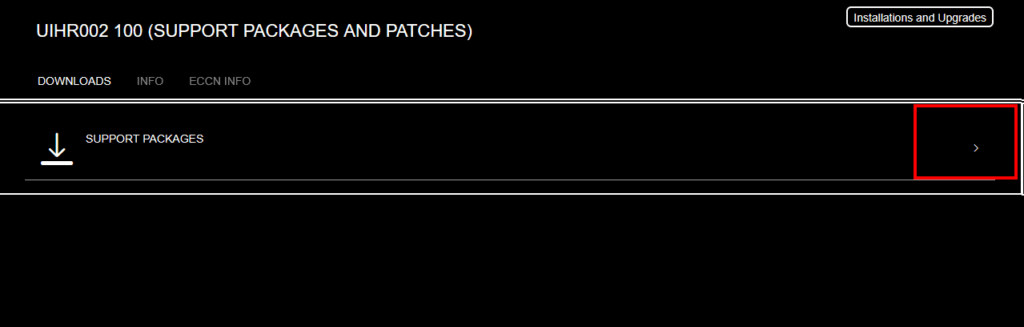
Choose a package you want to view the notes for and click on “Content Info”
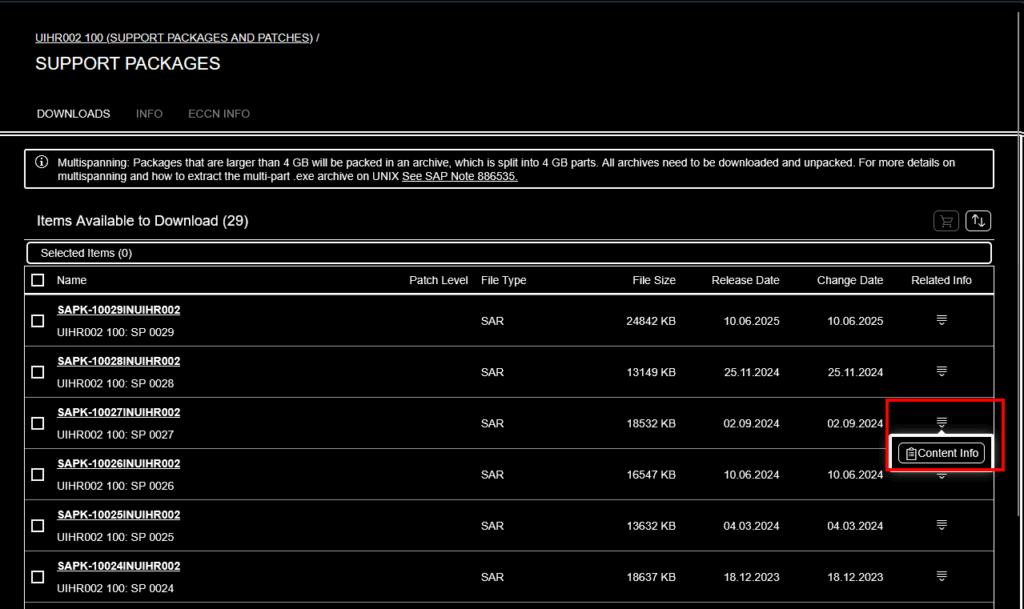
Now it will list all notes which are included
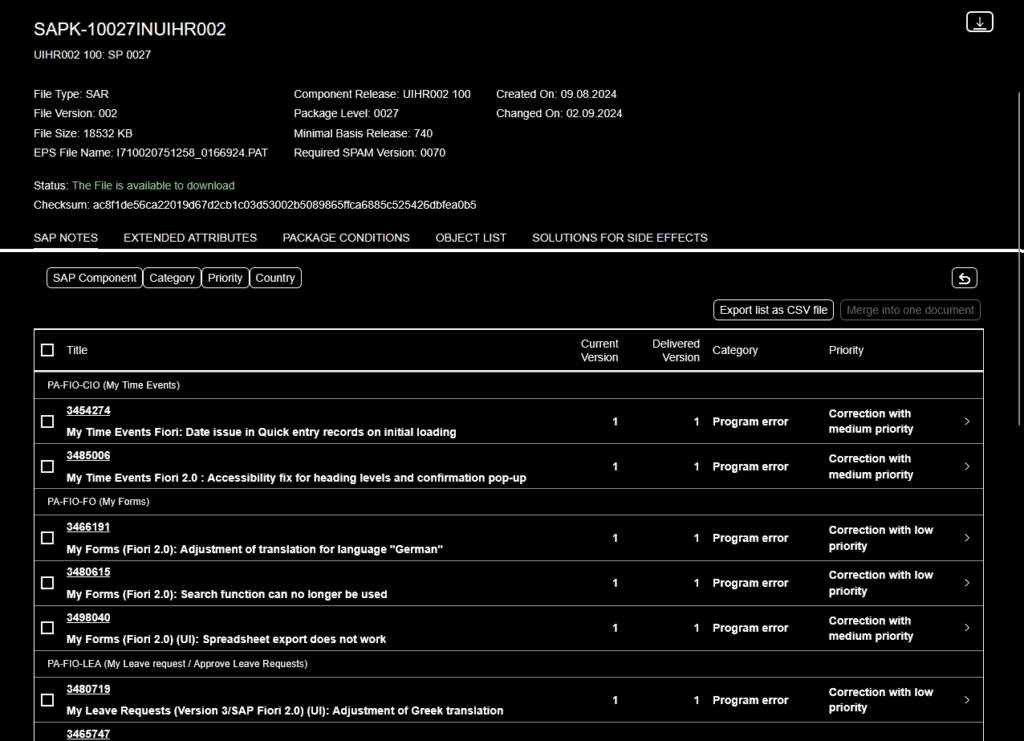
[SAP] Initiale Dinge, die ich für jeden neuen SAP Gui Zugang erledige
Das System in KeePass hinzufügen, für die 1-Klick Anmeldung.
Meine Favoriten importieren. (Man kann übrigens einfach Favoriten über das Kommandofeld hinzufügen via %_GCADDF, technisch liegen die Favoriten in der Tabelle SMEN_BUFFC)
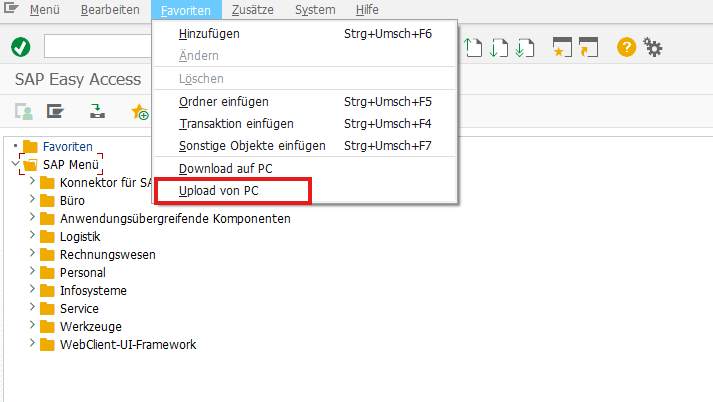
Unter Zusätze → Einstellungen (Umschalt + F9) die Einstellungen öffnen und “Technische Namen anzeigen” anhaken
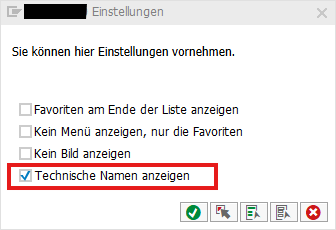
Unter Optionen das Theme von Belize auf Blue Crystal abändern und eine Systemfarbe einstellen
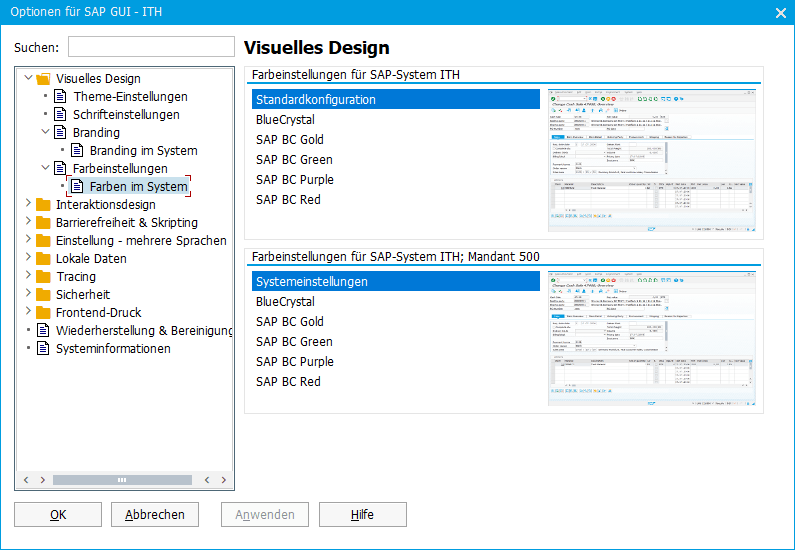
sowie Schlüssel in Dropdown-Listen anzeigen
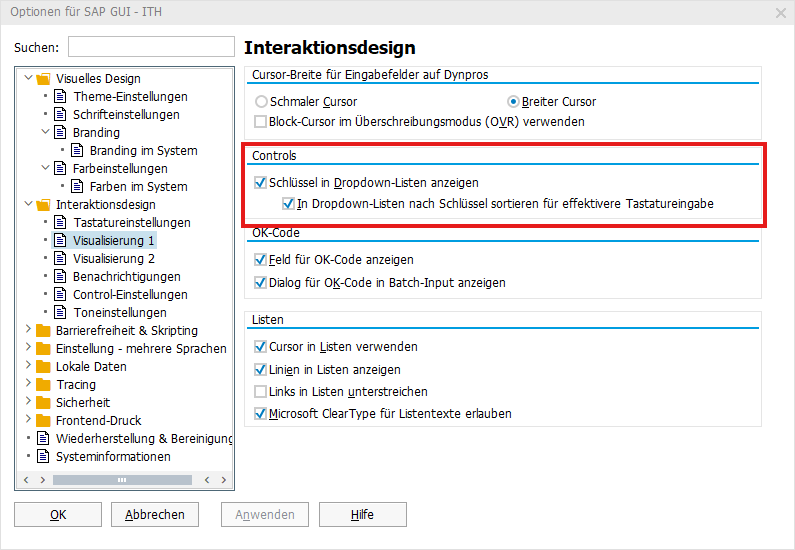
In der SE11 über Hilfsmittel → Benutzerdefinierte Einstellungen → Data Browser → Ausgabenliste die ALV-Grid-Darstellung aktivieren
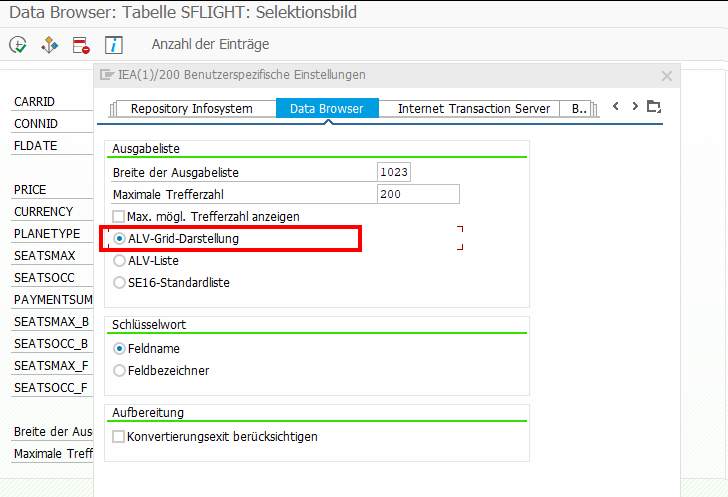
In der SE80 über Hilfsmittel → ABAP Editor → Pretty Printer die folgenden Einstellungen setzen
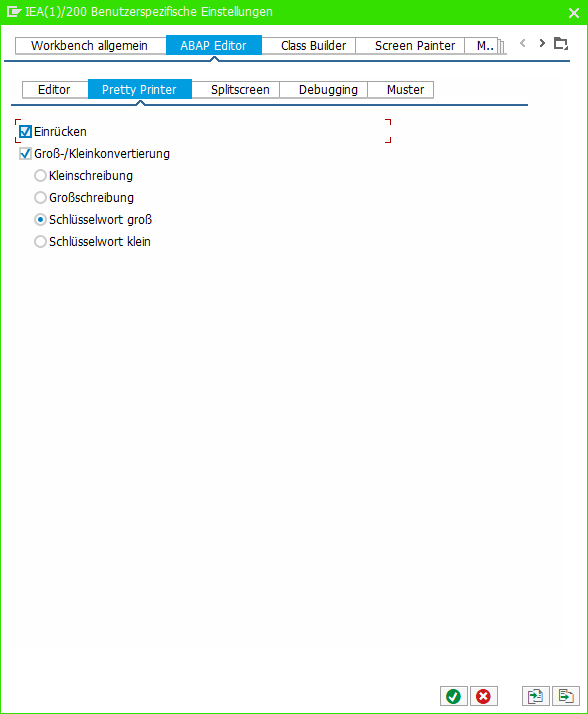
[ABAP] Enqueue and dequeue pernr
TRY.
DATA(messsage_handler) = NEW cl_hrpa_message_list( ).
cl_hrpa_masterdata_enq_deq=>enqueue_by_pernr( tclas = cl_hrpa_tclas=>tclas_employee
pernr = 1
message_handler = messsage_handler ).
cl_hrpa_masterdata_enq_deq=>dequeue_by_pernr( tclas = cl_hrpa_tclas=>tclas_employee
pernr = 1 ).
CATCH cx_hrpa_violated_assertion.
ENDTRY.
[HR] Buchungsbelege anzeigen/analysieren
Hilfreiche Reports:
- SAPMPCP0 – Buchungsläufe bearbeiten (TCode PCP0)
- H99CWTR0 – Lohnarten Reporter
- RPCIP_DOCUMENT_ANALYSE – Buchungsbelege analysieren
- RPCIPD00_FRAME – Details zu Belegzeilen anzeigen
Einige relevante Tabellen:
- PPDHD – Überleitung FI/CO: Kopf des Belegs
- PPDIT – Überleitung FI/CO: Zeilen des HR-Zwischenbelegs
- PPDIX – Überleitung FI/CO: Indextabelle der HR-Zwischenbelege (Verknüpfung zwischen PPDIT und PPOIX)
- PPDST – Überleitung FI/CO: Substituierte Kontierungsobjekte
- PPOIX – Index Abrechnungsergebniszeile -> Buchungszeile
- PPOPX – Index alte <-> neue Belegzeile für ‘P’-Ergebnisse
- PEVST – Abrechnungsauswertungsläufe
- PEVAT – Attribute von Auswertungsläufen
- PEVSH – Historie von Abrechnungsauswertungsläufen (STATUS = 40 Überleitung an FI)
Die Klasse CL_DOCUMENT_ANALYSE hilft die Verknüpfung der Tabellen zu verstehen
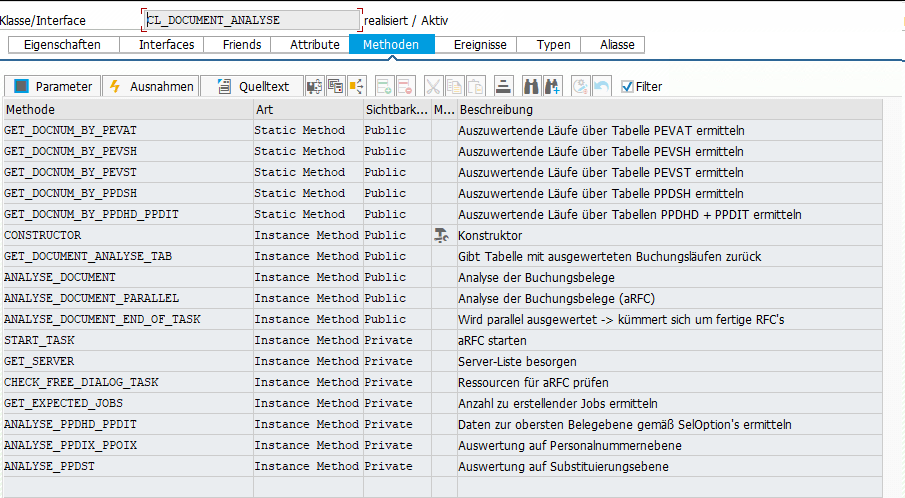
[HR] Zeiterfassung: Kollisionsprüfung aktivieren
SPRO → Personalmanagement → Employee-Self-Service (SAPUI5) → Arbeitszeiten → Arbeitszeiten erfassen → Erfassungsprofile einrichten