Somehow the onboard Bluetooth of my Motherboard stopped working, but the Wi-Fi was still working fine. This confused me because both are provided by the Intel Wi-Fi 6 AX200 card. The blueman-manager simply could not find the Bluetooth device anymore. Also, when running the command rfkill, it was just listing the Wi-Fi device. The second entry was missing (I took the screenshot, after Bluetooth was working again).
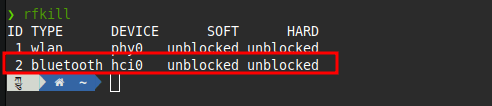
Since I had recently upgraded to a new kernel, I assumed this must be the problem. After testing many different kernels, it still didn’t work. Even on a kernel where it definitely worked before.
Then I stumbled across this thread Intel Wi-Fi 6 AX200 Bluetooth Stopped Working Yet Wifi is still fine. The last commenter solved his issue by unplugging the Intel Wi-Fi Card from his Motherboard and plugging it back in. To be honest, I’m not even sure if this is possible on my motherboard, as it is some onboard thing directly on the board. But this post leads me to reconnect the external antenna, which is connected with two cables on the back of the PC. Since Wi-Fi was still working all along, I did not expect anything from it, but after turning the PC back on, suddenly Bluetooth was working again. WTF! No idea how this is possible, as I have used Bluetooth and WI-FI for many months without the external antenna. Fortunately, however, it works again.

