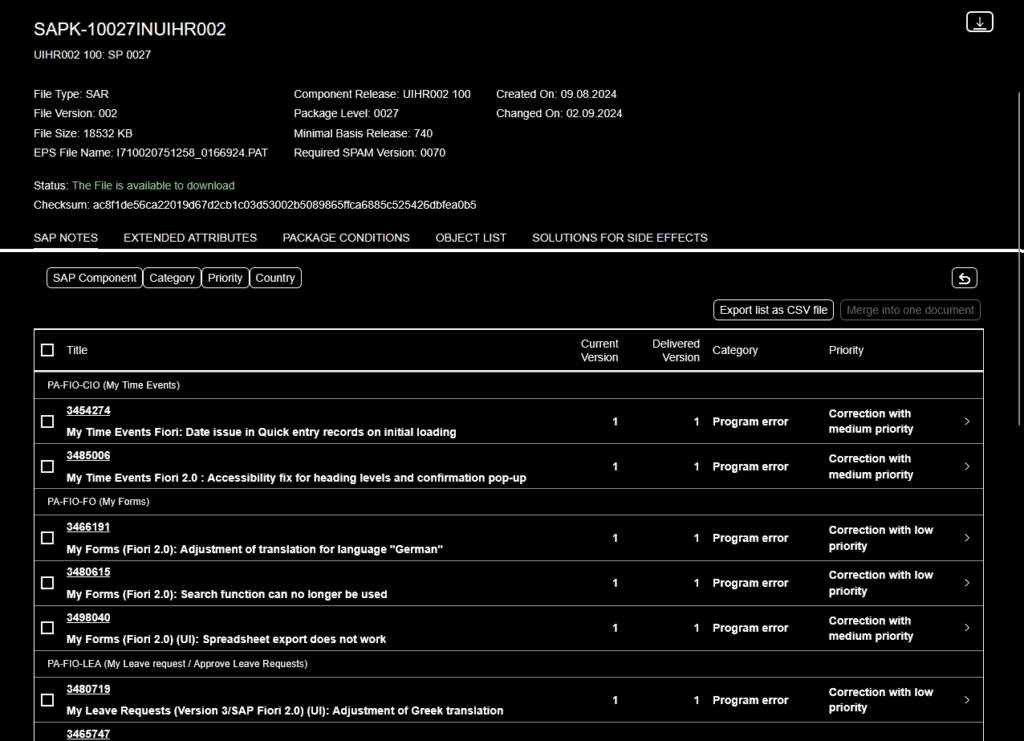Brief overview of how to find all notes contained in the installed SPs during a system patch.
First, look up the new SP level for a specific component. For example, if the old SP level was 0026 and the patch it is 0028, you need to check the notes for SP 0027 and 0028.
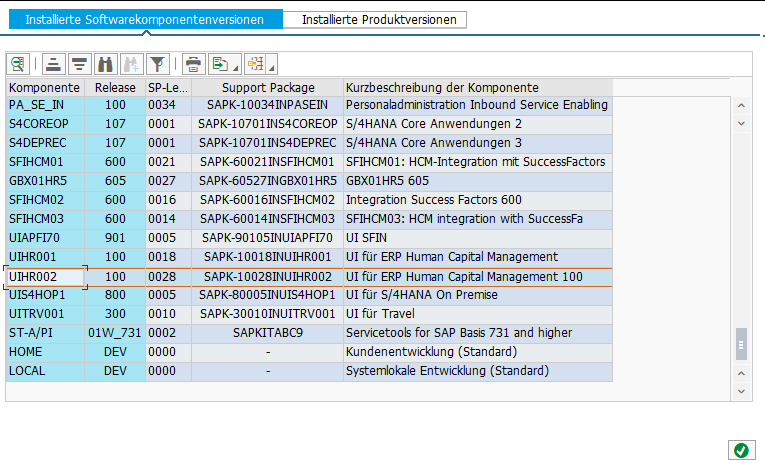
Then open the SAP Software center: https://me.sap.com/softwarecenter (or via https://support.sap.com/en/index.html and click on Software Downloads)
Search for component UIHR002
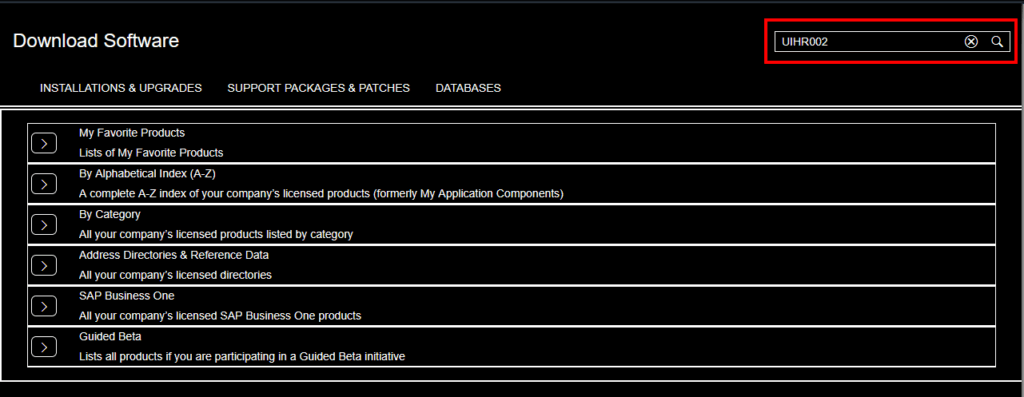
Click on “Maintenance Software Component”
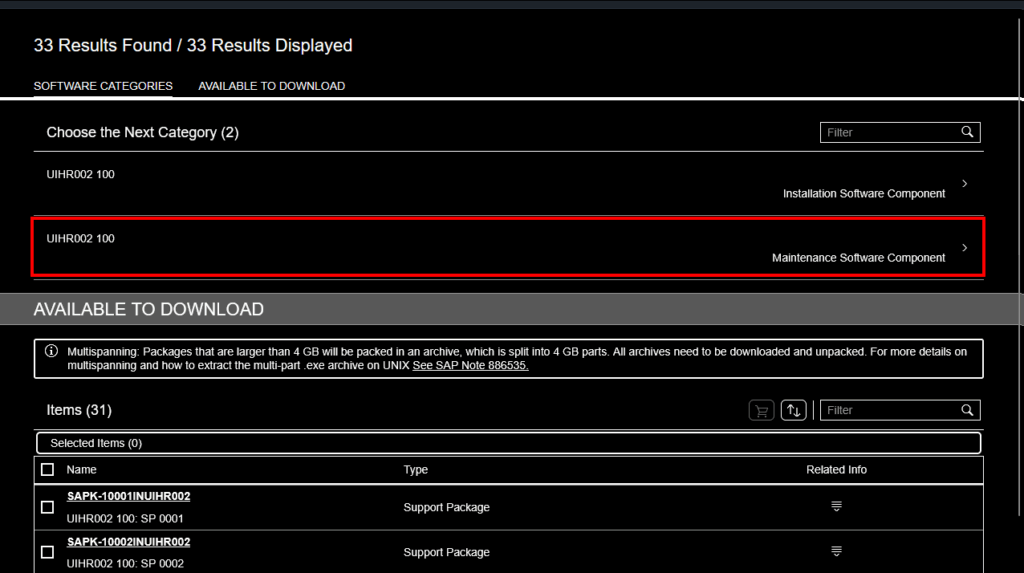
Click on “SUPPORT PACKAGES”
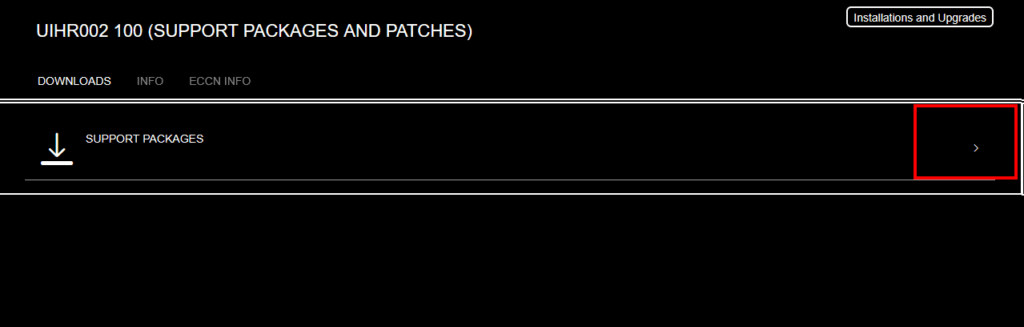
Choose a package you want to view the notes for and click on “Content Info”
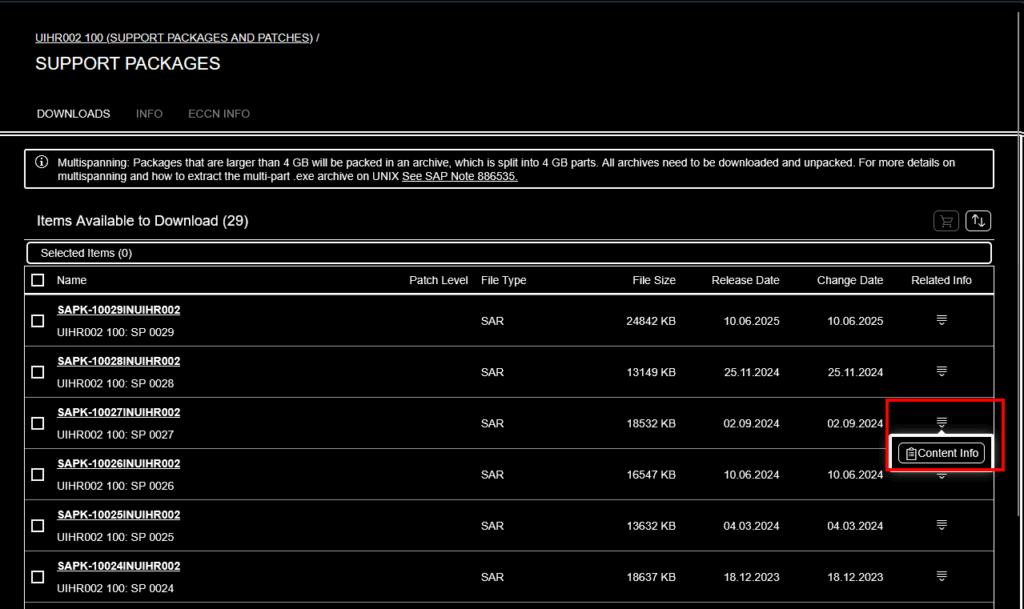
Now it will list all notes which are included