Update 11.05.2020: I recommend using the PiVPN script (especially when using an unprivileged container). https://nocin.eu/wireguard-set-up-wireguard-using-pivpn-inside-lxc/
I followed these three guides: 1, 2 and 3
First set folder permissions and genereate the first key pair inside your lxc.
umask 077
wg genkey | tee privatekey | wg pubkey > publickey
Then create the config file. Mine is called wg0.conf.
As address you can take whatever IP you want. I also added NAT to get internet access with the client through my container.
For the client you have to create on the client side a key pair and enter the public key in the server wg0.conf as peer. Now your config should have an interface and a peer part.
[Interface]
Address = 192.168.1.1/24
SaveConfig = true
PostUp = iptables -A FORWARD -i wg0 -j ACCEPT; iptables -t nat -A POSTROUTING -o eth0 -j MASQUERADE
PostDown = iptables -D FORWARD -i wg0 -j ACCEPT; iptables -t nat -D POSTROUTING -o eth0 -j MASQUERADE
ListenPort = 51820
FwMark = 0xca6c
PrivateKey = <private_server_key>
[Peer]
#1. Peer Phone
PublicKey = <public_client_key>
AllowedIPs = 192.168.1.2/32
[Peer]
#2. Peer Notebook
PublicKey = <public_client_key>
AllowedIPs = 192.168.1.3/32
Then create the config on the client side. Mine is called client.conf. As peer we now enter our public server key.
[Interface]
PrivateKey = <private_client_key>
Address = 192.168.1.2/24
#this is my local pi-hole
DNS = 192.168.1.102
[Peer]
PublicKey = <public_server_key>
AllowedIPs = 0.0.0.0/0
Endpoint = my.domain.org:51820
PersistentKeepalive = 25
That’s all we need. Now start the interface in your container, after that on the client.
wg-quick up wg0
To check the connection status just run:
wg show
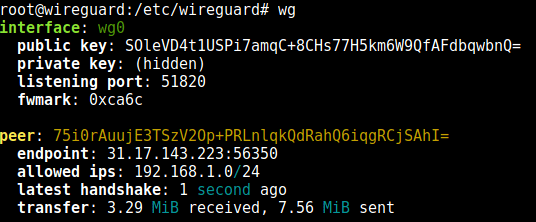
I testet my connection with IP-Leak and ifconfig.me.
To stop the interface run:
wg-quick down wg0
To set up the VPN interface to be persistent across reboots, enable it as service:
sudo systemctl enable wg-quick@wg0.service
