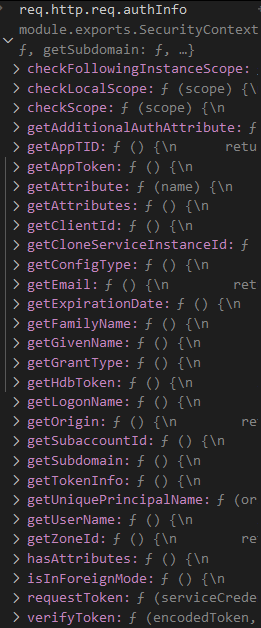Since my domain provider does not support DynDNS, I can only create subdomains for my VPS with a static IP address, but not for any of my services hosted at home. Fortunately, there is a really cool workaround I’ve been using for some years, which I got from here: https://blog.wirelessmoves.com/2019/06/how-to-run-a-server-at-home-without-an-ipv4-address.html
Now with the migration to a new server running Ubuntu 24.04, I had to redo the steps and noticed three minor differences.
# The .ssh folder and authorized_keys file did not exist per default
mkdir .ssh
sudo nano .ssh/authorized_keys
# The systemd command to restart the ssh service
sudo systemctl restart ssh.service
# Insted of netstat I had to use 'ss' to monitor the tcp ports
watch -n 0.5 "ss -tulpn"
Since I’m really not a Linux or command line expert and would surely forget about it otherwise, I’m writing it down for my next server migration 🙂