Recently I was continuing an enhancement project of a standard Fiori Application. The already existing enhancement project was created using WebIDE a few years ago. Now I needed to add some more functionality to the enhancement project using the Business Application Studio. To my surprise, the automatic migration of the WebIDE project to a BAS project was working without any issues. Nice! I could make my changes and everything was fine until I tried to deploy the application.
The abap_deploy_task aborted with the error “Request is not a local Request” (in German “Auftrag ist kein lokaler Auftrag“).
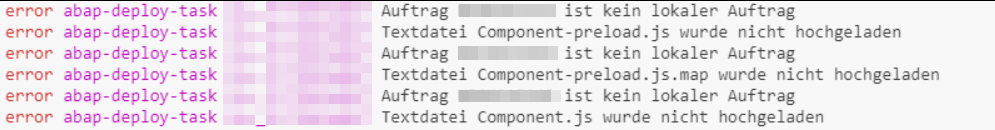
Somehow it did not deploy in my Workbench Transport Request and was expecting a Local Transport Request.
At first, I thought, this was a problem in the ui5-deploy.yaml configuration of my App, and therefore I was looking in the wrong direction. But after checking the package of the already deployed enhancement project in the backend, I finally found the reason. The Transport Layer of the Package containing the BSP application was not correct. It turned out, that the previous developer was not able to deploy from his WebIDE directly to the system, instead he deployed to another system, exported and then imported the transport request manually. Therefore, the “Original System” of all objects was incorrect and also the Transport Layer on the Package. After updating both (like described here), I was able to deploy the enhancement project successfully in my Workbench Transport Request.
