REPORT ztest.
TABLES pa0002.
*-----------------------------------------------------------------------
* Selection screen
*-----------------------------------------------------------------------
PARAMETERS: p_radio1 RADIOBUTTON GROUP rad1 DEFAULT 'X' USER-COMMAND rad. "set s_pernr visible
PARAMETERS: p_radio2 RADIOBUTTON GROUP rad1. "set s_pernr invisible
SELECT-OPTIONS : s_pernr FOR pa0002-pernr MODIF ID 100.
*----------------------------------------------------------------------
* AT SELECTION-SCREEN
*----------------------------------------------------------------------
AT SELECTION-SCREEN OUTPUT. " PBO
LOOP AT SCREEN.
CASE screen-group1.
WHEN '100'.
screen-invisible = COND #( WHEN p_radio1 = abap_true THEN 0 ELSE 1 ).
MODIFY SCREEN.
ENDCASE.
ENDLOOP.
Tag: abap
[ABAP] Parse SF Entity Key from URI
METHOD get_entitykey_from_uri.
" Pattern: Entity\((.*)\),
DATA(pattern) = iv_entity && `\((.*)\)`.
TRY.
DATA(matcher) = cl_abap_matcher=>create( pattern = pattern
text = iv_uri
ignore_case = abap_true ).
CATCH cx_sy_invalid_regex.
ENDTRY.
TRY.
DATA(lt_matches) = matcher->find_all( ).
ASSIGN lt_matches[ 1 ] TO FIELD-SYMBOL(<s>).
rv_entity_key = substring( val = iv_uri off = <s>-offset len = <s>-length ).
CATCH cx_sy_no_current_match.
ENDTRY.
ENDMETHOD.
[ABAP] Dropdown list on selection screen
PARAMETER p_list TYPE c AS LISTBOX VISIBLE LENGTH 32. "Add OBLIGATORY to get rid of the empty line. Use DEFAULT to set the inital selection.
INITIALIZATION.
CALL FUNCTION 'VRM_SET_VALUES'
EXPORTING
id = 'P_LIST'
values = VALUE vrm_values( ( key = '1' text = 'Case 1' )
( key = '2' text = 'Case 2' )
( key = '3' text = 'Case 3' ) )
EXCEPTIONS
id_illegal_name = 1
OTHERS = 2.
AT SELECTION-SCREEN ON p_list.
DATA(dynprofields) = VALUE dynpread_tabtype( ( fieldname = 'P_LIST' ) ).
CALL FUNCTION 'DYNP_VALUES_READ'
EXPORTING
dyname = sy-cprog
dynumb = sy-dynnr
translate_to_upper = 'X'
TABLES
dynpfields = dynprofields. "find your selected value in column fieldvalue or directly in p_list
[ABAP] Activate and deactivate input fields via radiobuttons
*-----------------------------------------------------------------------
* SELEKTIONSBILD
*-----------------------------------------------------------------------
SELECTION-SCREEN BEGIN OF BLOCK b1 WITH FRAME TITLE text-001.
* Radiobutton 1 -> Deactivate Fields
SELECTION-SCREEN BEGIN OF LINE.
PARAMETERS: p_radio1 RADIOBUTTON GROUP rad1 DEFAULT 'X' USER-COMMAND rad.
SELECTION-SCREEN COMMENT 6(37) text-t01 FOR FIELD p_radio1.
SELECTION-SCREEN : END OF LINE.
* Radiobutton 2 -> Activate Fields
SELECTION-SCREEN : BEGIN OF LINE.
PARAMETERS: p_radio2 RADIOBUTTON GROUP rad1.
SELECTION-SCREEN COMMENT 6(37) text-t02 FOR FIELD p_radio2.
SELECTION-SCREEN : END OF LINE.
* Input fields
PARAMETERS:
p_vorna TYPE vorna OBLIGATORY DEFAULT 'Max',
p_nachn TYPE nachn OBLIGATORY DEFAULT 'Mustermann'.
SELECTION-SCREEN END OF BLOCK b1.
*----------------------------------------------------------------------
* AT SELECTION-SCREEN
*----------------------------------------------------------------------
AT SELECTION-SCREEN OUTPUT. " PBO
LOOP AT SCREEN.
CASE screen-name.
WHEN 'P_VORNA' OR 'P_NACHN'.
screen-input = COND #( WHEN p_radio2 = abap_true THEN 1 ELSE 0 ).
MODIFY SCREEN.
ENDCASE.
ENDLOOP.
[ABAP] JSON to ABAP with dereferencing
Recently I had to fetch an attachment from SuccessFactors. The API returns a huge JSON. Here only a few lines of that json.
{
"d": {
"__metadata": {
"uri": "https://apihostname.successfactors.com:443/odata/v2/Attachment(1000)",
"type": "SFOData.Attachment"
},
"attachmentId": "1000",
"fileName": "Testdokument.pdf",
"mimeType": "application/pdf",
"moduleCategory": "HRIS_ATTACHMENT",
"userId": "10000555",
"fileExtension": "pdf",
"fileContent": "JVBERi0xLjcKjp2jtMXW5/gKMiAwIG9iag0KWy9JQ0NCYXNlZCAzIDAgUl0NCmVuZG9iag0KMyAw\r\nIG9iag0KPDwNCi9GaWx0ZXIgL0ZsYXRlRGVjb2RlIA0KL0xlbmd0aCAyNTk2IA0KL04gMyANCj4+\r\nDQpzdHJlYW0NCnicnZZ3VFPZFofPvTe9UJIQipTQa2hSAkgNvUiRLioxCRBKwJAAIjZEVHBEUZGm\r\nCDIo4ICjQ5GxIoqFAVGx6wQZRNRxcBQblklkrRnfvHnvzZvfH/d+a5+9z91n733WugCQ/IMFwkxY\r\nCYAMoVgU4efFiI2LZ2AHAQzwAANsAOBws7NCFvhGApkCfNiMbJkT+Be9ug4g+fsq0z+MwQD/n5S5\r\nWSIxAFCYjOfy+NlcGRfJOD1XnCW3T8mYtjRNzjBKziJZgjJWk3PyLFt89pllDznzMoQ8GctzzuJl\r\n8OTcJ+ONORK+jJFgGRfnCPi5Mr4mY4N0SYZAxm/ksRl8TjYAKJLcLuZzU2RsLWOSKDKCLeN5AOB......"
...
}
}
Parsing the JSON to ABAP
SAP provides two classes /ui2/cl_json and /ui2/cl_data_access to work with JSONs and there are also many cool tools on https://dotabap.org/ for that.
Because it’s just a simple JSON I tried to avoid importing another class to the system. So I stayed with SAPs classes.
First deserialize the JSON with /ui2/cl_json.
" Constants for properties
CONSTANTS gc_filecontent TYPE string VALUE 'FILECONTENT' ##NO_TEXT.
CONSTANTS gc_filename TYPE string VALUE 'FILENAME' ##NO_TEXT.
CONSTANTS gc_doc_cat TYPE string VALUE 'DOCUMENTCATEGORY' ##NO_TEXT.
DATA: lr_data TYPE REF TO data.
/ui2/cl_json=>deserialize( EXPORTING json = lv_responce "the repsonse contains the json string
CHANGING data = lr_data ).
I found three similiar ways to use the class /ui2/cl_data_access to get the relevant data out of the JSON.
1. Using the class construktor and the value( ) method for earch property.
DATA: lv_filecontent_base64 TYPE string,
lv_filename TYPE string,
lv_documentcategory TYPE string.
/ui2/cl_data_access=>create( ir_data = lr_data iv_component = |D-{ gc_filecontent }| )->value( IMPORTING ev_data = lv_filecontent_base64 ).
/ui2/cl_data_access=>create( ir_data = lr_data iv_component = |D-{ gc_filename }| )->value( IMPORTING ev_data = lv_filename).
/ui2/cl_data_access=>create( ir_data = lr_data iv_component = |D-{ gc_doc_cat }| )->value( IMPORTING ev_data = lv_documentcategory ).
2. Create an instance as first step and pass the component. Reuse the instance with the value( ) method.
DATA: lv_filecontent_base64 TYPE string,
lv_filename TYPE string,
lv_documentcategory TYPE string.
DATA(lo_data_access) = /ui2/cl_data_access=>create( ir_data = lr_data
iv_component = |D-| ).
lo_data_access->at( |{ gc_filecontent }| )->value( IMPORTING ev_data = lv_filecontent_base64 ).
lo_data_access->at( |{ gc_filename }| )->value( IMPORTING ev_data = lv_filename ).
lo_data_access->at( |{ gc_doc_cat }| )->value( IMPORTING ev_data = lv_documentcategory ).
3. Use the ref( ) method to get a reference of a property value. Because it returns a generic data type (and you cannot dereference generic references) you have to use CAST combined with dereferencing (->*) to get the concret value.
DATA(lo_data_access) = /ui2/cl_data_access=>create( ir_data = lr_data
iv_component = |D-| ).
DATA(lv_filecontent_base64) = CAST string( lo_data_access->at( gc_filecontent )->ref( ) )->*.
DATA(lv_filename) = CAST string( lo_data_access->at( gc_filename )->ref( ) )->*.
DATA(lv_documentcategory) = CAST string( lo_data_access->at( gc_doc_cat )->ref( ) )->*.
In the end I stayed with version 3 because I prefere using inline declarations. The complete result looked like this:
" Constants for properties
CONSTANTS gc_filecontent TYPE string VALUE 'FILECONTENT' ##NO_TEXT.
CONSTANTS gc_filename TYPE string VALUE 'FILENAME' ##NO_TEXT.
CONSTANTS gc_doc_cat TYPE string VALUE 'DOCUMENTCATEGORY' ##NO_TEXT.
DATA: lr_data TYPE REF TO data.
/ui2/cl_json=>deserialize( EXPORTING json = lv_response "the repsonse contains the json string
CHANGING data = lr_data ).
DATA(lo_data_access) = /ui2/cl_data_access=>create( ir_data = lr_data
iv_component = |D-| ).
DATA(lv_filecontent_base64) = CAST string( lo_data_access->at( gc_filecontent )->ref( ) )->*.
DATA(lv_filename) = CAST string( lo_data_access->at( gc_filename )->ref( ) )->*.
DATA(lv_documentcategory) = CAST string( lo_data_access->at( gc_doc_cat )->ref( ) )->*.
" Decode BASE64 PDF to XString
DATA(lv_decodedx) = cl_http_utility=>if_http_utility~decode_x_base64( lv_filecontent_base64 ).
" XString to binary
DATA(lt_data) = cl_bcs_convert=>xstring_to_solix( lv_decodedx ).
" Download file
cl_gui_frontend_services=>gui_download( EXPORTING bin_filesize = xstrlen( lv_decodedx )
filename = lv_filename
filetype = 'BIN'
show_transfer_status = ' '
CHANGING data_tab = lt_data ).
When /ui2/cl_data_access is not available (SAP_UI has to be at least 7.51, see note 2526405), you can do it the oldschool way.
" Constants for properties
CONSTANTS gc_filecontent TYPE string VALUE 'FILECONTENT' ##NO_TEXT.
CONSTANTS gc_filename TYPE string VALUE 'FILENAME' ##NO_TEXT.
CONSTANTS gc_doc_cat TYPE string VALUE 'DOCUMENTCATEGORY' ##NO_TEXT.
DATA: lr_data TYPE REF TO data.
/ui2/cl_json=>deserialize( EXPORTING json = lv_response "the repsonse contains the json string
CHANGING data = lr_data ).
ASSIGN lr_data->* TO FIELD-SYMBOL(<fs_d>).
ASSIGN COMPONENT 'D' OF STRUCTURE <fs_d> TO FIELD-SYMBOL(<fs_components>).
ASSIGN <fs_components>->* TO FIELD-SYMBOL(<fs_fields>).
ASSIGN COMPONENT gc_doc_cat OF STRUCTURE <fs_fields> TO FIELD-SYMBOL(<documentcategory>).
ASSIGN COMPONENT gc_filename OF STRUCTURE <fs_fields> TO FIELD-SYMBOL(<filename>).
ASSIGN COMPONENT gc_filecontent OF STRUCTURE <fs_fields> TO FIELD-SYMBOL(<filecontent>).
ASSIGN <documentcategory>->* TO FIELD-SYMBOL(<documentcategory_value>).
ASSIGN <filename>->* TO FIELD-SYMBOL(<filename_value>).
ASSIGN <filecontent>->* TO FIELD-SYMBOL(<filecontent_value>).
"...
[ABAP] Convert JavaScript Timestamp to yyyy-MM-dd’T’HH:mm:ss
DATA(lv_js_timestamp) = "/Date(1615161600000)/".
"Extract /Date(1615161600000)/ to 1615161600000
FIND REGEX '([0-9]+)' IN lv_js_timestamp IGNORING CASE SUBMATCHES DATA(js_timestamp).
cl_pco_utility=>convert_java_timestamp_to_abap( EXPORTING iv_timestamp = js_timestamp
IMPORTING ev_date = DATA(lv_date)
ev_time = DATA(lv_time) ).
"2021-03-08T00:00:00
CONVERT DATE lv_date TIME lv_time INTO TIME STAMP DATA(timestamp) TIME ZONE 'UTC'.
rv_datetime = |{ timestamp TIMESTAMP = ISO }|.
[ABAP] Report Template
*&---------------------------------------------------------------------*
*& Report Z_REPORT
*&---------------------------------------------------------------------*
*&
*&---------------------------------------------------------------------*
REPORT Z_REPORT.
*-----------------------------------------------------------------------
* SELEKTIONSBILD
*-----------------------------------------------------------------------
*-----------------------------------------------------------------------
* Zeitpunkt INITIALIZATION.
*-----------------------------------------------------------------------
INITIALIZATION.
*----------------------------------------------------------------------
* Zeitpunkt AT SELECTION-SCREEN
*----------------------------------------------------------------------
AT SELECTION-SCREEN OUTPUT. "PBO
*-----------------------------------------------------------------------
* Zeitpunkt START-OF-SELECTION.
*-----------------------------------------------------------------------
START-OF-SELECTION.
*----------------------------------------------------------------------
* Zeitpunkt END-OF-SELECTION
*----------------------------------------------------------------------
END-OF-SELECTION.
[ABAP] Export to memory / Import from memory
Exporting:
DATA: l_p0001 TYPE p0001,
l_return TYPE bapireturn1.
"...
DATA(l_guid) = cl_system_uuid=>create_uuid_c32_static( ).
EXPORT p0001 = l_p0001 TO MEMORY ID l_guid.
SUBMIT z_hr_report WITH p_guid = l_guid AND RETURN.
IMPORT return = l_return FROM MEMORY ID l_guid.
Importing:
REPORT z_hr_report.
PARAMETERS p_guid TYPE sysuuid_c32.
DATA: l_p0001 TYPE p0001,
l_return TYPE bapireturn1.
START-OF-SELECTION.
IMPORT p0001 = l_p0001 FROM MEMORY ID p_guid.
CHECK sy-subrc = 0.
"do stuff...
CALL FUNCTION 'BAPI_EMPLOYEE_ENQUEUE'
EXPORTING
number = l_p0001-pernr
IMPORTING
return = l_return.
IF l_return-type = 'E'.
EXPORT return = l_return TO MEMORY ID p_guid.
RETURN.
ENDIF.
[HR] TMW – Time-Manager-Workplace BAdI
Transaktion: PTMW
BAdI: PT_BLP_USER
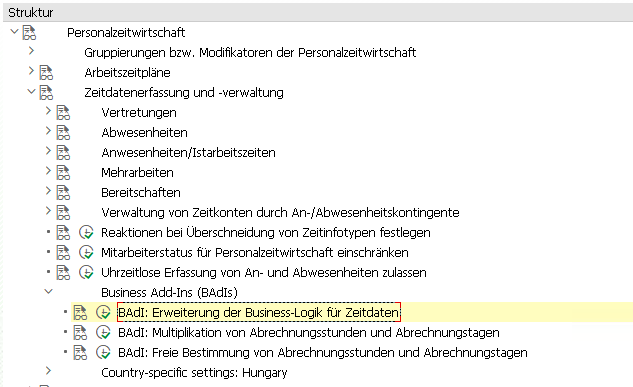
Badi Implementierung anlegen und Filter-Ausprägungen hinzufügen. Es muss für jede benötigte Filter-Ausprägung eine eigene BAdI Implementierung und Klasse angelegt werden.
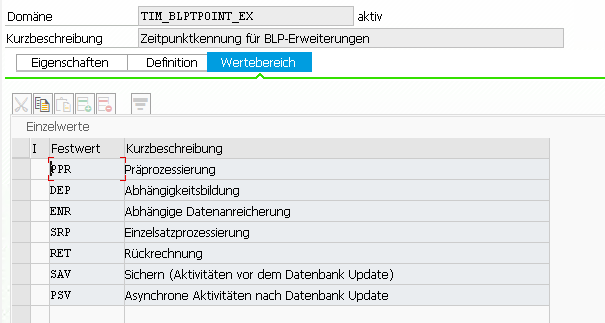
Klasse anlegen und in der Interface Methode die Kundenlogik, wie in der Dokumentation empfohlen, in eine private Methode kapseln.
Bsp.:
METHOD if_ex_pt_blp_user~process_data.
CHECK i_record IS BOUND.
IF i_record->data->category = cl_pt_tmw_tdm_const=>cat_infty
AND i_record->data->type = '2001'.
"hier die erforderliche Logik rein, z.B. weitere Prüfungen
process_it2001( EXPORTING i_record = i_record " Aktueller Satz
i_time_data = i_time_data " Aktuelle Zeitdaten
IMPORTING e_messages = e_messages " Ausgabemeldungen für die Transaktion
e_time_data = e_time_data ). " Neue und geänderte Daten
"An den konkreten Infotypsatz kommt man z.B. folgendermaßen:
DATA(record_data) = CAST cl_pt_td_it2001( i_record->data ).
DATA(p2001) = record_data->if_pt_td_it2001~p2001.
ENDIF.
ENDMETHOD.
[ABAP] Fulltime employee?
DATA(l_full_time) = NEW cl_im_hrpbsusad01( )->if_ex_hrpbsusad01~check_employee_full_time( pernr = l_pernr
begda = l_begda
endda = l_endda ).
