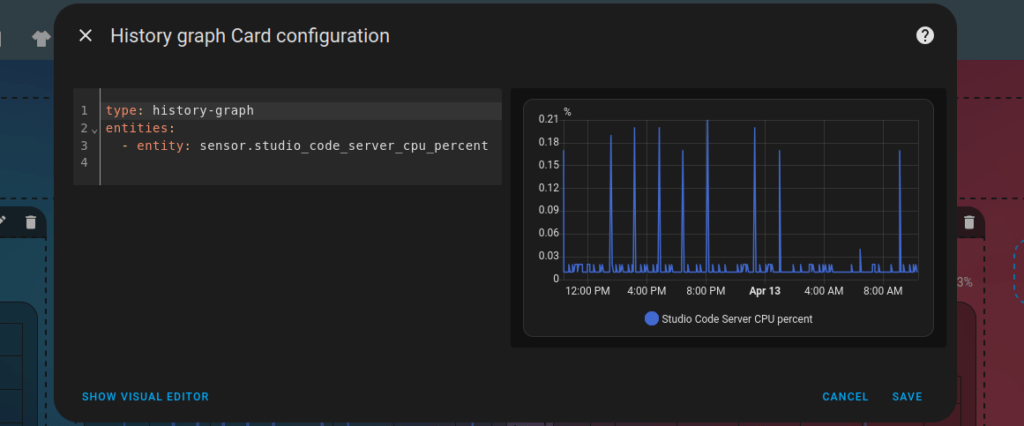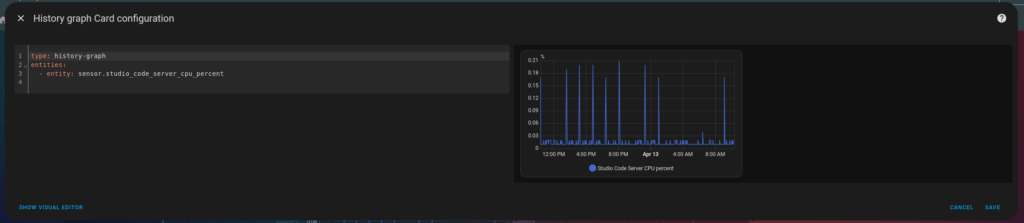All VS Code shortcuts will also work in Home Assistant. I mostly need the following:
| Tab | Move lines to right |
| Ctrl + Tab (on Linux Mint it’s Shit + Tab) | Move lines to left |
| Ctrl + Alt + Mouse selection | Mark area over multiple lines (works only in YAML editor) |
| Ctrl + Shift + K | Delete row |
| Alt + Arrow key up or down | Move row(s) up or down |
| Alt + Shift + Arrow down | Duplicate selected rows |
| Ctrl + Shit + / | Comment line/area |
Also, you can simply expand the window you are working in, by clicking on the window title.