Enter your OpenVPN config:
nano /etc/openvpn/server.conf
and add the following line with the local IP of your Pi-hole:
push "dhcp-option DNS 192.168.X.X"
Pi-Hole
Enter your OpenVPN config:
nano /etc/openvpn/server.conf
and add the following line with the local IP of your Pi-hole:
push "dhcp-option DNS 192.168.X.X"
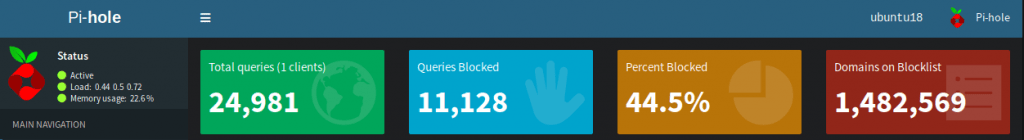
How to update your Pi-hole installation: pihole -up
Blocklists:
You will find further blocklists here, here and here.
For whitelists look here.
For Regex Filter check here.
Test your Ad Blocking: https://d3ward.github.io/toolz/adblock
If you would like to have a Dark Theme for Pi-Hole look here or use the Firefox/Chrome extension Dark Reader.
Other interesting projects: