Just paste the following string into the URL field when creating a new entry in KeePass. You only have to replace three parameters manually:
- system
- sysname
- language
The two parameters system and sysname have to match exactly the system settings in your SAP Gui.
cmd://sapshcut -maxgui -system=E01 -sysname="SAP Dev System" -client=100 -user={USERNAME} -pw={PASSWORD} -language=DE
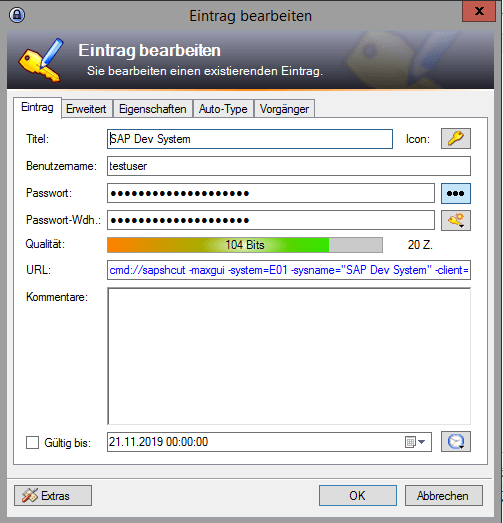
With a single click on the URL string or by using the shortcut CTRL + U, the SAP Gui will open and log you in.
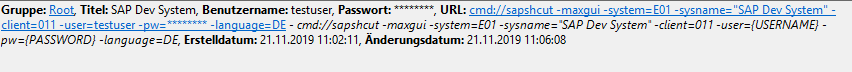
You can find out more about the parameters for the sapshcut program, by opening the Windows Power Shell and entering
start sapshcut /?
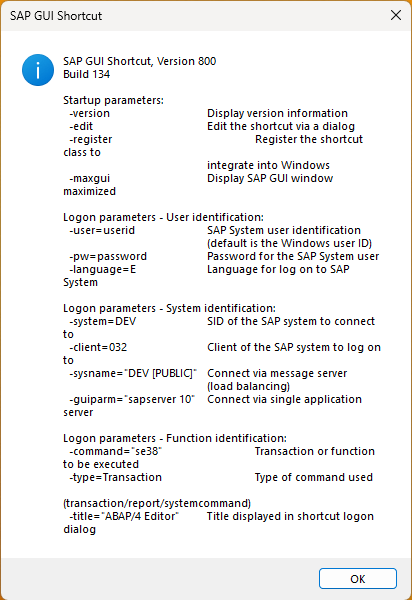
Of course, you could also log in via command line or via batch script (.bat), but this would require to write/store your password in clear text.
start sapshcut -maxgui -system=E01 -sysname="SAP Dev System" -client=011 -user=testuser -pw=testpassword -language=DE

It works fine, thanks
Pingback: [SAP] Initiale Dinge, die ich für jeden neuen SAP Gui Zugang erledige – nocin.eu