First, confirm that you have a Sonoff Zigbee 3.0 USB Dongle Plus. Go to Settings → Hardware → All Hardware → Search for Zigbee
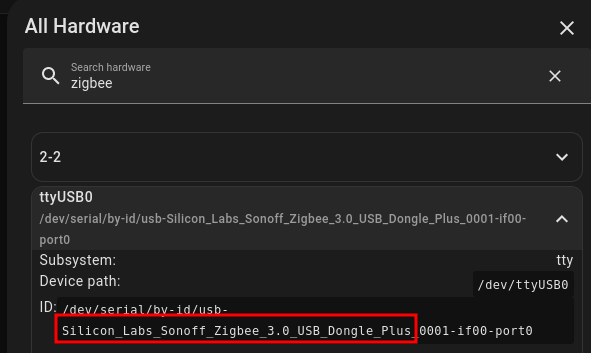
Check your current firmware version:

Important: Stop Zigbee2Mqtt before flashing, as described in the docs!

Now let’s add the ZigStar repository: Settings → Add-ons → Add-on Store → Three dots → Repositories → Add https://github.com/mercenaruss/zigstar_addons
After that, install the Add-on for Texas Instruments CC2652P7 based radios.
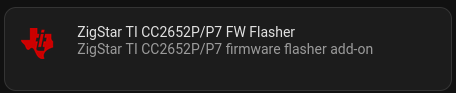
Copy the firmware link from here: https://www.zigbee2mqtt.io/guide/adapters/
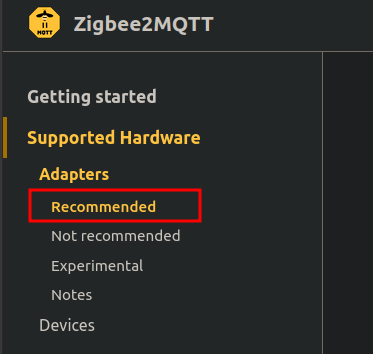
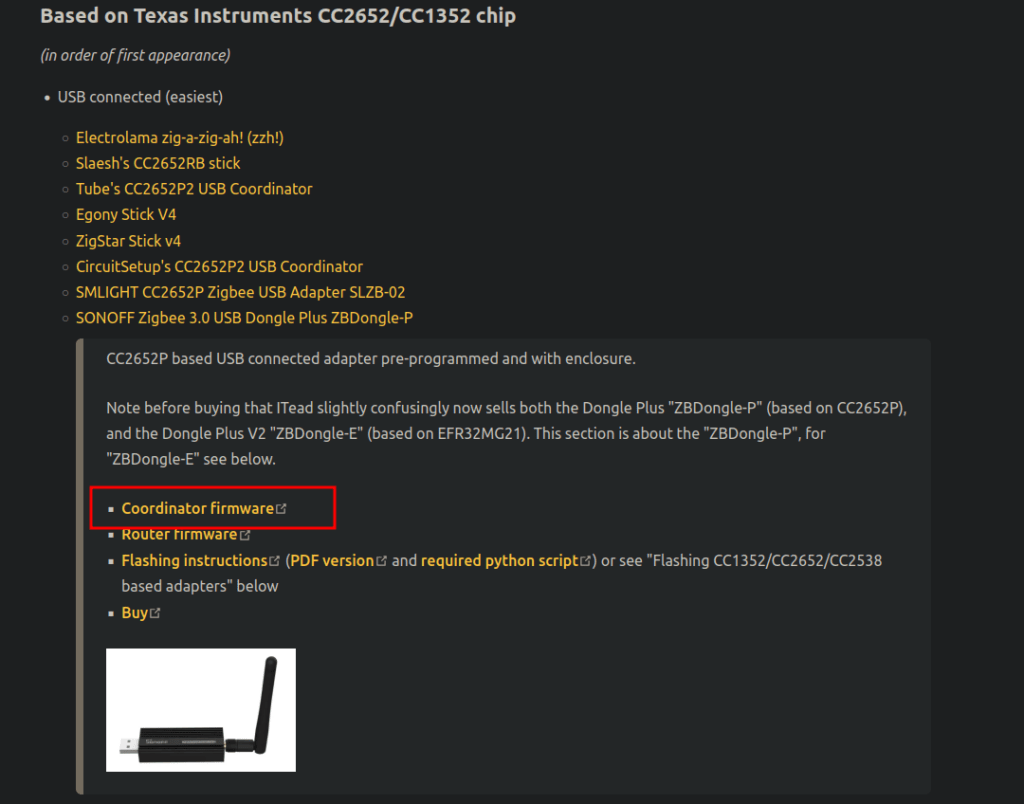
Got to the Configuration of the installed ZigStar Add-on and paste the firmware link and select the two radio buttons like bellow.
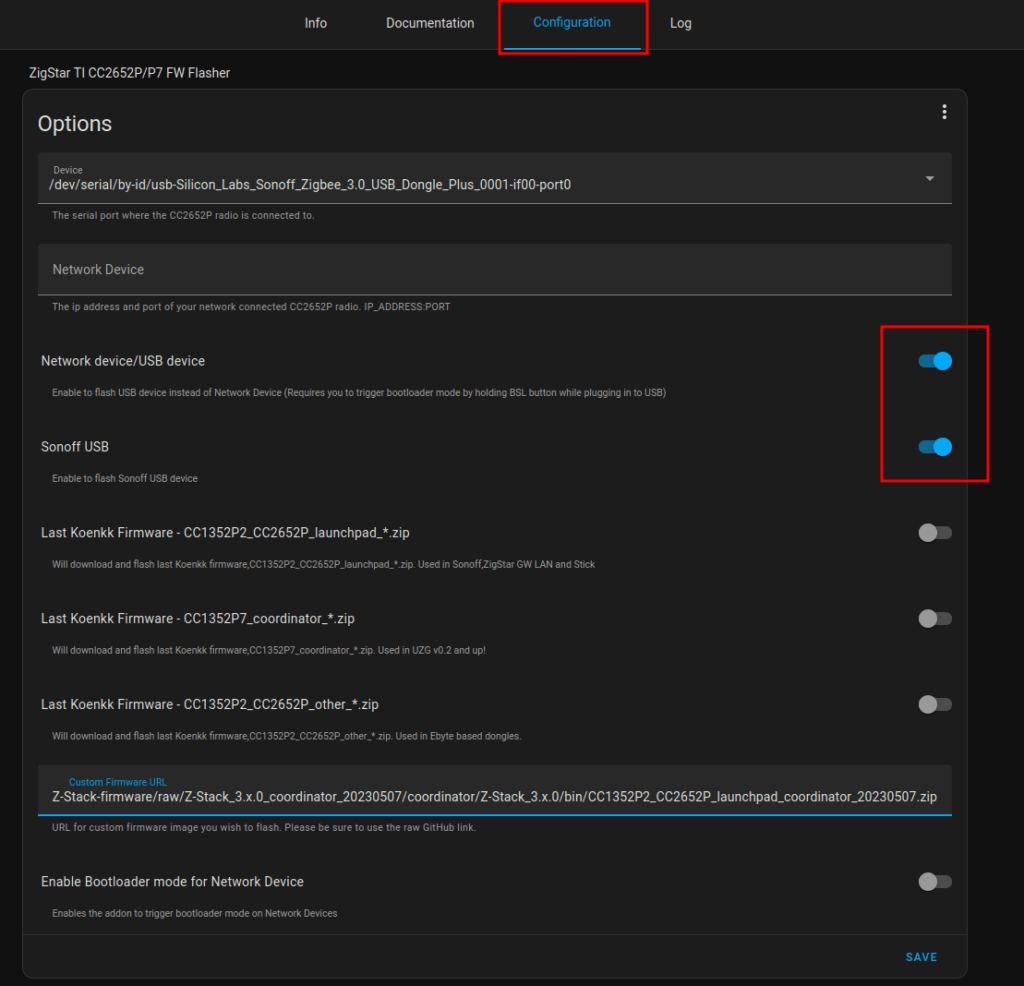
If you receive an error when saving the configuration, simply add 127.0.0.1 as Network Device and save again.
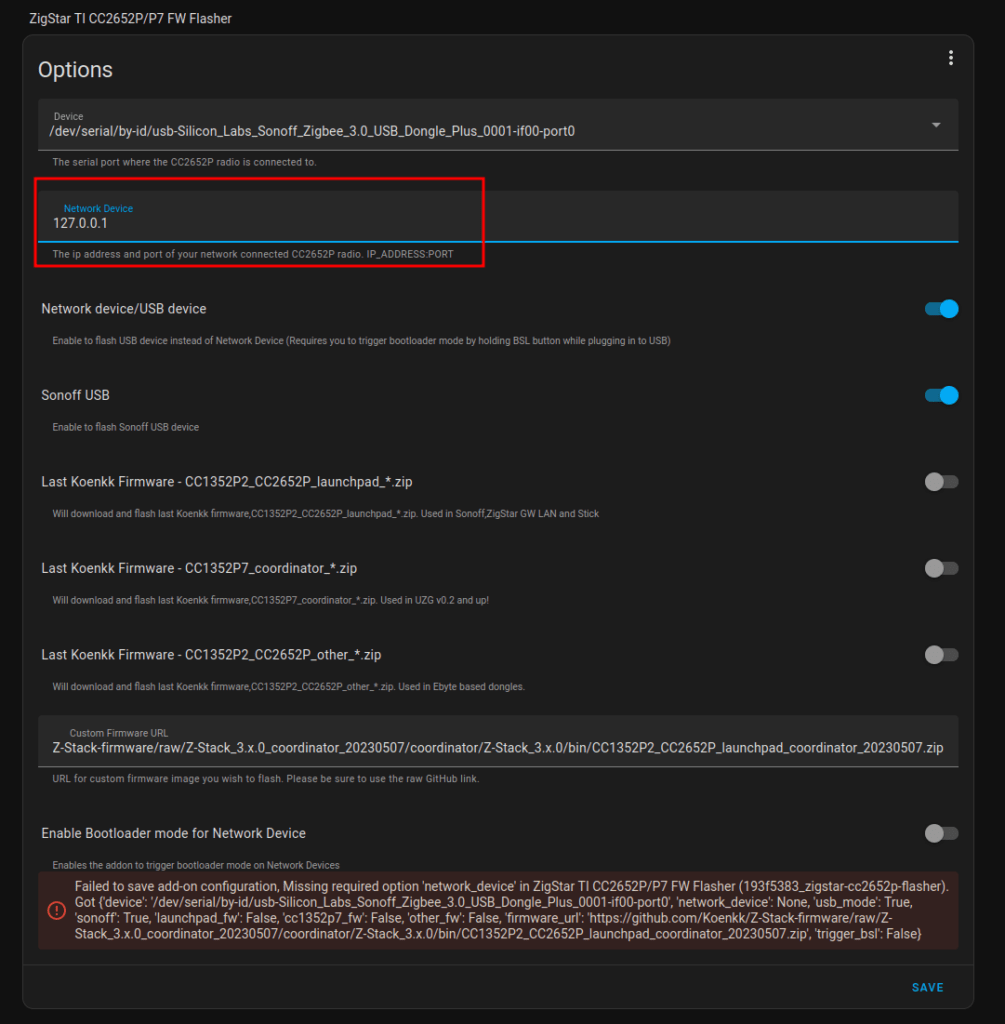
If the Configuration is successfully saved, start the Add-on and flashing will start immediately.
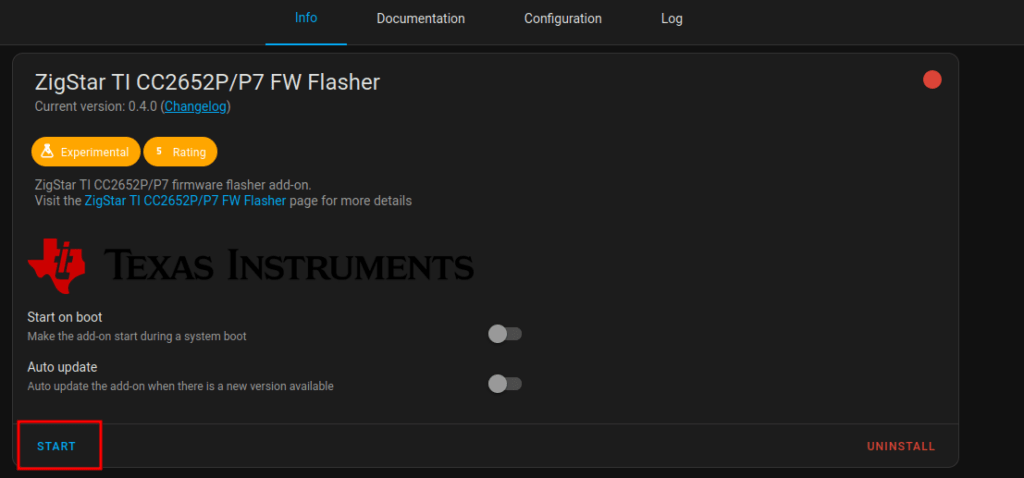
Switch to the Log tab and hit refresh until you see the “successfully stopped” message.
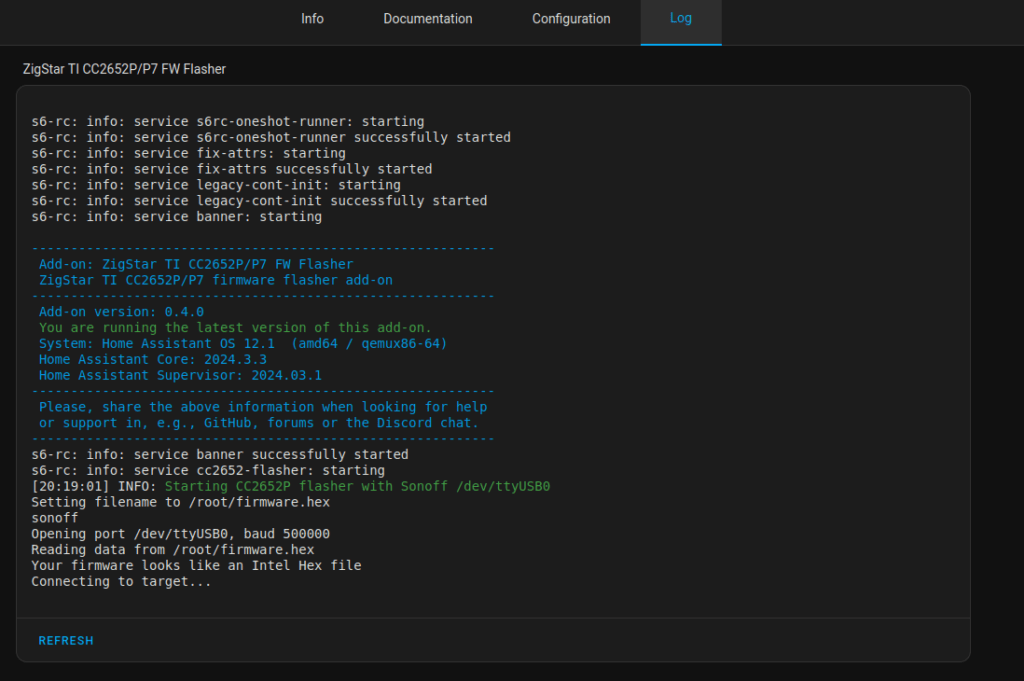
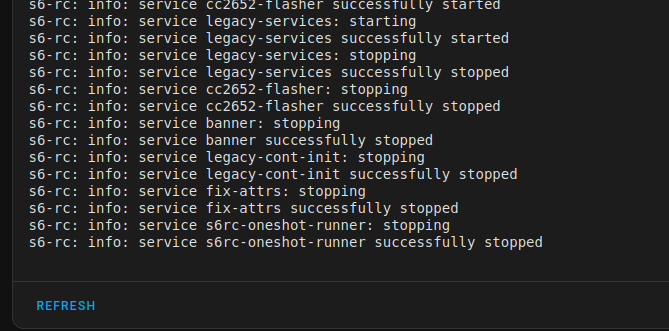
Now you can stop the ZigStar Add-on and start Zigbee2Mqtt again and check your new installed version.
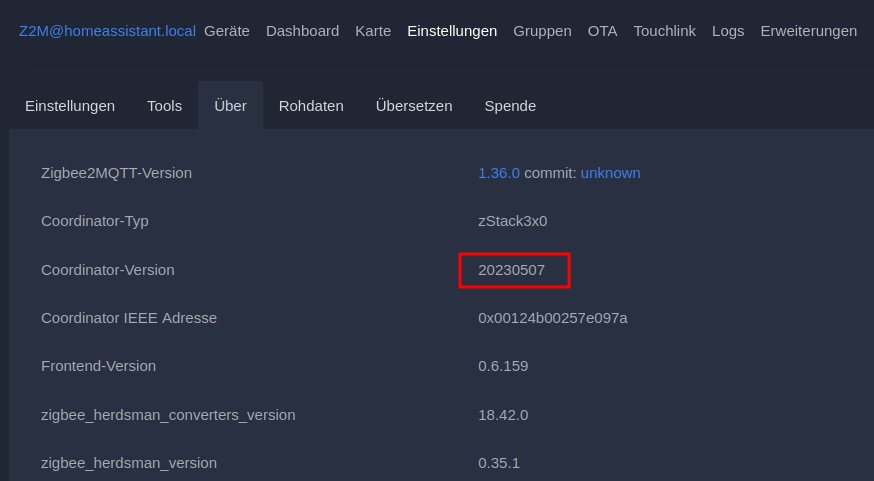
Done.
